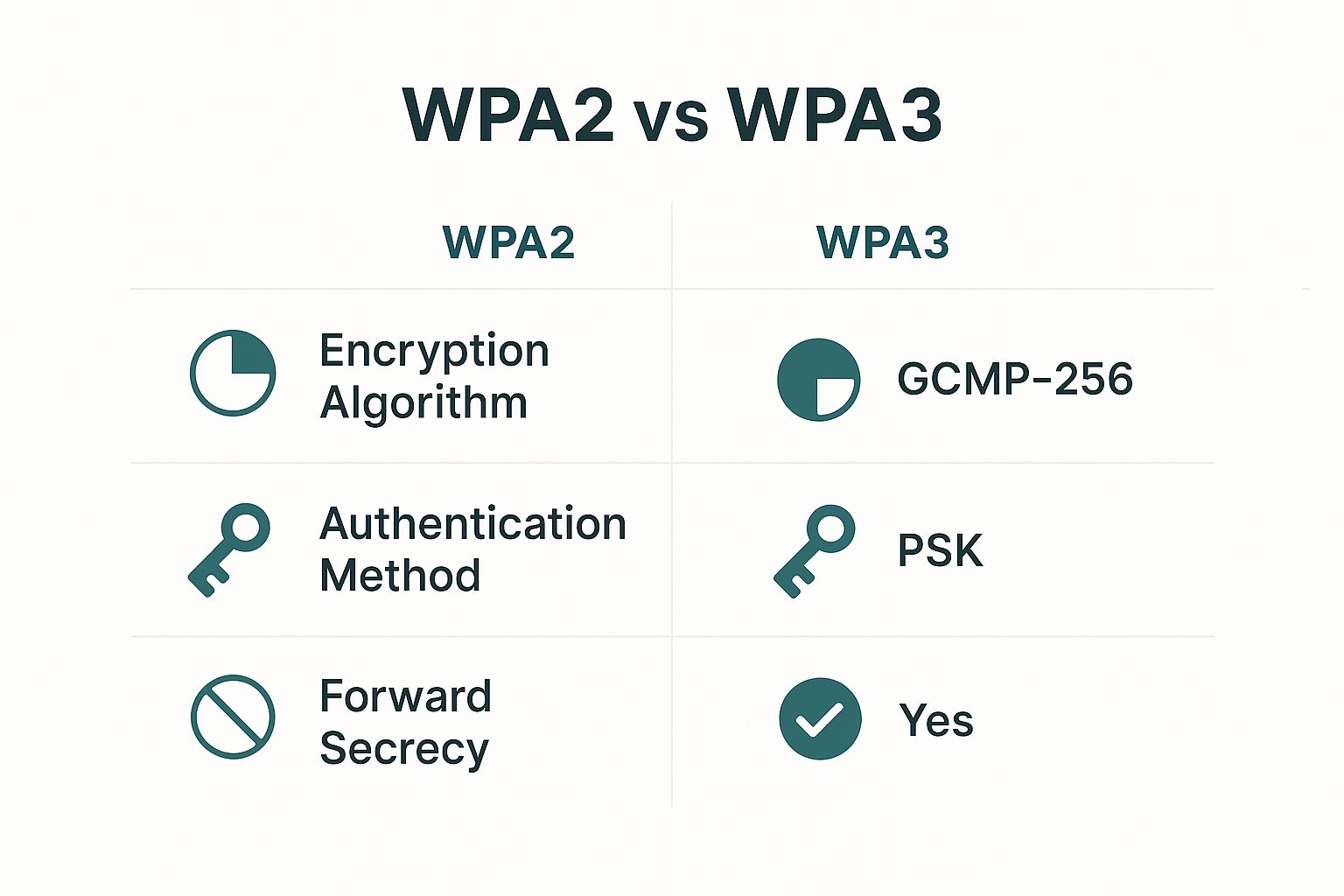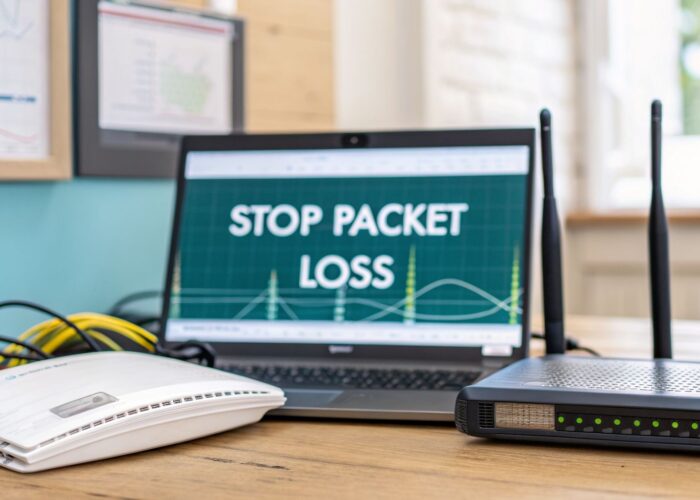Hey there! Think of your Wi-Fi password as the key to your digital home. For years, WPA2 was the standard deadbolt on that door—pretty reliable, but not invincible. WPA3 is the latest security protocol, and it's less like a simple deadbolt and more like a modern smart lock with a reinforced frame. It's built to withstand the sophisticated lock-picking tools of today's digital world, and if you're using gear from folks like Cisco or Meraki, it's the key to unlocking next-level security.
Why WPA3 Is the New Wi-Fi Security Benchmark
WPA2 served us well for over a decade, but as you know, time revealed its weaknesses. As hacking techniques evolved, vulnerabilities like the KRACK (Key Reinstallation Attack) in 2017 showed that the old standard was starting to show its age. It was a clear signal that we needed something better.
In response, the Wi-Fi Alliance rolled out WPA3 in June 2018, establishing a new, much higher bar for wireless security. This wasn't just a minor update; it was a fundamental redesign to close the gaps left by its predecessor, making our connections much safer.
A Stronger Digital Handshake
So, what's really happening under the hood? WPA3 introduces a more secure "handshake"—the initial process where your phone, laptop, or tablet connects to a Wi-Fi router. It's designed so that even if a hacker is snooping on the network and captures your connection data, they can't use that information to crack your password later.
This is a game-changer for businesses and public spaces.
For organizations running on Cisco and Meraki gear, WPA3 is the bedrock for modern network security. It’s the essential starting point for deploying robust Authentication Solutions, whether you're managing a public-facing Captive Portal, a corporate network with IPSK, or a simplified system using EasyPSK.
This enhanced security is critical across many real-world scenarios:
- Education: Keeping student records and faculty research safe on sprawling campus networks.
- Retail: Protecting both customer data on guest Wi-Fi and sensitive point-of-sale transactions.
- Corporate: Securing confidential information, especially in offices where employees connect their own devices (BYOD).
Simply put, WPA3 hardens your wireless connections by default. Digging into how different security keys for Wi-Fi work can give you an even clearer picture of the protections at play.
So, what's really under the hood of WPA3 that makes it such a huge step up for Wi-Fi security? It isn’t just one single thing, but a collection of smart upgrades that work together to overhaul how our devices connect to a network. The end result is a much safer, more resilient connection.
At its heart is a completely new authentication process called Simultaneous Authentication of Equals (SAE). Forget the old, predictable handshake of WPA2. SAE is a much more secure method that confirms both your device and the router are who they say they are before a connection is ever established. This single change effectively slams the door on brute-force attacks, where hackers endlessly guess your password until they get it right.
Shielding Your Live Connection
Another massive improvement is the mandatory use of Protected Management Frames (PMF). Think of PMF as a bodyguard for your active Wi-Fi session. It encrypts the essential "management" chatter that your device and router use to stay connected, which was previously left exposed. By protecting this traffic, PMF stops attackers from spying on your connection or kicking you off the network.
This creates a far stronger foundation for modern network security, especially for businesses that rely on advanced access points from providers like Cisco and Meraki.
Safer Browsing in Public Spaces
Finally, WPA3 directly addresses the Wild West of public Wi-Fi with a feature called Wi-Fi Enhanced Open. This is a game-changer for open networks you find in coffee shops, airports, and retail stores. It automatically encrypts your connection on an individual basis, even without a password. So, while the network is "open," your specific data is shielded from anyone else on that network trying to snoop.
This is particularly crucial for businesses in the Retail and Education sectors that use Captive Portals to manage guest access. By securing the connection from the get-go, WPA3 ensures a safer experience for everyone. It also bolsters security for Corporate environments using sophisticated BYOD (Bring Your Own Device) solutions. You can see how this plays out across different enterprise Wi-Fi access points that have adopted the new standard.
WPA3 Personal vs. WPA3 Enterprise
Just like you wouldn't use a hammer to turn a screw, you wouldn't use the same Wi-Fi security for your home as you would for a large corporation. That's why WPA3 comes in two distinct flavors: Personal and Enterprise. Picking the right one is crucial for getting the protection you actually need.
Think of WPA3-Personal as the security for your digital home. It's built for simplicity and robust protection, relying on a clever technology called Simultaneous Authentication of Equals (SAE). This stops attackers from repeatedly guessing your password, making it a massive security upgrade over WPA2 for your family's network.
Built for the Demands of Business
On the other hand, WPA3-Enterprise is the heavy-duty option designed for complex environments. We're talking about sprawling university campuses, bustling Retail centers, and Corporate offices where employees bring their own devices (BYOD).
Instead of a single shared password, it integrates with sophisticated Authentication Solutions that check the credentials of every single user and device trying to connect. This is a fundamental difference in approach, and you can see how this concept has evolved from its predecessor in our breakdown of WPA2 Personal vs. Enterprise.
For businesses that rely on hardware from vendors like Cisco and Meraki, WPA3-Enterprise is the bedrock of a secure and scalable network. It provides the encrypted foundation needed for tools like IPSK or EasyPSK to manage thousands of unique connections safely. It even boosts the security of guest networks that use Captive Portals.
This image breaks down the core improvements WPA3 offers over the older WPA2 standard.
As you can see, the jump from the old PSK method to the much stronger SAE handshake is a game-changer. Plus, the addition of Forward Secrecy means that even if someone manages to crack your password in the future, they still can't go back and decrypt your old Wi-Fi traffic.
To make the choice clearer, let's compare the two modes side-by-side.
WPA3 Personal vs. WPA3 Enterprise at a Glance
| Feature | WPA3-Personal | WPA3-Enterprise |
|---|---|---|
| Primary Use Case | Home networks, small offices | Medium to large businesses, education, government |
| Authentication | SAE (Simultaneous Authentication of Equals) | 802.1X with a RADIUS server |
| Credentials Used | A single password for all users | Individual usernames/passwords or certificates |
| Key Benefit | Strong protection against password guessing | Granular user control and centralized management |
| Security Level | High | Very High (with optional 192-bit mode) |
Ultimately, WPA3-Personal is about making top-tier security easy for everyone at home, while WPA3-Enterprise provides the granular, scalable control that modern organizations demand.
How WPA3 Supercharges Modern Authentication
Think of WPA3 as more than just a security update. It’s the new bedrock for how we handle network access today. This is where the protocol really shines, moving beyond a simple upgrade to become a cornerstone for modern business networks, especially those built on powerful hardware from companies like Cisco and Meraki.
The strong encryption baked into WPA3 directly reinforces other authentication methods you might already use. Take the Retail industry, for example. Captive Portals are everywhere, providing guest Wi-Fi access. With WPA3's Enhanced Open feature, a guest's connection is individually encrypted before they even see the login page. This makes the entire experience safer right from the very first click.
What this really means is that the whole customer journey, from connecting to browsing, is built on a more secure foundation. The underlying WPA3 encryption protects the data being exchanged, a massive improvement for any public-facing network.
Pairing WPA3 with Advanced Access Control
The true strength of WPA3 really comes to life when you pair it with modern Authentication Solutions like Identity Pre-Shared Key (IPSK) or EasyPSK. Forget having one single password for everyone. These systems are much smarter.
With IPSK, you can give every single user or device its own unique password. WPA3's job is to act like an armored truck for that connection, making sure that once a user authenticates with their unique key, the session itself is completely locked down.
This combination is a huge win for places with lots of different users and devices, such as:
- Education: Managing thousands of student and faculty devices across a sprawling campus network becomes far more secure.
- Corporate: You can roll out a secure Bring Your Own Device (BYOD) policy, allowing personal phones and laptops to safely connect to company resources.
By layering these technologies, organizations get granular control over who is on their network thanks to IPSK, plus the unbreakable connection security that WPA3 provides. For any business looking to bring its network up to date, exploring the different types of wireless access control systems is a crucial next step. This multi-layered approach creates the kind of secure, smooth, and reliable experience that today’s connected world demands.
WPA3 In Action: Real-World Scenarios
It's easy to get lost in the technical details of security protocols, but the real test is how they perform out in the wild. The upgrades in WPA3 aren't just for show; they solve real-world headaches for all sorts of organizations, especially those running complex networks with hardware from manufacturers like Cisco and Meraki.
Let's look at the Education sector. A large university campus is a perfect example. You have thousands of students, faculty, and staff connecting countless devices—laptops, phones, you name it. WPA3’s stronger encryption acts as the first line of defense, protecting everything from sensitive research data to personal student information across a massive, sprawling network. It builds a secure foundation that keeps outsiders out, which is absolutely critical in such an open environment.
From Public Hotspots to Corporate Offices
Now, think about a busy shopping mall in the Retail space. Offering free guest Wi-Fi is a great perk, but it’s always been a security risk. This is where Wi-Fi Enhanced Open shines. It uses a technology called opportunistic wireless encryption (OWE) to automatically encrypt the connection for every single shopper, even on an open network. This dramatically cuts down on the risk of someone snooping on your activity. When you pair this with a Captive Portal for login, you get a secure guest experience that’s still simple to use. To dig deeper into how this works, you can learn more about wireless encryption basics on techtarget.com.
In the Corporate world, Bring Your Own Device (BYOD) policies are a constant balancing act between convenience and security. When you combine WPA3 with advanced Authentication Solutions like IPSK (sometimes called EasyPSK), you get a framework that’s both powerful and secure.
This partnership is what makes it all click:
- IPSK gives each employee's personal device its own unique security key, which means you have total control over who can access what.
- WPA3 then wraps that entire connection in its strong encryption, so once a device is on the network, its communications are locked down tight.
This layered security model gives employees the freedom to use their own devices without putting the company's network at risk. It’s the perfect blend of flexibility and protection that today's businesses need.
Your Practical Checklist for Migrating to WPA3
Thinking about moving to WPA3? Good call. A smooth transition is all about having a solid plan. Whether you're in charge of Wi-Fi for a corporate office, a school campus, or a retail store, this checklist will guide you through a successful upgrade.
First things first, you need to take inventory of your hardware. Start by checking if your current access points, like those from Cisco Meraki, and other network equipment can even handle WPA3. At the same time, you'll want to verify your client devices—everything from company laptops and personal smartphones to the printers and sensors common in Education settings.
Plan Your Rollout and Device Support
Once you know what your hardware can do, it's time to map out a gradual rollout. This isn't a flip-the-switch kind of deal; a phased approach will save you a lot of headaches.
The good news is that the Wi-Fi Alliance mandated WPA3 for all new Wi-Fi certifications back in July 2020. This means most new devices you buy today are ready. In fact, by mid-2023, an estimated 60-70% of new consumer Wi-Fi devices already had WPA3 support, a number that's only going up. You can dig deeper into how wireless encryption has evolved on techtarget.com.
A smart strategy here is to use WPA3 Transition Mode. This feature is a lifesaver, allowing both WPA2 and WPA3 devices to connect to the same network at the same time. It's incredibly useful for mixed environments, like those with guest Captive Portals in Retail or BYOD policies in a Corporate office.
By enabling Transition Mode, you create a bridge between the old and the new. It lets you move your core infrastructure to the latest standard without kicking older, but still necessary, devices offline. Nobody gets left behind during the upgrade.
Finally, take a step back and look at your entire security setup. This is a perfect opportunity to see how WPA3 can bolster your existing Authentication Solutions. Whether you’re using IPSK (sometimes called EasyPSK) for assigning unique credentials to devices or just managing public access, WPA3 provides that stronger, encrypted backbone you need.
For anyone managing public networks, this is also a great moment to brush up on your guest access policies. Our guide on how to set up guest Wi-Fi offers some really practical advice on that front.
WPA3 FAQ: Answering Your Lingering Questions
Still have a few questions about making the switch? You're not alone. Let's tackle some of the most common things people ask when moving to WPA3.
Do All My Devices Need to Support WPA3?
Not necessarily, and that's a huge relief for most organizations. For a device to connect using WPA3, both the device itself (your laptop, phone, etc.) and the Wi-Fi access point have to be WPA3-certified.
But here's the good news: modern network hardware from vendors like Cisco Meraki includes a "Transition Mode." This feature is a game-changer, allowing both WPA2 and WPA3 devices to connect to the same network, at the same time. It’s perfect for Education or Corporate environments where you have a mix of old and new gear, making your upgrade path much smoother.
This Transition Mode is the key to a gradual migration. You don't have to choose between top-tier security and keeping older, but still functional, devices online. It lets you support legacy equipment while still pushing your security forward.
Should I Change My Password When I Switch to WPA3?
While WPA3 is vastly better at stopping password-guessing attacks, a strong password is still your first line of defense. It's always a good idea. When you enable WPA3, your devices will simply reconnect using the same password you already have.
For businesses in Retail or Corporate sectors that need even tighter security, it's time to think beyond a single shared password for everyone. Authentication Solutions like IPSK (which you might see called EasyPSK) can give each user or device its own unique key to the network. This dramatically strengthens your access control, especially when managing BYOD policies.
Ready to secure your network with modern, data-driven connectivity? Splash Access provides robust captive portals and advanced authentication solutions designed for Cisco Meraki. See what's possible by exploring our features.