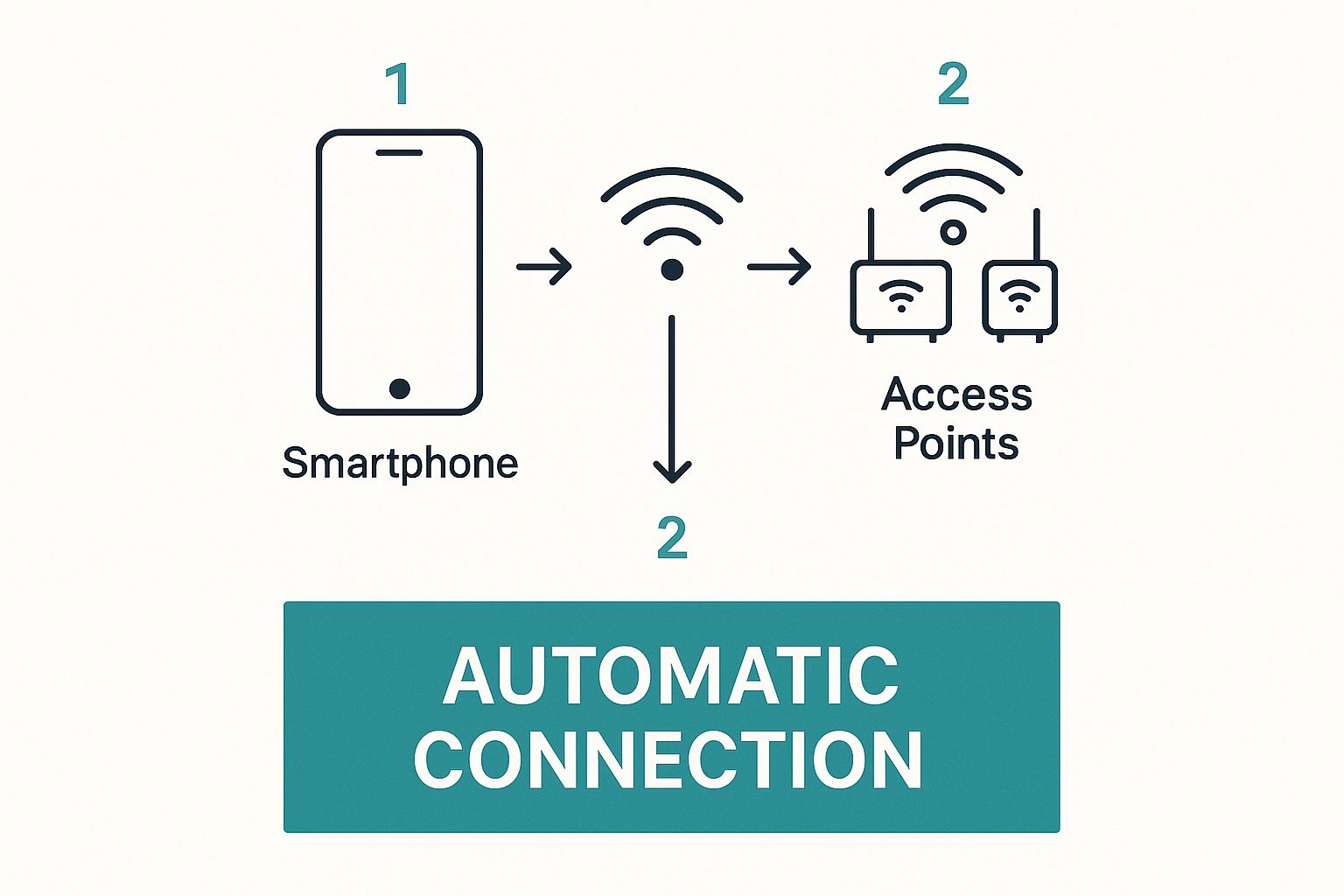Hey, are you tired of the endless cycle of finding a Wi-Fi network, selecting it, and then battling a clunky login page just to get online? We've all been there. Now, imagine your phone or laptop connecting to secure, high-speed Wi-Fi the moment you step into an airport, coffee shop, or new office building. Automatically. Securely. That’s the simple, yet powerful, promise of Passpoint Wi-Fi.
How Passpoint Ends Annoying Wi-Fi Logins for Good

So, what is Passpoint Wi-Fi, really? The easiest way to think about it is as a VIP pass for your devices. It’s a technology, also known by its more technical name Hotspot 2.0, that lets your smartphone, tablet, or laptop discover and automatically join participating Wi-Fi networks without you having to do a thing.
This whole process completely sidesteps the dreaded Captive Portals—those frustrating pop-up pages that force you to enter an email or password every single time. The goal is to make public Wi-Fi as seamless and reliable as your cellular connection. It just works.
A Quick Look: Passpoint vs. Traditional Wi-Fi
To truly appreciate what Passpoint does, it helps to see it side-by-side with the public Wi-Fi experience we're all used to.
| Feature | Traditional Public WiFi | Passpoint WiFi |
|---|---|---|
| Connection Process | Manual network selection and login via a web page (captive portal). | Automatic and seamless connection. Your device finds and joins the network on its own. |
| Security | Often unencrypted (open networks). Data is vulnerable. | Always encrypted with WPA2/WPA3 enterprise-grade security. |
| User Experience | Clunky, repetitive, and often frustrating. Requires re-login on each visit. | Frictionless. Feels just like connecting to your home or cellular network. |
| Authentication | Manual entry of credentials, social media login, or form fills. | Based on pre-approved credentials (like a SIM card or a one-time profile install). |
As you can see, the difference isn't just a minor improvement; it's a complete overhaul of the user experience, prioritizing both convenience and security.
How It Creates a Better, More Secure Connection
The magic of Passpoint lies in replacing manual, often insecure logins with an automated, secure authentication handshake. Instead of broadcasting an open network that anyone can see, Passpoint-enabled access points from providers like Cisco and Meraki use robust, enterprise-grade security to verify your device's credentials behind the scenes. This establishes a trusted and fully encrypted connection from the very beginning.
This automated handshake is proving to be a game-changer across several key sectors:
- Education: Students and staff can roam across campus, moving from the library to a lecture hall, without ever losing their connection or being forced to log in again via a captive portal.
- Retail: Shoppers can instantly connect to a store's network, enabling easy access to loyalty apps, special offers, and a better overall in-store experience.
- Corporate BYOD: Employees can securely connect their personal devices (BYOD) to the corporate network without needing complex configurations or help from the IT desk.
This shift toward seamless, secure access isn’t just a niche trend; it’s gaining serious momentum. A recent WBA Industry Report 2025 revealed that 81% of global industry executives plan to deploy Passpoint-compliant technology, signaling a major industry-wide move away from outdated login methods.
Modern authentication solutions push this security even further. For example, technologies like IPSK (Identity Pre-Shared Key) or EasyPSK allow network administrators to assign a unique, private key to every single user or device. This is vastly more secure than having one shared password for an entire organization.
For businesses looking to offer this level of convenience, getting the initial setup right is crucial. While Passpoint automates everything for the end-user, the backend configuration is what makes it all happen. If you're curious about the traditional approach that Passpoint is designed to replace, you can learn more about it in our guide on how to set up guest Wi-Fi.
How Passpoint Connects You Without a Password
So how does Passpoint get you online so smoothly, without ever asking for a password? The best way to think about it is like having a universal VIP pass for Wi-Fi. It completely changes the user experience by getting rid of the two most annoying parts of public Wi-Fi: hunting for the right network and fumbling through a clunky captive portal.
Your device does the heavy lifting in the background. Using a process defined by the 802.11u standard, it quietly scans for nearby access points and asks, "Do you support Passpoint?" This all happens automatically, without you even realizing it.
If a nearby network from a trusted provider like Cisco or Meraki replies with a "yes," your device doesn't just connect. First, it checks the network's identity certificate to make absolutely sure it's legitimate and not some fake hotspot trying to trick you. This verification step is a huge security upgrade.
The Secure Handshake
Once your device confirms the network is trustworthy, the connection process kicks off. It authenticates using a credential that’s already on your device—not a password you have to type, but a secure digital token. This credential could be:
- Your SIM card: Mobile carriers can use your SIM to automatically and securely sign you into a partner Wi-Fi network, seamlessly offloading you from the cellular network.
- A configuration profile: In a corporate or education environment, an IT administrator can push a small, secure profile onto your laptop or phone.
This profile acts as your digital ID. The entire connection is then locked down with robust, enterprise-grade WPA3 security. This secure handshake happens in a fraction of a second, establishing a fully encrypted link between your device and the network before you can even blink. It’s what makes connecting in busy retail stores or within corporate BYOD programs so incredibly simple and safe.
This flow is what makes the experience so seamless. The device discovers and authenticates all on its own.
As you can see, Passpoint effectively removes you from the equation. Your device handles the entire process, which is exactly why the connection feels so effortless—because it truly is.
Moving Beyond Shared Passwords
This automated, secure approach is a world away from the old methods. It wasn’t long ago that entire organizations relied on a single shared Wi-Fi password, a practice that created a massive security hole.
Passpoint paves the way for modern authentication solutions that are far more secure. By using unique credentials for every device, it dramatically reduces the risk of unauthorized access.
This is where more advanced systems shine. Technologies like IPSK (Identity Pre-Shared Key) and EasyPSK give network administrators the power to assign a unique, private key to every single user or device. If one person's device is ever lost or compromised, it can be revoked instantly without affecting anyone else.
Of course, this level of security and convenience relies on the right hardware. To see what powers this, you can explore the different types of enterprise Wi-Fi access points available. It’s the combination of capable hardware and intelligent software that ultimately delivers a modern, secure, and truly invisible Wi-Fi experience.
The Journey from Clunky Portals to Seamless Roaming
To really appreciate why Passpoint is such a game-changer, let's think back to the days of the Captive Portal. We’ve all been there: you try to connect to Wi-Fi at a coffee shop or airport, and you're immediately hit with a clunky login page demanding your details. It’s an experience that feels both tedious and surprisingly insecure.
These open networks, with their mandatory portal pages, created a massive blind spot. They were a welcome mat for security risks, leaving users vulnerable to man-in-the-middle attacks where a hacker could easily intercept your data. The whole system was fragmented, unreliable, and just plain frustrating.
The Wi-Fi Alliance saw this widespread problem and knew there had to be a better way. They stepped up to develop Passpoint, aiming to create a unified and trusted ecosystem that feels as reliable and secure as our cellular networks. The goal was simple: make connecting to Wi-Fi automatic and safe, every single time.
Proving Seamless Roaming Could Work at Scale
The idea was fantastic, but would it hold up in the real world? The first large-scale deployments were absolutely critical. They needed to prove that seamless, secure roaming wasn’t just a nice theory but a practical reality that could scale, which was key to building industry confidence.
A huge milestone arrived in 2014 with one of the first major projects connecting public Wi-Fi networks across the Atlantic. This ambitious initiative linked London with San Francisco and San Jose, forming a huge, unified roaming network. It was concrete proof that Passpoint could support millions of users across different continents without anyone needing to sign in manually, a story covered in this report on making trans-Atlantic Wi-Fi a reality.
Paving the Way for Modern Applications
This historical shift from portals to profiles laid the essential groundwork for how we use Passpoint today. It set the stage for modern authentication solutions and the hardware from industry leaders like Cisco and Meraki that deliver truly effortless connectivity.
The move away from clunky portals wasn’t just about convenience; it was a fundamental security upgrade. Passpoint ensures connections are encrypted from the start, protecting user data by default.
This evolution is what makes advanced security protocols like IPSK and EasyPSK so effective. Instead of a single, shared password for everyone, these systems can assign unique credentials to each user or device. This drastically strengthens security in all kinds of environments:
- Education: Students can walk anywhere on campus and stay securely connected without interruption.
- Retail: Shoppers get instant Wi-Fi access, improving their in-store experience and engagement.
- Corporate (BYOD): Employees can use their personal devices on the company network without creating IT headaches.
This journey from insecure portals to intelligent, automated connections shows a clear and much-needed path forward for both public and private Wi-Fi networks.
Simplifying Security with Modern Authentication
So, how does Passpoint pull off this robust, invisible security? The real secret lies in ditching the old, insecure model of a single, shared Wi-Fi password for everyone. Instead, it uses a unique credential for every single connection, which makes the network vastly more secure and a whole lot easier to manage.
This modern approach to authentication solutions is what gives Passpoint its edge. It swaps the massive vulnerability of a shared password for an individualized, verifiable credential for each user. It's a fundamental shift in how we think about securing wireless networks, especially in crowded places.
Ditching the Shared Password
One of the most impressive authentication methods Passpoint supports is SIM-based authentication. This is how mobile carriers can seamlessly and securely offload their users onto trusted Wi-Fi networks. Your phone’s SIM card essentially acts as its digital passport, authenticating you automatically without you having to lift a finger.
For businesses and universities, though, profile-based credentials are the real star. This is where network infrastructure from industry leaders like Cisco and Meraki truly shines. These platforms are designed from the ground up to integrate with advanced security systems that take Wi-Fi access to a completely different level.
The core idea is simple but incredibly effective: one user, one unique key. This single change eliminates the huge security risk of a compromised password giving an attacker the keys to the entire kingdom.
This is where the real magic happens for sectors like education, retail, and any corporate office trying to manage a BYOD policy.
The Power of Unique Keys with IPSK and EasyPSK
Think about a large university campus or a sprawling corporate office. Giving out one Wi-Fi password to thousands of students or employees is a recipe for disaster. This is exactly the kind of headache that modern systems are built to solve.
Instead of that single password, advanced authentication solutions like Identity-based Pre-Shared Keys (IPSK) come into play. Systems like EasyPSK take this concept even further, making it remarkably simple to generate and manage a unique key for every user or device.
This method completely transforms security for BYOD environments by offering several huge advantages:
- Individual Access Control: If an employee leaves or a student’s laptop is stolen, their specific key can be revoked instantly without affecting anyone else on the network.
- Enhanced Visibility: Network admins can see exactly which device is connected, which creates a crystal-clear audit trail for security and troubleshooting.
- Simplified Onboarding: Users get secure access without having to type in long, complicated passwords or call the IT helpdesk for assistance.
This individualized credentialing is a cornerstone of modern network security. By creating unique "keys" for each connection, you build a network that's not only more resilient but also far more manageable. For a deeper look into the mechanics, you can read our guide on using security keys for WiFi to lock down your network.
The industry is quickly moving toward this more secure, frictionless model. A recent study underscores this shift, showing that about 62% of service providers and enterprises had already deployed or were planning to deploy Passpoint by the end of 2023. Another 25% are expected to join them by 2025. You can discover more insights on Passpoint adoption trends to see just how fast this technology is catching on.
From a technical standpoint, Passpoint elevates network security with enterprise-grade encryption like WPA3, which dramatically cuts the risk of data interception. All this means a student on campus or an employee in a retail store gets secure, managed access without ever having to mess with a captive portal again.
Seeing Passpoint in Action Across Industries
Passpoint isn't just some abstract technical standard; it's already out in the real world, quietly fixing one of the most common frustrations we all face: getting connected to Wi-Fi. We’re finally seeing the beginning of the end for clunky Captive Portals as more places realize just how smooth and secure wireless can be. This shift is making life easier for everyone, from college students to everyday shoppers.
Take the Education sector, for instance. A student can walk from their dorm, cut across the quad to the library, and then settle into a massive lecture hall. With Passpoint, their laptop or phone stays connected the entire time—securely and automatically—without a single login screen. They can stay focused on their studies, not on wrestling with network settings.
That same magic is transforming the Retail world. Imagine a customer who has your brand’s loyalty app walking into your store. Their phone instantly connects to the secure in-store Wi-Fi. This is a golden opportunity to send them a personalized welcome offer or enable in-app features that guide their shopping, creating a genuinely helpful experience that drives both loyalty and sales.
A Game-Changer for Corporate BYOD
In corporate offices, especially those with Bring Your Own Device (BYOD) policies, Passpoint is a massive win. It solves a huge headache for employees and the IT department alike. Instead of fumbling with setup guides or flooding the helpdesk with tickets, an employee’s personal device can securely hop onto the corporate network the second they walk in the door.
The real beauty here is how Passpoint merges enterprise-grade security with consumer-level ease. People get the simple, "it just works" experience they're used to, while the business keeps total control over who's accessing its network.
Of course, this seamless experience doesn't happen by accident. Whether it’s a sprawling university campus, a busy retail chain, or a modern corporate headquarters, you need a rock-solid network infrastructure. This is where hardware from industry leaders like Cisco and Meraki shines. Their powerful access points provide the stable, high-performance foundation required to make a world-class Passpoint deployment feel completely effortless.
The hospitality industry is also making big moves with this technology. Hotels and resorts are using it to give guests a truly premium connectivity experience from the moment they arrive. You can see exactly how this works in practice in our guide to modern hotel WiFi solutions.
Advanced Security Meets Simplified Management
Beneath that simple user experience is a very sophisticated authentication solution. By ditching outdated shared passwords, organizations can embrace systems like IPSK (Identity Pre-Shared Key) to seriously strengthen their security posture.
Platforms like EasyPSK make this incredibly practical. Instead of one password for everyone, a unique, private key is assigned to every single user or device. This approach delivers some major advantages:
- Granular Control: If a phone is lost or an employee leaves the company, their individual access can be shut off instantly without affecting anyone else.
- Clear Visibility: Network admins get a crystal-clear view of exactly who and what is on their network, which makes management and security monitoring far easier.
- Frictionless Onboarding: Adding new devices is a secure and simple process, completely removing the need for users to type in long, complicated credentials.
Ultimately, Passpoint gives industries the power to offer secure, automatic Wi-Fi that actually supports what they do best—whether that's educating students, delighting customers, or empowering employees.
Your Top Passpoint Questions Answered
Now that we've pulled back the curtain on how Passpoint works, you might have a few questions bouncing around. That's great! It means you're really digging in. Let's tackle some of the most common queries to make sure everything is crystal clear.
This is your go-to reference for any lingering curiosities.
Is Passpoint the Same as Hotspot 2.0?
Yes, for all practical purposes, they are the same thing. Think of it like this: Hotspot 2.0 is the technical standard, the blueprint created by the Wi-Fi Alliance. Passpoint is the brand name and certification that confirms a device or network, like those from Cisco or Meraki, actually follows that blueprint correctly.
So, in conversation, feel free to use them interchangeably. Passpoint is just the user-friendly name for the technology.
Does Passpoint Get Rid of My Captive Portal?
For users with a Passpoint profile, yes—it makes the portal login disappear entirely. That's the whole magic of it! The goal is to skip right past that sometimes-clunky login screen. Once a user is set up with a Passpoint profile, their device just connects automatically, no extra steps needed.
That said, you'll likely still want a captive portal as a friendly welcome mat for guests or visitors who aren't set up with Passpoint. If you want to explore this further, our network manager's guide to captive portals is a fantastic resource. This hybrid approach is a game-changer in Education, Retail, and BYOD Corporate environments where you want both seamless access for regulars and managed access for everyone else.
How Can It Be Secure Without a Password?
It might feel counterintuitive, but it's actually more secure than the Wi-Fi passwords most of us are used to. Instead of relying on a shared password that can be phished, leaked, or shoulder-surfed, Passpoint uses much stronger, individual credentials.
A Passpoint connection is secured with powerful WPA3 encryption. It authenticates every device individually using a unique digital certificate or even a SIM card, creating a far more resilient security posture.
This is the same principle behind modern authentication solutions like IPSK and EasyPSK. They ditch the one-password-for-everyone model and give each user or device its own unique key. If one device is ever compromised, you can just revoke its key without affecting a single other user.
Do All My Devices and Carriers Support It?
Adoption is growing incredibly fast, but we're not quite at 100% universal support yet. Most modern smartphones and laptops from major players like Apple, Samsung, and Google have the capability built-in. Sometimes, it just needs to be activated by installing a special configuration file, which might be pushed out by your mobile carrier or your company's IT department.
On the network side, many of the world's largest carriers have embraced it, but there are still some who are catching up. As the technology becomes more widespread, universal support is right around the corner.
To wrap up these common questions, here's a quick-reference table that puts the key points in one easy-to-scan spot.
Your Passpoint Questions Answered
Answering common queries to clarify key aspects of Passpoint WiFi technology.
| Question | Answer |
|---|---|
| Passpoint vs. Hotspot 2.0? | They're the same. Hotspot 2.0 is the technical standard, and Passpoint is the official certification brand. |
| Replaces Captive Portals? | Yes, for authenticated users. It eliminates the login page for them, but you can keep a portal for guests. |
| Is it Secure? | Yes, it's more secure. It uses individual credentials and WPA3 encryption, not a shared password. |
| Is it Widely Supported? | Support is strong and growing. Most modern devices and major carriers are on board, with more joining all the time. |
Hopefully, this clears up any questions you had. The takeaway is that Passpoint is a mature, secure, and user-friendly technology ready for primetime.
Ready to move beyond clunky portals and deliver a world-class Wi-Fi experience? Splash Access integrates seamlessly with your Cisco Meraki hardware to unlock the full potential of modern authentication. Visit us at Splash Access to learn how you can simplify security and delight your users.