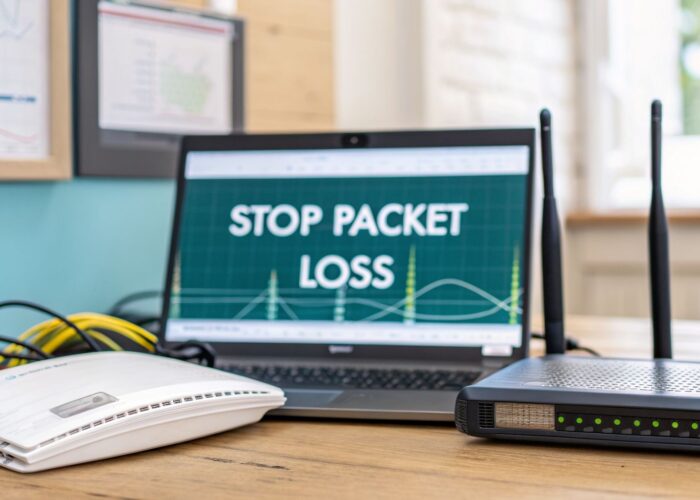Have you ever wondered how your network can tell the difference between friendly internet traffic and something malicious? It's a great question! The answer often lies with a stateful firewall, which acts as your network's super-smart gatekeeper. It's not just a simple guard checking IDs at the door; it's a security professional that remembers every conversation, making your Wi-Fi connection both smooth and secure.
What A Stateful Firewall Actually Does
Let's start with a simple analogy to make this easy. Imagine a stateless firewall as a bouncer at a club who checks every single person's ID, every time they try to enter—even if they just stepped out for a moment. It works, but it's slow and pretty inefficient, right?
A stateful firewall, on the other hand, is like a friendly concierge at a private event. When you first arrive (that's you initiating a connection), they check your invitation. After that, they remember your face. For the rest of the night, you can move in and out freely because they recognize you as part of an approved "conversation."
This "memory" is what we call stateful packet inspection. It's the core technology that makes these firewalls so clever and effective.
Here’s a practical look at how it works. When your computer sends a request to a website, the stateful firewall records the key details of that outgoing connection in a special "state table." When the website’s server sends data back, the firewall checks it against its table. If the incoming data packet is part of that recognized, ongoing conversation, it's allowed through. If it’s unsolicited traffic with no matching entry, it gets blocked instantly. Simple as that!
For a quick overview, this table breaks down the essentials of what a stateful firewall does.
Quick Answer: What a Stateful Firewall Does
| Core Function | How It Works | Key Benefit |
|---|---|---|
| Connection Tracking | Monitors the state of active connections (TCP streams, UDP communication). | Only allows traffic that is part of a legitimate, established session. |
| Stateful Packet Inspection | Examines the context of traffic, not just individual packet headers. | Provides much stronger security than basic packet filtering. |
| Dynamic Rule Creation | Automatically opens ports for return traffic and closes them when the session ends. | Reduces the attack surface by not leaving ports open unnecessarily. |
This dynamic and context-aware approach is really what separates stateful firewalls from their predecessors. They don't just see individual packets in isolation; they understand the entire flow of communication.
Real-World Applications In Wi-Fi Security
This technology is absolutely essential in any environment with a lot of network traffic and users, from the education sector and retail stores to large corporate offices with bring-your-own-device (BYOD) policies. It’s a foundational feature in security appliances from leading providers like Cisco and Meraki, where it helps make Wi-Fi access both seamless and safe.
For instance, this stateful memory is what makes Captive Portals so effective. Once you log in to a guest Wi-Fi network, the firewall remembers your device is trusted for the rest of your session, so you don't have to constantly re-authenticate. It's also the backbone for more advanced authentication solutions like Identity Pre-Shared Key (IPSK) and EasyPSK, which create unique credentials for every user.
Understanding these mechanics is key to seeing how firewalls boost network security across the board. If you're managing a public network, you can see these principles in action when you learn how to set up guest Wi-Fi securely.
Stateful vs. Stateless Firewalls: A Clear Comparison
To really get to the heart of the matter, let's draw a clear line between stateful and stateless firewalls. The best way to grasp the difference is with a simple analogy. Think of a stateless firewall as a bouncer at a nightclub with a very strict, unchanging guest list. They check every single person's ID against that list, every single time, without remembering if you were just there five minutes ago.
A stateful firewall, on the other hand, is more like a sharp, experienced concierge at an exclusive hotel. The first time you check in, they'll verify your reservation and details. But from that point on, they recognize you, know you belong, and ensure your entire stay is seamless and secure. This "memory" is the game-changer.
How They Actually Work
A stateless firewall operates on a packet-by-packet basis, completely in isolation. It examines the basic details of a data packet—like its source and destination addresses—but has no clue if that packet is part of a legitimate, ongoing conversation. It’s fast, sure, but that speed comes at the cost of context, which is a major security blind spot.
In contrast, a stateful firewall is all about context. It doesn't just look at individual packets; it monitors the entire communication session from the moment it begins until it ends. This ability to track the "state" of a connection is why it’s a standard feature in modern security appliances from vendors like Cisco and Meraki. It's simply a far more intelligent way to spot and shut down threats.
This infographic breaks down the operational differences at a glance.
As you can see, the stateful approach provides much deeper inspection and complete session tracking, which translates directly into a higher level of security.
To make this even clearer, let's break down the key differences side-by-side.
Stateful Firewall vs Stateless Firewall At a Glance
| Feature | Stateful Firewall (The Concierge) | Stateless Firewall (The Bouncer) |
|---|---|---|
| Inspection Logic | Examines traffic within the context of the entire communication session. Remembers past interactions. | Inspects each packet in isolation based on static rules. No memory of past packets. |
| Security Level | High. Can detect complex threats like DoS attacks by analyzing traffic patterns over time. | Basic. Vulnerable to attacks that exploit session state, as it only sees individual packets. |
| Performance | Slower, as it requires more processing power and memory to maintain the state table. | Very fast and efficient, with low resource overhead. |
| Typical Use Case | The standard for most modern business, enterprise, and even home network perimeters. | Often used for internal network segmentation or in high-throughput environments where speed is critical. |
Ultimately, the choice depends on your specific security needs, but the stateful firewall's contextual awareness gives it a decisive advantage in most real-world scenarios.
Why Context Is King for Modern Wi-Fi
This smarter, context-aware approach is essential for any organization, especially in environments like education, retail, and corporate offices where "Bring Your Own Device" (BYOD) is the norm. The ability to track connection states is the foundation for critical features like Captive Portals and other advanced authentication solutions.
A stateful firewall remembers which devices have already authenticated, making it possible to deploy secure access systems like IPSK and EasyPSK. To dig deeper into this, you can learn about the different types of security keys for Wi-Fi and see how they rely on this very technology to function.
This technical superiority is why stateful packet inspection firewalls are projected to capture around 28.7% of the revenue share in their market. Their role in modern network security is simply too important to ignore.
How Stateful Firewalls Power Modern Wi-Fi Security
So, where does this all come together in the real world? Stateful inspection is the invisible engine that powers the secure Wi-Fi you rely on every day. Think about the networks in schools, retail stores, and corporate offices with Bring-Your-Own-Device (BYOD) policies. This technology is a cornerstone of how powerful networking systems from vendors like Cisco and Meraki provide safe, reliable access to tons of users.
Let's trace the connection between a stateful firewall and the login experience. You know that Wi-Fi sign-in page that pops up at a coffee shop or airport? That's called a Captive Portal, and it relies completely on a stateful firewall operating behind the curtain.
The moment you sign in, the firewall logs your device and creates a stateful entry—basically adding you to its "approved" list. For the rest of your session, it remembers you're authenticated. This allows you to browse the internet freely while keeping your connection securely isolated from other users and the core network.
Enabling Advanced Authentication for BYOD
This core function is what makes today's sophisticated Wi-Fi authentication possible. In a busy place like a university campus or a large company, a single shared password for everyone is a major security headache. This is where stateful firewalls really prove their worth by enabling more advanced authentication solutions.
For instance, solutions like Identity PSK (IPSK) or EasyPSK can give every single user or device its own unique password. A stateful firewall is absolutely critical here because it has the capacity to track the state of thousands of individual connections at the same time.
A stateful firewall doesn't just open the door; it creates and maintains a unique, secure session for every single device that connects. This is the secret to managing BYOD environments, making sure a student's laptop, a shopper's phone, and a corporate guest's tablet all get personalized and protected access.
This ability to manage countless unique sessions is what brings order to the potential chaos of a BYOD environment. The firewall isn't just seeing a wall of undifferentiated traffic; it sees individual, verified users and handles their connections with precision. For a closer look at the security protocols involved, understanding the difference between WPA2 Personal vs Enterprise really drives home why this level of control is so important.
From an IT admin's perspective, a Cisco Meraki firewall wraps all this complexity into a simple, manageable dashboard. It gives teams in the education, retail, and corporate sectors the power to enforce security policies consistently across every device, ensuring a safe and productive network for everyone.
Why We Need Stateful Firewalls Now More Than Ever
Think about how much your network has changed in the last few years. We've embraced cloud services, enabled remote workforces, and connected everything from thermostats to security cameras. While this has been great for business, it's also dramatically expanded the potential entry points for attackers. This is exactly where a stateful firewall becomes non-negotiable.
The old ways of just blocking or allowing traffic aren't enough anymore. The sheer volume and complexity of today's internet traffic demand a smarter, more context-aware approach to security.
This isn't just a hunch; the market data tells the same story. The global network security firewall market is projected to grow at a compound annual growth rate (CAGR) of 18.9%. This massive investment reflects a clear understanding across industries: robust network protection is critical. You can see the full market projections here.
A stateful firewall's knack for keeping track of thousands of connections at once isn't just a nice-to-have feature anymore. It's a foundational piece of modern security, especially in busy environments like education, retail, and corporate offices that allow BYOD (Bring Your Own Device) policies.
The Cornerstone of a Zero Trust Strategy
This ability to understand the context of a connection is a perfect fit for a Zero Trust security model. In a Zero Trust world, you don't automatically trust anything—every connection has to prove it's legitimate, every single time.
A stateful firewall is the gatekeeper for Zero Trust. It doesn't just check a packet's ID; it checks its story. By tracking the state of every connection, it ensures that only traffic from an established, legitimate conversation gets through.
This is especially critical for dynamic networks like those built on Cisco Meraki. These systems are constantly juggling different types of traffic—a student connecting through a captive portal, an employee logging in with a unique IPSK, and an IoT sensor sending data. The firewall has to intelligently handle all of it.
Of course, the firewall doesn't work in a vacuum. The underlying hardware, from the access points down to the switches, needs to be up to the task. To get a better sense of how different components fit together, check out our guide on the differences between a managed vs unmanaged switch.
Securing Your Network Anywhere with FWaaS
So, what happens when your team isn't working from a single office? The reality for most businesses today is a mix of remote employees, branch locations, and people working on the go. This is where the traditional, on-site firewall starts to show its limitations. Your security needs to follow your users, not be stuck in a server room.
This is exactly the problem Firewall-as-a-Service (FWaaS) was designed to solve. Think of it as taking the intelligent, stateful firewall we've been discussing and moving it to the cloud. It’s like having a top-tier security guard who can be anywhere in the world, on-demand, protecting your team members no matter how they connect.
For companies that have embraced cloud apps or have people spread across multiple sites, this model is a huge leap forward. It’s no surprise the FWaaS market is already valued at around $4.13 billion and is expected to grow at an impressive 22.6% annually. You can discover more about this trend in the full market report.
Consistent Security for BYOD and Remote Teams
FWaaS really shines when it comes to managing BYOD (Bring Your Own Device) policies, which are common in corporate, education, and retail environments. Since the security rules live in the cloud, every single user gets the exact same level of protection. It doesn't matter if they're at headquarters, their home office, or a local coffee shop.
This consistency is crucial for locking down a modern network. Tools like Cisco Meraki cloud-managed security make this incredibly straightforward. An administrator can set up, tweak, and monitor stateful firewall policies for the entire organization through one central dashboard.
With FWaaS, you no longer need a physical firewall appliance at every single site. It simplifies management while extending powerful, context-aware security to every corner of your network, ensuring your data is protected no matter where it's accessed from.
This cloud-first approach also means that advanced authentication solutions like Captive Portals and IPSK work seamlessly for everyone. It cuts through the complexity of protecting a network that's no longer confined to one building, which is fundamental to a strong security posture. For a closer look at this, our guide on network security for small businesses is a great resource.
Ultimately, FWaaS makes enterprise-grade protection practical and affordable for businesses of any size.
A Few More Questions About Stateful Firewalls
Still have some questions? Perfect. Let's tackle some of the most common things people ask about stateful firewalls and where they fit into a real-world security strategy.
Can a Stateful Firewall Stop Every Type of Cyberattack?
A stateful firewall is an absolutely critical piece of your security puzzle, but it’s not a silver bullet. Its main job is to act like an intelligent gatekeeper for your network traffic, blocking unauthorized access by understanding the context of every connection. It’s brilliant at what it does.
However, it focuses on the network and transport layers. For more advanced threats that hide inside the application layer—think malware smuggled in a file download or a cleverly disguised phishing attack—you need another layer of defense. This is where a Next-Generation Firewall (NGFW), like those from Cisco Meraki, steps in. NGFWs combine stateful inspection with other powerful tools like Intrusion Prevention Systems (IPS) and application-aware filtering for much deeper protection.
How Do Stateful Firewalls Make BYOD Possible in a School or Store?
In any environment with a BYOD (Bring Your Own Device) policy, a stateful firewall is the quiet workhorse that makes it all possible. Think about a student in an education setting or a customer in a retail shop hopping onto the guest Wi-Fi. The first thing they usually see is a Captive Portal asking them to sign in.
The moment they log in, the stateful firewall adds their device to its state table. From that point on, it intelligently manages their connection, giving them the internet access they need while keeping them safely walled off from the sensitive internal network. This ability to remember and track each connection is what makes public and guest Wi-Fi both functional and secure.
A stateful firewall is the foundational technology behind modern authentication solutions like IPSK and EasyPSK. It's what gives a network the power to issue and track thousands of unique credentials in a bustling BYOD corporate environment, ensuring every user's connection is both personal and secure.
Is a Stateful Firewall More Complicated to Manage?
It might sound more complex, but a modern stateful firewall is actually far simpler to manage day-to-day. The old way involved manually writing a specific rule for every single type of traffic you wanted to allow back into the network. It was tedious and easy to get wrong.
Today, stateful firewalls handle all of that automatically. Because the firewall inherently knows that return traffic from a legitimate session should be allowed, you don't need to create tons of manual rules. With cloud-managed platforms like the Meraki dashboard, administrators can set up sophisticated security policies in minutes. This is a huge time-saver, especially for busy IT teams in the education or retail sectors.
At Splash Access, we build secure and seamless Wi-Fi experiences that run on the robust Cisco Meraki platform. We harness the stateful security at Meraki's core to provide intuitive captive portals, advanced authentication methods, and insightful visitor analytics. Find out how we can help at https://www.splashaccess.com.