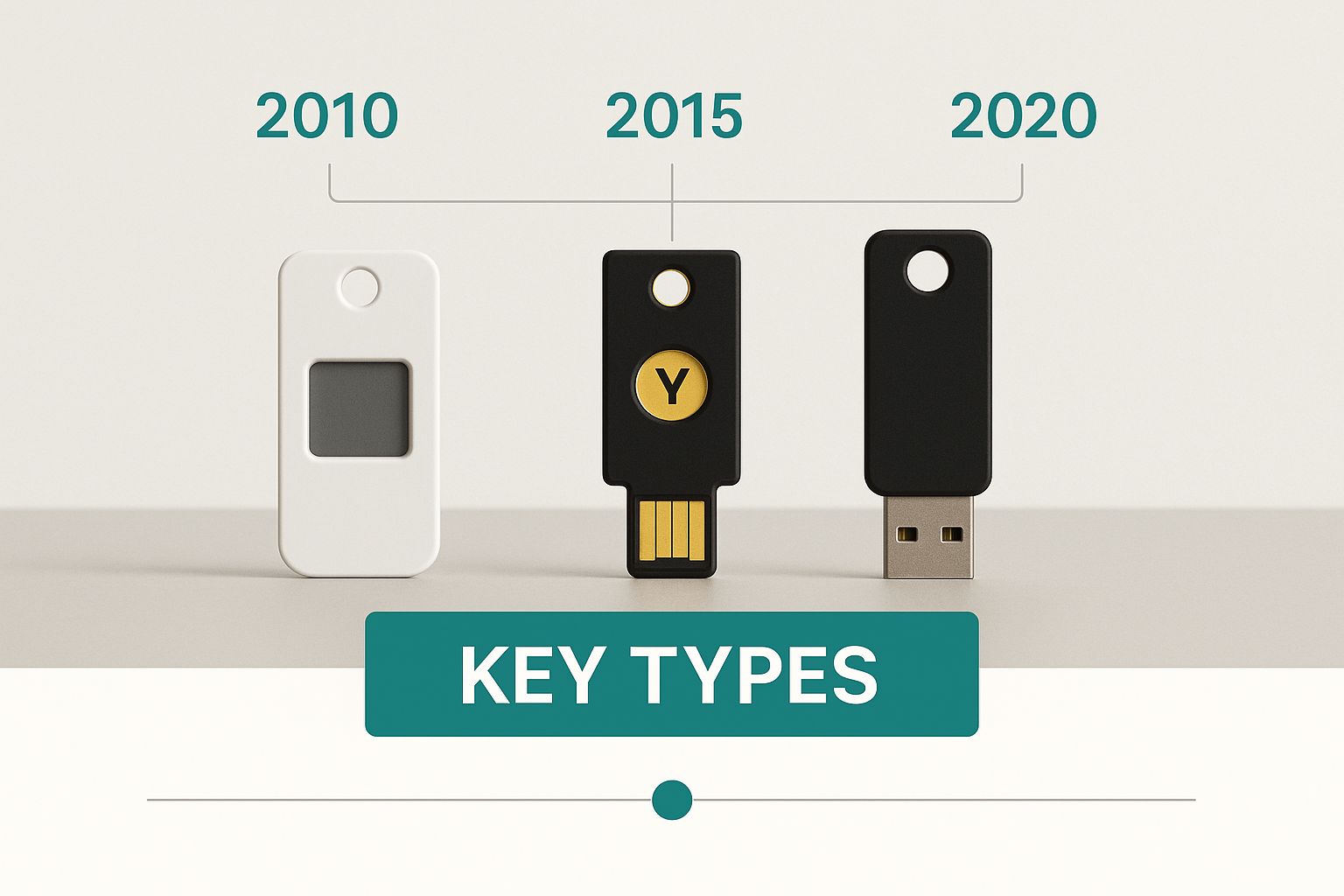Ever been asked for the "Wi-Fi password"? You're talking about a security key for wifi in its most common form. It's the digital doorkey to your online world, but let's be honest—for a business, school, or store, using the same key for everyone is like handing out copies of your building's master key to every single visitor. It’s simple, but it's not very secure.
What Is a WiFi Security Key Anyway?
Let's get right to it. At its heart, a Wi-Fi security key is just a string of data—usually what we call a password—that your device uses to prove it's allowed on a network. This key works hand-in-hand with an encryption protocol, which scrambles all the information flying through the airwaves. This process makes your data look like total gibberish to any unauthorized person trying to snoop.
But here's the thing: the term "security key" has grown to mean so much more than the password you type in at your local coffee shop. In more complex places, like a corporate office with a BYOD policy or a sprawling university campus, a single, shared password becomes a massive liability. Just think—what happens when an employee leaves or a student's laptop is stolen? You’d have to change the password and then update it on every single device. That's not just a headache; it's a full-blown logistical nightmare.
Moving Beyond Basic Passwords
This is exactly why modern authentication solutions have moved way past the one-key-fits-all model. Advanced networks, especially those from industry pros like Cisco Meraki, don't just see network access as a simple gate to be opened. They treat it as a smart, managed system with different levels of access and trust.
Think about these everyday scenarios:
- Education: Students in a dorm get unique keys that work on all their personal devices, while campus guests are directed to a simple Captive Portal login.
- Retail: Employees use a highly secure network for payment systems, while shoppers connect to a branded public Wi-Fi through a web login.
- Corporate: Staff can securely connect their personal phones and laptops in a BYOD setup, but their access is safely walled off from sensitive company servers.
To help you get your head around the different types of keys available, here's a quick summary table.
Quick Overview of WiFi Security Key Types
This table breaks down the common types of Wi-Fi security keys, from the simple passwords we use at home to the sophisticated systems that power large organizations.
| Security Key Type | Common Name | Best For | Security Level |
|---|---|---|---|
| Pre-Shared Key (PSK) | Wi-Fi Password | Homes, small offices, simple guest networks | Basic |
| Identity PSK (IPSK) | Unique or Private PSK | BYOD environments, schools, large venues | High |
| 802.1X with RADIUS | Enterprise Authentication | Corporations, government, healthcare | Very High |
| Captive Portal | Web Login / Splash Page | Public guest Wi-Fi (cafes, hotels, airports) | Low (for user) |
As you can see, the right tool really depends on the job. A simple PSK is fine for your house, but an organization needs something far more robust and manageable.
Powerful tools like Identity Pre-Shared Keys (IPSK) are what make this next-level security possible. Instead of one password for the "Staff_WiFi," each person gets their own unique key. This is a complete game-changer for both security and network management.
Solutions like IPSK and EasyPSK were created to solve this very problem, making it a breeze to automatically generate and manage thousands of unique Wi-Fi security keys. This approach shifts your network from being a potential vulnerability to a controlled, secure asset. It ensures every connection is accounted for, properly secured, and given the right level of access for that specific user—whether they're a student in an Education setting, a shopper in Retail, or an employee in a BYOD Corporate environment. This is the new standard for building smart, secure Wi-Fi.
The Evolution of Wi-Fi Security
To really get why today’s security keys for Wi-Fi are so vital, it helps to take a quick peek back at where we came from. The journey started with a protocol called WEP, which stands for Wired Equivalent Privacy. Think of WEP as a flimsy screen door on a bank vault—it might have looked like security, but in reality, it was ridiculously easy for intruders to bypass.
Realizing this was a huge problem, the industry scrambled to create something much tougher. First came WPA (Wi-Fi Protected Access), which was a solid step up. Not long after, WPA2 arrived and became the trusty deadbolt for our digital lives. For over a decade, it was the gold standard, securing everything from our home routers to complex corporate networks from providers like Cisco.
From Good to Great: The Rise of WPA3
But just as physical locks evolve, so do the methods to pick them. As online threats grew more sophisticated, even the reliable WPA2 protocol started to show its age. You can learn more about protecting your network from the latest WPA1 and WPA2 vulnerabilities in our detailed guide.
This constant cat-and-mouse game led to the creation of WPA3. WPA3 is the modern, state-of-the-art answer to wireless security, built from the ground up to defend against today's hacking techniques. It offers individualized encryption, which means even if multiple people are on the same network, their data is scrambled separately.
This shift from a simple, shared password was a critical turning point, especially for businesses. Understanding this journey—from a weak screen door to a fortified vault—shows exactly why modern networks from providers like Cisco Meraki are built on these powerful, secure foundations.
Why This Matters for Modern Networks
This evolution isn't just a history lesson; it directly impacts how we manage networks in all sorts of demanding environments. The security stakes have never been higher, whether it's for a school in the Education sector, a bustling shop in Retail, or a company navigating a BYOD Corporate policy.
- Robust Encryption: Modern protocols are designed to prevent eavesdropping, keeping sensitive data safe as it flies through the air.
- Forward Secrecy: WPA3 has a fantastic feature that ensures even if a key is somehow compromised, all past communications remain secure.
- Simplified Security: It manages to make secure connections easier for users while providing much stronger protection behind the scenes.
The demand for this level of security is reshaping the tech world. The global wireless network security market, which covers the technologies behind these security keys, was valued at around USD 33.31 billion in 2025. Projections show it rocketing to an impressive USD 94.55 billion by 2034, which tells you just how urgent the need for better protection is.
The infographic below illustrates the different security key types that have emerged over time.
This lineup really showcases the progression from basic passwords to more advanced authentication tokens and solutions. These tools, including unique IPSK and EasyPSK solutions, give network administrators far more granular control than a simple shared password ever could. They allow you to issue and revoke individual credentials without disrupting the entire network—an absolute must-have for any serious organization looking for strong authentication solutions.
It's Time to Ditch the Shared Wi-Fi Password
We’ve all seen it: the Wi-Fi password scribbled on a whiteboard in the breakroom. It’s a common shortcut, but it's also a massive security risk. Think about it. Once an employee leaves or a device is misplaced, that password is still floating around, essentially leaving your digital front door unlocked. It's time to move past this outdated habit and embrace a more modern, secure way to manage network access.
The solution is easier than you might think. Imagine if, instead of one master key for your entire office building, you gave each employee their own unique keycard. When someone leaves the company, you simply deactivate their card. The building stays secure, and no one else is inconvenienced. This is the simple but powerful concept behind Identity Pre-Shared Key (IPSK), a much smarter approach to Wi-Fi security.
Why Unique Wi-Fi Security Keys are a Game-Changer
IPSK, which you might also hear called Private PSK, completely does away with the "one password for everyone" model. Instead, every single person and device gets its own unique password to connect to the network. This one change has a huge impact, especially for busy places like schools, retail stores, and any company with a BYOD (Bring Your Own Device) policy.
Suddenly, you have a level of visibility and control that’s impossible with a shared password.
- Granular Access Control: You gain a clear, real-time view of exactly who and what is on your network.
- Instant Revocation: If an employee quits, you can revoke their specific security key for wifi immediately, without forcing the entire company to update their credentials.
- Enhanced Accountability: With each key tied to a specific user, tracing any suspicious network activity becomes straightforward.
It's no surprise that leading network hardware providers like Cisco and its cloud-based Meraki platform have built these modern authentication methods right into their systems. They know that today's network management is about more than just providing a signal; it's about securing it intelligently. You can see how these ideas fit into a bigger security picture in our guide to wireless access control systems.
Making Advanced Security Feel Easy
I can hear you now: "Creating and managing thousands of unique passwords sounds like an administrative nightmare." You wouldn't be wrong—if you had to do it all by hand. Thankfully, you don't. This is where platforms like EasyPSK shine. These tools are built to automate the entire lifecycle of unique keys, from creation and distribution to management and revocation.
By giving each device its own key, you shift your Wi-Fi network from a vulnerable, shared utility to a secure, managed ecosystem. This is a core principle of a zero-trust security model, where nothing is trusted by default.
Let's look at a real-world example. A large university can use this system to automatically generate an IPSK for every student when they enroll. That single key is tied to their student account and works on their phone, laptop, and tablet. The moment they graduate, their access is automatically cut off. There’s no frantic scramble to change the campus-wide password.
The same logic applies to a Retail environment. A store manager’s key can grant them access to sensitive inventory and sales report networks, while a cashier’s key might only permit access to the point-of-sale system. This kind of segmentation is a powerful way to limit potential security breaches.
This becomes absolutely critical in a BYOD Corporate setting. When employees connect their personal phones and laptops, IPSK ensures each device gets its own credential. If a phone is lost or stolen, its network access can be shut down instantly, safeguarding sensitive company data. Systems from Cisco Meraki make it simple to roll out these policies, often integrating them with other security layers like Captive Portals for guests. This layered defense ensures every connection is handled with the appropriate level of security.
The Role of Captive Portals in Network Security
Ever connected to the Wi-Fi at a hotel, airport, or coffee shop and landed on a special login page before you could get online? You've already used a Captive Portal. Think of it as the friendly front gate or digital reception desk for a Wi-Fi network. It’s a clever layer of management that "captures" users on a specific webpage before granting them full internet access.
This approach is incredibly useful for managing guest networks, especially in busy public spaces. Instead of shouting a shared password across the room, you can use a portal to have users accept terms of service, enter a unique voucher code, or even sign in with their social media accounts. It transforms authentication from a simple password check into a much more interactive and controlled experience.
This method really shines in sectors like Retail and Education, where managing a mix of secure and guest users is a daily reality. A store can offer free Wi-Fi to shoppers through a branded portal, while a university can provide temporary internet access to campus visitors without handing them the keys to the main student and staff networks.
How Portals and Security Keys Work Together
A Captive Portal doesn't replace your core Wi-Fi security—it works right alongside it. You might have a highly secure internal network for staff that uses powerful authentication solutions like WPA3. At the same time, you can run a completely separate guest network that funnels all users to a Captive Portal. This separation is a cornerstone of a strong security posture.
Systems from leaders like Cisco Meraki make setting up these parallel networks surprisingly straightforward. Their platforms let you create distinct SSIDs (those are the network names you see), each with its own security rules. Your "Staff_WiFi" can be locked down tight, while your "Guest_WiFi" uses the portal as its front door.
This dual approach gives you the best of both worlds:
- Internal Security: Employees and trusted devices connect using robust, individual keys that keep company data encrypted and secure.
- Guest Management: Visitors are isolated on their own network, with their access controlled by the portal, keeping them safely away from your sensitive internal systems.
By combining strong encryption for trusted users with a managed portal for guests, you create a layered defense that is both secure and user-friendly. It allows you to welcome visitors without compromising your core network integrity.
This strategy is particularly effective in BYOD Corporate environments. Employees can connect their personal devices to a secure network with individual keys, while clients and visitors are directed to a guest portal. This kind of network segmentation is a fundamental principle of modern network security.
More Than Just a Login Page
A modern Captive Portal is far more than just a security checkpoint; it's a powerful tool for engagement and analytics. Because every guest has to pass through the portal, it presents a unique opportunity to communicate with them directly. You can find a deep dive in our https://splashaccess.com/what-is-a-captive-portal-network-managers-guide-2025/ to see their full potential.
In a Retail setting, a portal can be branded with the store's logo and current promotions, turning the Wi-Fi login into a marketing touchpoint. Businesses can collect valuable, opt-in customer data (like email addresses for a newsletter) or gather feedback with a quick survey.
In an Education environment, the portal can display the school's acceptable use policy, event announcements, or important campus alerts. It ensures every guest acknowledges the network rules before connecting, which helps reduce liability and promote responsible online behavior. It's also worth remembering that network security is just one piece of the puzzle. When people collaborate online, especially over public networks, following secure screen sharing practices is just as vital for protecting information.
Putting Wi-Fi Security Into Practice
So, how does all this talk about security keys for wifi and encryption protocols actually work in the real world? It's one thing to understand the acronyms, but seeing them solve everyday problems is what really makes it click. These aren't just abstract tools for massive corporations; they are essential for any organization that takes its network security seriously.
Let's walk through a few practical scenarios where network management can be a real headache: Education, Retail, and the modern BYOD Corporate world. You'll see exactly how sophisticated solutions from industry leaders like Cisco and Meraki make networks safer, smarter, and far easier to manage for everyone.
Securing the Modern School Campus
Picture a bustling university campus. You’ve got thousands of students, each juggling a laptop, a smartphone, and maybe a tablet. Add to that all the faculty, administrative staff, and a constant stream of guests for campus events and tours. Trying to manage this with a single, shared password would be total chaos—and a massive security nightmare.
This is the perfect situation for a layered approach.
- For Staff and Faculty: An Identity Pre-Shared Key (IPSK) solution is a perfect fit. Every staff member gets a unique security key that gives them access to secure internal networks, like the servers holding sensitive student data or financial records. Because the key is tied directly to them, there's clear accountability.
- For Students: A system like EasyPSK is brilliant here. It can automatically generate a unique key for each student when they enroll. This key works on all their devices but keeps them safely segmented from the high-security faculty networks, so they can get to their academic resources without creating a risk.
- For Guests: A Captive Portal really shines in this role. Visitors connect to a "University_Guest" network and land on a branded splash page. From there, they can accept an acceptable use policy and get temporary, internet-only access.
By combining these methods, a school can create a network environment that’s secure, orderly, and incredibly efficient. It's a system where every single connection is intentional, authenticated, and granted just the right level of access—no more, no less.
Powering Retail with Secure Connections
Now, let's head into a modern retail store. The network needs are just as diverse and demanding. You have point-of-sale (POS) systems handling sensitive credit card information, employee devices used for managing inventory, and a public-facing guest network to attract and engage shoppers.
A secure staff network is absolutely non-negotiable. It's critical for protecting financial data and complying with strict payment card industry standards. In this case, an IPSK or other advanced authentication solutions ensure that only authorized employee devices can ever connect to the network that processes sales.
At the same time, offering free guest Wi-Fi is a fantastic way to elevate the customer experience. A branded Captive Portal can even double as a powerful marketing tool. Before connecting, shoppers might see a promotion for an in-store special or get an invitation to join the store's loyalty program. To dig deeper into this, our guide on how to set up guest Wi-Fi is a great place to start.
Taming the Corporate BYOD Challenge
Finally, think about the modern corporate office, where the BYOD (Bring Your Own Device) trend is in full swing. The task of managing hundreds—or even thousands—of personal smartphones, tablets, and laptops all connecting to the corporate network is a huge security challenge. A single compromised personal device could potentially open the door to the entire company network.
This is where individual security keys for wifi aren't just a good idea; they're an absolute necessity. Cisco Meraki solutions are particularly strong here, giving IT teams the power to easily onboard new employee devices while maintaining strict security policies.
By using an IPSK system, each employee can connect their personal devices with their own unique credentials. This simple step unlocks a ton of control for the company:
- Enforce Policies: Ensure every connected device meets minimum security standards, like having a passcode and up-to-date software.
- Segment Traffic: Keep personal device traffic safely walled off from critical company assets, like financial servers and proprietary databases.
- React Quickly: If an employee's phone is lost or stolen, IT can instantly revoke its access key, neutralizing the threat without disrupting anyone else.
This approach safeguards sensitive company data without creating a frustrating experience for employees. Of course, Wi-Fi is just one piece of the puzzle. Adopting comprehensive security tips for a safer digital life can strengthen your defenses across the board. Ultimately, these advanced authentication solutions solve real, practical problems, turning a potential security headache into a well-managed and secure asset.
Your WiFi Security Questions Answered
We’ve covered a lot of ground, from the early days of Wi-Fi encryption to how modern networks keep us safe. It's completely normal to still have a few questions floating around. Think of this section as a quick chat to clear up the most common queries about security keys for wifi and smart network management.
Let's tackle that last bit of confusion so you can feel confident about building a truly secure and efficient wireless network.
What Is the Difference Between PSK and IPSK?
This is a fantastic question and one I hear all the time. Getting this right is central to modern network security.
A standard Pre-Shared Key (PSK) is just the classic Wi-Fi password. You know the one—it’s written on a sticky note on the back of the router, and everyone from the CEO to the intern uses it to connect. While simple, it's a huge security risk. If that password leaks or an employee leaves, your entire network is vulnerable until you go through the hassle of changing it for everyone.
An Identity Pre-Shared Key (IPSK), which you might also hear called a Private PSK, is a completely different beast. Instead of one password for everyone, IPSK technology gives each person or even each device its own unique password.
Here’s a simple analogy: A PSK is like having one master key for an entire office building. An IPSK is like giving every employee their own personal keycard. It's far easier to see who's coming and going, and if someone loses their card, you can just deactivate it instantly.
This individual keycard approach is quickly becoming the standard for secure networks in Education, Retail, and BYOD Corporate environments. When you use a platform like Cisco Meraki, you can easily see what each user is doing and revoke their access in a click if they leave the company or lose a device—all without bothering a single other person on the network.
Can I Use WPA3 with a Captive Portal?
You absolutely can! In fact, this combination is a real power duo, giving you the best of both security and user experience.
WPA3 gives you incredibly strong, individualized encryption. It scrambles the connection between a user's device and the access point from the very first moment, even before they log in. This prevents anyone from snooping on the traffic right from the get-go.
The Captive Portal then kicks in as a separate, second layer for authentication. Once that secure WPA3 connection is established, the user is automatically sent to a branded webpage. There, they can accept your terms, enter a guest pass, or log in with their credentials.
This two-step process is a core feature of modern authentication solutions from providers like Cisco. You get the iron-clad, per-user encryption of WPA3 working hand-in-hand with the branding, management, and legal benefits of a Captive Portal. It’s the perfect setup for any public-facing network that demands both top-tier security and a polished user journey. If you want to dive deeper, our guide to enterprise Wi-Fi access points can give you more context.
How Does BYOD Change My Approach to Wi-Fi Security?
Bring Your Own Device (BYOD) makes having a strong security key for wifi strategy completely non-negotiable. As soon as employees start connecting their personal phones, tablets, and laptops to your network, that simple shared password becomes a massive liability. A single employee’s unsecured personal device could easily become a backdoor for an attacker to access sensitive company data.
This is exactly where more advanced authentication methods become essential.
- Unique Credentials: Solutions like IPSK or even more advanced 820.1X systems let you issue unique credentials for each user and their specific devices.
- Policy Enforcement: This gives you the control to enforce security policies. You can check if a device has its firewall on or if its OS is up-to-date before it’s allowed to connect.
- Network Segmentation: Most importantly, you can shuttle personal BYOD traffic onto a separate network segment, completely walled off from critical company servers and databases.
- Instant Revocation: If an employee’s phone is lost or stolen, you can kill its network access immediately without impacting their other devices or anyone else.
For any business that has embraced a BYOD Corporate policy, moving beyond a basic shared password isn't just a good idea—it's the single most important step you can take to protect your assets.
Are Unique Security Keys Hard to Manage?
That’s a very fair question. The thought of manually creating and tracking hundreds or thousands of unique keys sounds like a full-blown IT nightmare. Thankfully, that’s not how it works anymore.
Modern authentication solutions like EasyPSK are built specifically to automate this entire process for you. These platforms integrate directly with your network hardware (like your Cisco Meraki access points) and your existing user directories.
The whole workflow is incredibly smooth:
- A new user—a student, an employee, a guest—is added to your system.
- The platform instantly and automatically generates a unique, strong security key for wifi for them.
- That key is delivered securely to the user, usually through an onboarding portal or a welcome email.
- The moment the user leaves the organization, their key is automatically revoked.
This level of automation transforms a potentially crushing administrative task into a simple, "set-it-and-forget-it" process. You get all the powerful security benefits of unique keys without burying your IT team in extra work.
At Splash Access, we specialize in making these advanced Wi-Fi authentication methods simple and powerful. Our platform integrates seamlessly with Cisco Meraki to provide robust solutions like IPSK, branded Captive Portals, and automated user onboarding for sectors from Education to Retail. Discover how Splash Access can transform your network security.