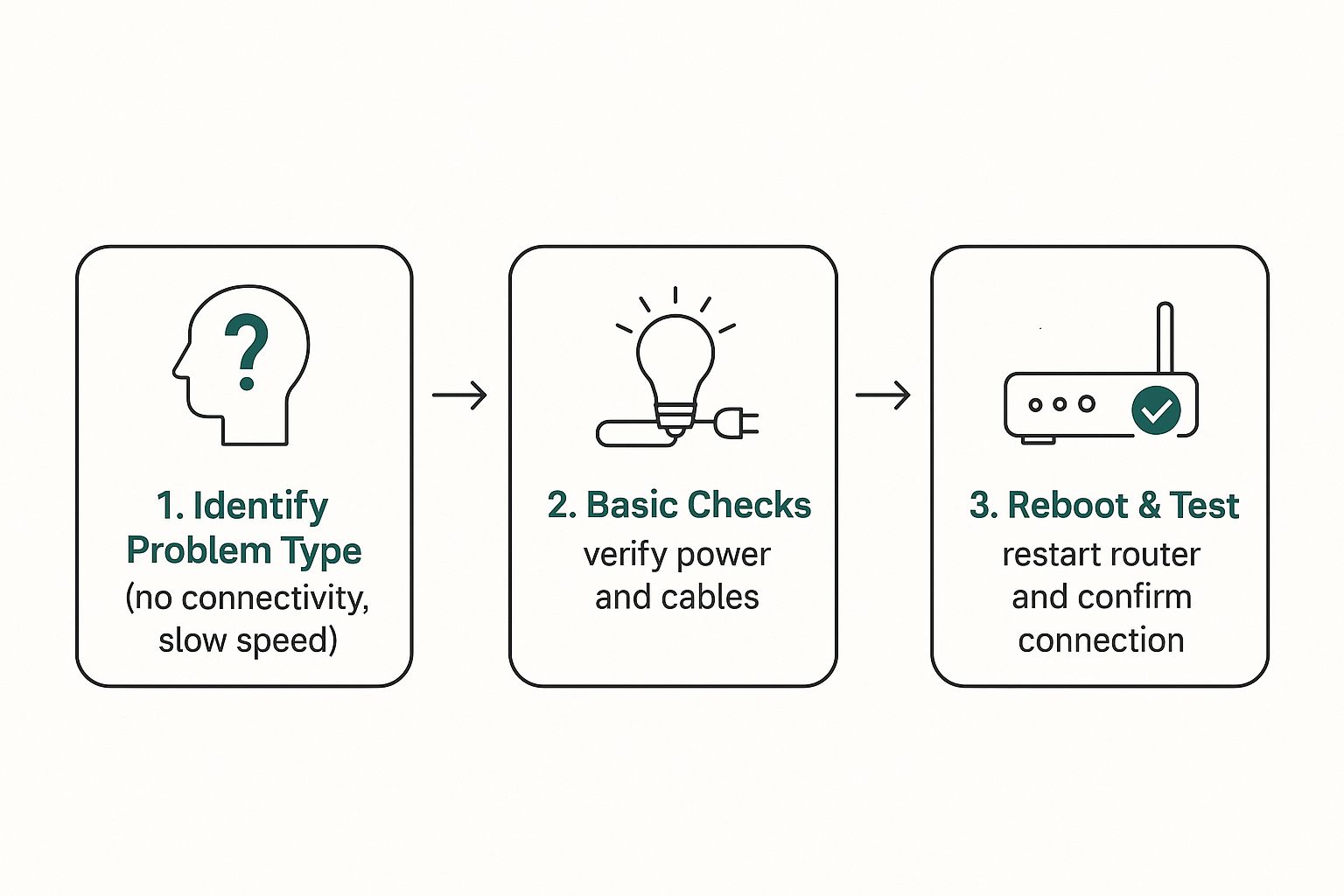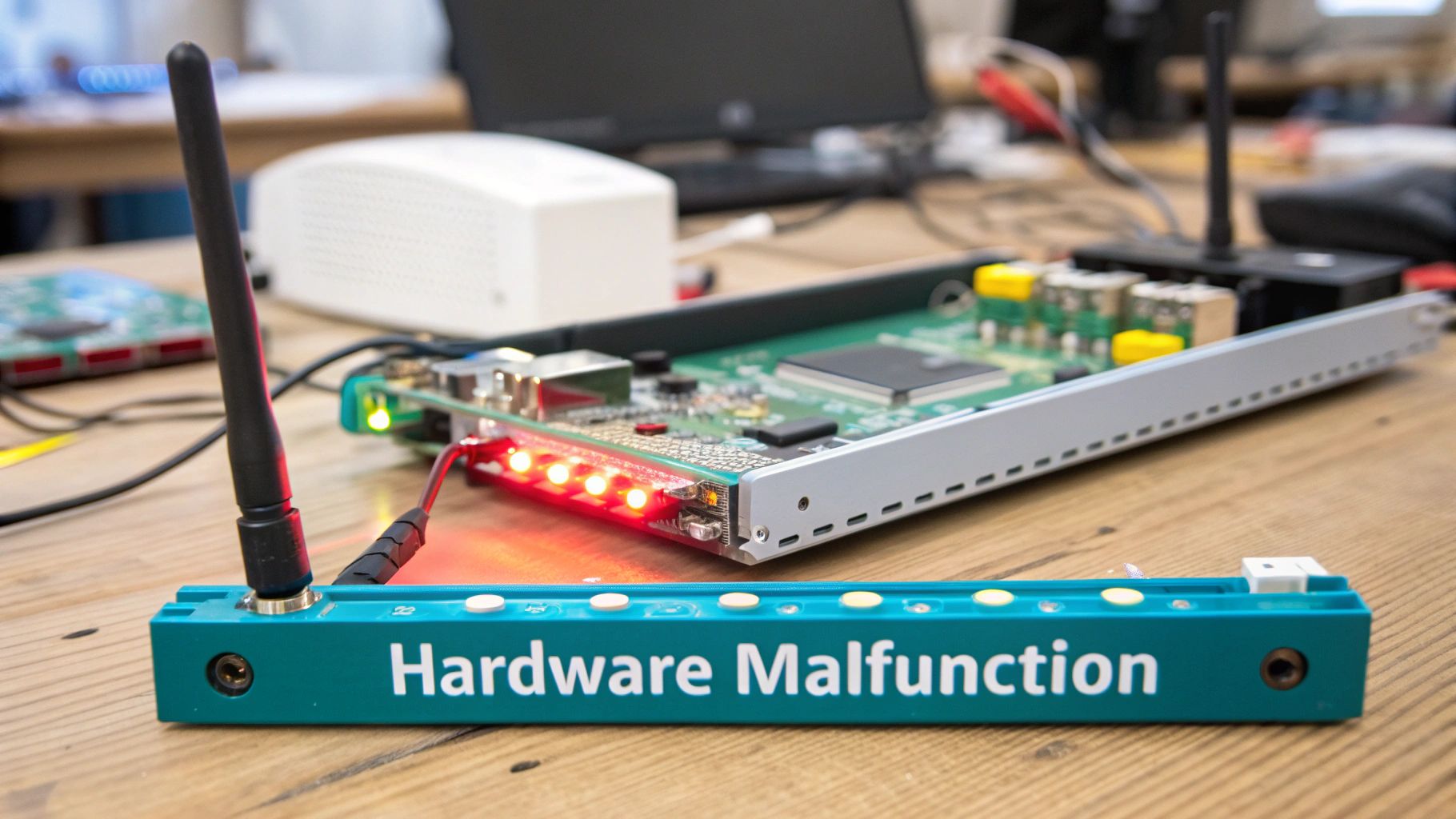Let's be honest, few things are more frustrating than a Wi-Fi router that just won't cooperate. We've all been there. One minute you're connected, the next you're staring at a spinning wheel of death. The most common problems with a wifi router—from painfully slow speeds and constant connection drops to glaring security gaps—are thankfully often simple to fix.
Figuring out the root cause is always the first step.
Your Guide to Solving Common Wi-Fi Headaches
Whether you're trying to keep an entire school online for e-learning, managing a retail space with guest access, or wrangling a corporate Bring Your Own Device (BYOD) policy, stable Wi-Fi is absolutely critical. When things go wrong, it's easy to point the finger at the router itself, but the real culprit is often something less obvious, like its physical location or a hidden network bottleneck.
Think of this as your friendly, quick-start diagnostic guide. It’ll help you pinpoint whether you're dealing with poor performance, frequent disconnects, or a setup that's just not built for your needs. This is especially true in demanding environments that depend on robust hardware from brands like Cisco or its cloud-managed arm, Meraki, to handle hundreds of simultaneous connections.
Before you start messing with complex settings, it's always best to walk through the basics. This simple flow often solves more problems than you'd think, without needing a deep technical dive.
Common Wi-Fi Problems and What to Do First
To make things even easier, here's a quick reference table. Find your symptom and try the recommended fix first—it could save you a lot of time and frustration.
| Symptom | Potential Cause | Quick Fix to Try |
|---|---|---|
| No Internet Connection | Router is offline or has lost its connection to the modem. | Check all cable connections (power, Ethernet) and then perform a full power cycle (reboot). |
| Painfully Slow Speeds | Signal interference, network congestion, or outdated firmware. | Move the router to a more central location, away from walls and other electronics. |
| Wi-Fi Signal Keeps Dropping | You're too far from the router, or the Wi-Fi channel is overcrowded. | Try moving closer to the router. If that works, consider changing the Wi-Fi channel in your router's settings. |
| Can't Connect a New Device | MAC address filtering is enabled, or you've hit the device limit. | Check your router's admin settings to see if MAC filtering is on or if you can increase the device limit. |
| Guest Wi-Fi Isn't Working | Guest network feature is disabled or improperly configured. | Log into your router's admin panel and ensure the guest network is enabled and has a simple, clear password. |
This table covers the most frequent issues I see in the field. Always start with the simplest solution before moving on to more complex troubleshooting.
When the Simple Fixes Aren't Enough
Sometimes, a reboot just isn't going to cut it. The problems can run much deeper, especially in large-scale deployments like those in education or retail. These sectors face unique hurdles that a standard home router was never designed to handle.
For instance:
- Guest Access and Security: A retail store needs to offer free Wi-Fi to shoppers without opening a backdoor to its private network. This is where Captive Portals are essential, creating a secure, branded login page for guests.
- Device Overload: A corporate BYOD environment or a university campus might have thousands of devices vying for a connection at the same time. This situation screams for advanced authentication solutions to manage access without compromising security or performance.
- Individualized Security: Handing out the same Wi-Fi password to everyone is a huge security risk. Modern solutions like IPSK (Identity Pre-Shared Key) and EasyPSK solve this by giving each user or device a unique key, even across a massive network.
A stable network in these settings isn't just about speed; it's about securely managing a high volume of diverse devices. This is where enterprise-grade solutions from Cisco Meraki really shine, offering the tools to implement sophisticated Captive Portals and authentication methods like IPSK. If your router problems persist after basic troubleshooting, it might be time to look at whether your underlying network architecture is right for your needs.
Why Is My Wi-Fi So Unreliable?
Ever feel like your Wi-Fi has a mind of its own? It’s a frustration I hear about all the time. One minute you're streaming a movie without a hiccup, and the next, you're staring at that dreaded buffering circle. This unpredictability is one of the most common problems with a wifi router, and the cause is rarely as simple as having a "bad" router.
The reality is, a ton of different factors are at play, from the physical limits of your gear to the ever-increasing demands we place on our connections. This constant tug-of-war often pushes people into a cycle of upgrading their equipment, hoping the next box will finally deliver the stability they've been missing.
The data backs this up. A Parks Associates study revealed that while about 80% of US internet households have a router, a staggering 28% planned on buying a new one in the near future. Why? They were fed up with performance problems like slow speeds, annoying dead spots, or the router just giving up entirely.
More Than Just a Box: The Strain in the Real World
Now, imagine that frustration scaled up for a school, a busy retail store, or a large office with a BYOD (Bring Your Own Device) policy. The pressure on the network in these places is immense. They don’t just need fast Wi-Fi; they need smart, secure, and manageable access for hundreds, sometimes thousands, of people at once.
Your typical home router, even a high-end one, will crumble under that kind of pressure. It simply wasn't built for that density of connections or the robust security these environments demand. This is precisely where professional-grade hardware from companies like Cisco and its Meraki line becomes non-negotiable. They are designed to manage the chaos, not just push out a signal.
And that brings us to a crucial point I often make: the problem isn't always a lack of power, but a lack of control. Without the right tools to manage who gets on the network and when, it becomes a digital free-for-all, leading to slowdowns and serious security gaps for everyone.
The Power of Smart Authentication
This is where modern authentication solutions change the game. Instead of one password for everyone—which inevitably gets shared around and becomes a security nightmare—businesses need a smarter way to control access.
Here are a few methods I’ve seen work wonders:
- Captive Portals: You've seen these. They're the login pages at hotels, airports, and coffee shops. They act as a gatekeeper, forcing users to agree to terms or provide some information before they can connect. For a business, this is a powerful tool for both security and even marketing.
- IPSK and EasyPSK: Identity Pre-Shared Key (IPSK), and its more user-friendly cousin EasyPSK, are lifesavers in BYOD settings. These systems let an admin create a unique, private password for every single user or device. If someone loses their phone or leaves the company, you can revoke their access instantly without changing the password for the entire network.
These authentication methods are the foundation of a truly reliable network. They ensure that the right people get the performance they need, while keeping unauthorized devices from hogging bandwidth and opening up security holes. You just can't get this level of granular control with a standard router.
Don't Forget About Your Environment
Even with top-tier hardware like Cisco Meraki and clever authentication, your physical surroundings can still wreck your Wi-Fi performance. Think about physical barriers. Thick concrete walls, metal filing cabinets, and even large appliances can absorb or bounce signals around, creating frustrating dead zones.
On top of that, your network is in a constant battle with other signals. Every nearby Wi-Fi network, every Bluetooth headset, and yes, even the breakroom microwave oven, can cause interference. In a crowded office building or apartment complex, this invisible chatter can seriously degrade your signal. For a deeper dive, you can learn more about how to pinpoint and reduce these issues by reading about common sources of Wi-Fi interference.
Getting reliable Wi-Fi isn't about just buying the most expensive router on the shelf. It’s about taking a holistic approach—considering your hardware's capabilities, the unique demands of your space, how you manage access, and the physical world around you.
How to Secure Your Network with Modern Authentication
While slow speeds and dropped connections are frustrating, some of the most critical problems with a wifi router are the ones you can't see—until there's a breach. In any busy environment where people bring their own devices (a BYOD policy), a single, shared Wi-Fi password just doesn't cut it anymore. It's basically like leaving your digital front door unlocked.
This is a huge deal in sectors like education, retail, and corporate offices, where hundreds of personal devices might connect every single day. The challenge isn't just about blocking hackers; it's about intelligently managing who gets access, ensuring a smooth experience for legitimate users, and most importantly, protecting your private internal network.
Thankfully, we've moved far beyond the one-password-fits-all model. Let's dig into how you can build a network that's both more secure and easier for everyone to use.
The Power of the Captive Portal
You've used a Captive Portal before, even if you didn't know the name. It’s that branded login page that pops up when you connect to the Wi-Fi at a hotel, airport, or your local coffee shop. Instead of just a password field, you might be asked to accept terms of service, enter your email, or log in with a social media account.
A Captive Portal is your first line of defense and an incredibly useful user management tool. For a retail shop, it’s the perfect way to securely offer guest Wi-Fi. For a school or office, it makes sure only authorized people get onto the network.
Modern enterprise systems, especially from leaders like Cisco Meraki, make setting one up surprisingly simple. From a single dashboard, you can customize the portal to match your brand's look and feel and create specific access rules for different types of users. This turns a major security headache into a controlled, professional front door for your network.
For those managing public access, our guide on how to set up guest wifi offers more detailed steps for creating a secure and welcoming experience for your visitors.
Key Insight: A Captive Portal isn't just a login page; it's a dynamic gateway. It lets you wall off guest traffic from your secure internal network, enforce your usage policies upfront, and even gather marketing insights (with user consent, of course).
Moving Beyond the Shared Password with IPSK
That single pre-shared key (PSK)—the one Wi-Fi password that everyone from the CEO to the intern knows—is an administrative nightmare in any large organization. What happens when an employee leaves or a student graduates? The only real solution is to change the password for everyone and deal with the communication chaos that follows. It's messy and inefficient.
This is exactly the problem that IPSK (Identity Pre-Shared Key) was designed to solve. It gives you the simplicity of a password but with the powerful security of individual credentials.
With IPSK, you generate a unique key for every single user or even every single device. It’s like giving each person their own personal key to the Wi-Fi. The benefits, especially in BYOD corporate and education settings, are massive:
- Individual Revocation: If a phone is lost or an employee leaves, you just disable their specific key. No one else is affected.
- Clearer Tracking: You can see exactly which user or device is active on your network, which makes troubleshooting and security monitoring a breeze.
- Simple Onboarding: New users get their own credentials without you having to expose the password for the entire network.
Making It Simple with EasyPSK
While IPSK is a huge leap forward, some solutions like EasyPSK streamline the process even further. The idea is to deliver that high-level security without creating a complex management burden for your IT team. Admins can generate and distribute keys quickly, often through self-service portals, making onboarding for new employees, students, or guests completely seamless.
Think about a new university student moving into their dorm. Instead of being handed a generic password shared by the whole building, they receive a unique EasyPSK credential that's active for the academic year. That one key works on their laptop, phone, and gaming console but can be instantly deactivated if they violate a policy or withdraw from school.
This is the kind of granular control that truly solves the deep-rooted problems with a wifi router in high-density places. It’s no surprise that hardware from Cisco and the cloud management tools from Meraki are built to handle these advanced authentication methods, putting enterprise-grade security within reach for almost any organization.
Solving Network Challenges in Education and Retail
Every environment has its own unique Wi-Fi quirks. A bustling university campus and a modern retail shop both need a solid connection, but the way they use that Wi-Fi is worlds apart. To truly fix router problems in these spaces, you have to look past the hardware and get a feel for the specific demands of the people using it.
Take the recent explosion in e-learning. Almost overnight, school networks that were built for casual browsing were suddenly expected to handle hundreds of simultaneous video calls and online learning tools. This massive shift immediately highlighted the gap between a standard consumer router and the kind of robust, enterprise-level system a campus actually needs to function.
This is where hardware from vendors like Cisco really shows its value. Their systems are engineered to manage the sheer density of devices you'd find in a school, from a classroom full of laptops to a library packed with tablets. Without that kind of backbone, even the most powerful router is set up to fail.
The Education Sector Wi-Fi Puzzle
In schools, colleges, and universities, the name of the game is providing stable, high-speed access to a huge number of people who are connected for hours at a time. The most common problems with a wifi router in this setting usually boil down to capacity and control.
Picture a typical school day. You've got a massive influx of devices—laptops, tablets, phones—all trying to get online at once. This creates an incredibly demanding environment where managing bandwidth is crucial to make sure every student gets a reliable connection. It's essentially a BYOD Corporate (Bring Your Own Device) scenario, but amplified to a massive scale.
On top of that, security isn't just a suggestion; it's a requirement. You need a way to give students and faculty individualized access while keeping the network locked down. This is where advanced authentication solutions like IPSK and EasyPSK have become absolute game-changers. They let administrators issue unique credentials for every single user, ending the chaos and security risks of one shared password for everyone.
The Retail Sector Wi-Fi Experience
When you walk into a retail business, the focus shifts entirely. It's less about long-term, heavy bandwidth usage and more about delivering a smooth and secure guest experience. Today, shoppers just expect free Wi-Fi, and a clunky or slow connection can genuinely hurt their opinion of the brand.
The go-to tool for managing this is the Captive Portal. You’ve seen them—it's the branded login page that pops up, asking you to agree to terms or maybe enter your email before getting online. A well-designed portal, often managed through platforms like Cisco Meraki, not only secures the network but also opens up some great marketing opportunities.
The big takeaway here is that for both schools and stores, the router is just one piece of a much larger puzzle. The real secret to success lies in the underlying network infrastructure and the authentication methods you choose.
Wi-Fi Needs Comparison for Education vs Retail
This table breaks down the distinct Wi-Fi requirements and typical router challenges in educational and retail environments.
| Feature | Education Sector Focus | Retail Sector Focus |
|---|---|---|
| Primary Goal | Consistent, high-density access for learning and collaboration. | Seamless guest experience to enhance customer satisfaction. |
| Key Technology | IPSK and EasyPSK for secure, individual device authentication. | Captive Portals for branded, secure guest onboarding. |
| Common Problem | Network overload from too many devices, causing slowdowns. | Poor user experience from complex or unreliable login pages. |
| Security Focus | Preventing unauthorized access to the core school network. | Separating guest traffic from secure point-of-sale systems. |
Understanding these distinctions is the first step for any organization trying to solve its Wi-Fi headaches. Trying to apply a one-size-fits-all solution is a recipe for frustration—both for your IT staff and for the people trying to get online. For any business, robust security is the foundation, and you can explore more strategies in our guide on network security for small businesses.
When Your Router Isn't the Problem at All
It’s a frustrating scenario I've seen play out countless times. You've set up a powerful network using top-shelf gear from brands like Cisco or Meraki. Your configurations are textbook-perfect. Yet, the internet is completely dead—not just for one person, but for everyone. This is that sinking moment when you realize the source of your problems with a wifi router isn't even in your building.
You can have the most sophisticated authentication solutions imaginable, from slick Captive Portals for guests to secure IPSK for your corporate BYOD policy. But none of that means a thing if the internet signal itself never reaches your front door. Your router is just one piece of a massive global puzzle, and occasionally, a piece far up the chain snaps.
Making this distinction is critical, especially in high-demand environments like education or retail. Knowing when the problem is external saves you from hours of chasing ghosts and trying to fix a perfectly healthy local network.
When the Problem Is Bigger Than Your Building
Every now and then, the internet doesn't just stutter—it disappears for an entire area. These huge outages are caused by events totally outside your control, leaving your local Wi-Fi network with nothing to connect to.
These situations are a stark reminder of just how dependent we are on a fragile infrastructure. The culprits are usually one of a few things:
- Physical Infrastructure Damage: This happens more than you'd think. A construction crew digs in the wrong spot and severs a major fiber optic cable, or a nasty storm takes out critical network equipment.
- Widespread Power Outages: If a regional blackout hits, it doesn't just turn off the lights. It can knock out the ISP's data centers and the hardware that powers the internet for everyone.
- Government-Mandated Shutdowns: In some countries, governments have the power to order ISPs to shut down internet access, often for political or security reasons.
These large-scale disruptions are a significant, if often overlooked, cause of Wi-Fi instability.
What This Means for Your Network
When an outage of this magnitude hits, it's a systemic failure. The issue isn't your router's ability to broadcast a signal or manage connections with EasyPSK. The real problem is that there’s no internet service to broadcast. You might even find yourself troubleshooting why devices can't get an IP address—a classic symptom when the upstream network is down.
If you aren't sure whether the problem is internal or external, it's always smart to rule out your own network first. Our guide on what to do when your DHCP server is not responding is a great place to start.
Key Takeaway: If your whole neighborhood or city loses internet at the same time, stop messing with your router. The issue is almost certainly with your Internet Service Provider (ISP) or a larger regional failure. The first thing you should do is check your ISP's official status page or social media for updates.
Learning to spot the difference between a local hiccup and a widespread outage is a vital skill. It saves you from the pointless exercise of resetting equipment that’s working just fine and helps you give clear, accurate updates to your users—whether they're students, shoppers, or employees.
Building a Wi-Fi Network That Lasts
Fixing today's Wi-Fi headaches is great, but what about next year? If you're tired of fighting the same battles with your problems with your wifi router over and over, it's time to shift your mindset. You need to move from constantly putting out fires to building a network that’s ready for what's coming next.
This starts with getting the right hardware in place. For any environment with a lot of users—think Education campuses, busy Retail stores, or a BYOD Corporate office—the router you buy at a big-box store just won't cut it. You really need to look at enterprise-level gear from specialists like Cisco or Meraki. These systems are designed to handle not just speed, but the sheer density of devices that would otherwise grind a standard network to a halt.
More Than Just Hardware: The Proactive Strategy
Top-tier equipment is only half the picture, though. A truly resilient network needs a smart management and security strategy to go along with it. This is where you implement modern authentication solutions that can securely handle the constant stream of new users and devices connecting every day.
Your goal should be a seamless, secure connection for everyone. A solid network isn't a source of constant trouble; it's an invisible asset that lets your organization grow and meet the ever-increasing digital demands of your users.
That single, shared Wi-Fi password that everyone knows? That's a huge security hole waiting to be exploited. It's much smarter to use tools that give you real control.
- Captive Portals: These are fantastic for guest access. They create a branded, secure gateway that keeps visitor traffic completely separate from your critical internal network.
- IPSK and EasyPSK: Instead of one password for everyone, these systems give each user or device a unique key. This makes managing access for employees, students, or long-term visitors incredibly simple, without having to change the main password all the time.
Bringing these tools into your setup is a massive step forward. Another is looking ahead at what's next. Technologies are constantly evolving to make connecting even easier. For example, it’s worth taking a few minutes to learn what Passpoint Wi-Fi is and understand how it can automatically and securely connect people to networks without them ever having to see a login screen.
Ultimately, staying proactive means running regular health checks on your network, always keeping firmware updated, and planning for growth before it happens. When you pair enterprise-grade equipment with intelligent security, you’re not just fixing today's problems—you're building a network that’s truly ready for the future.
Got Questions? We've Got Answers
When you're trying to solve persistent problems with a wifi router, a few questions always seem to pop up. Here are some straightforward answers, based on what we see every day with businesses, schools, and other organizations.
How Can a Captive Portal Make My Wi-Fi More Secure?
Think of a Captive Portal as the welcome mat for your network. Instead of just asking for a password, it pulls up a branded web page that users must interact with before they can get online. This is a game-changer for Retail guest Wi-Fi, as you can have users agree to your terms of service first.
For environments like a BYOD Corporate office or a school campus, it’s an essential tool for making sure only the right people are connecting to your network. Top-tier systems from providers like Cisco Meraki allow you to build out a professional and secure portal, giving you an extra, and very important, layer of security.
What's IPSK, and Why Is It Considered a Better Option?
IPSK, which stands for Identity Pre-Shared Key, is a huge relief for anyone managing a large number of devices. Picture a busy school or an office with a bring-your-own-device policy. The old way was to use one shared password for everyone—a massive security headache. IPSK flips that model on its head by letting you create a unique key for every single user.
This means if an employee leaves or a student's tablet is lost, you just revoke that one specific key. No one else is affected, and you don't have to change the password for the entire organization. Solutions like EasyPSK have made this one of the best authentication solutions out there, offering a perfect mix of tight security and straightforward management.
I Bought a Fast New Router, So Why Are There Still Dead Zones?
This is probably one of the most common frustrations we hear about. Even the fastest router is still bound by the laws of physics. Those annoying dead zones are usually caused by physical barriers—think concrete walls, metal filing cabinets, or just a really spread-out or oddly shaped floor plan.
Your first move should always be to try and reposition the router. A more central, elevated, and open spot can make a world of difference. If the dead zones persist, it’s time to look into a mesh network.
- What’s a mesh network? It's a system of multiple access points, or nodes, that communicate with each other to form a single, unified network.
- How does it fix the problem? These nodes work together to blanket your entire space in a strong, consistent signal, passing your connection seamlessly between them as you move around.
- Where can I find these? Companies like Cisco Meraki build access points specifically for this purpose, letting you finally kill those dead zones where a single router just can't reach.
This approach is the definitive fix for one of the most stubborn problems with a wifi router.
Ready to stop troubleshooting and start building a reliable, secure, and smart network for your guests and team? Splash Access works directly with your Cisco Meraki hardware, unlocking advanced Captive Portal, IPSK, and data analytics features. Turn your network into one of your most valuable assets. Learn more at Splash Access.