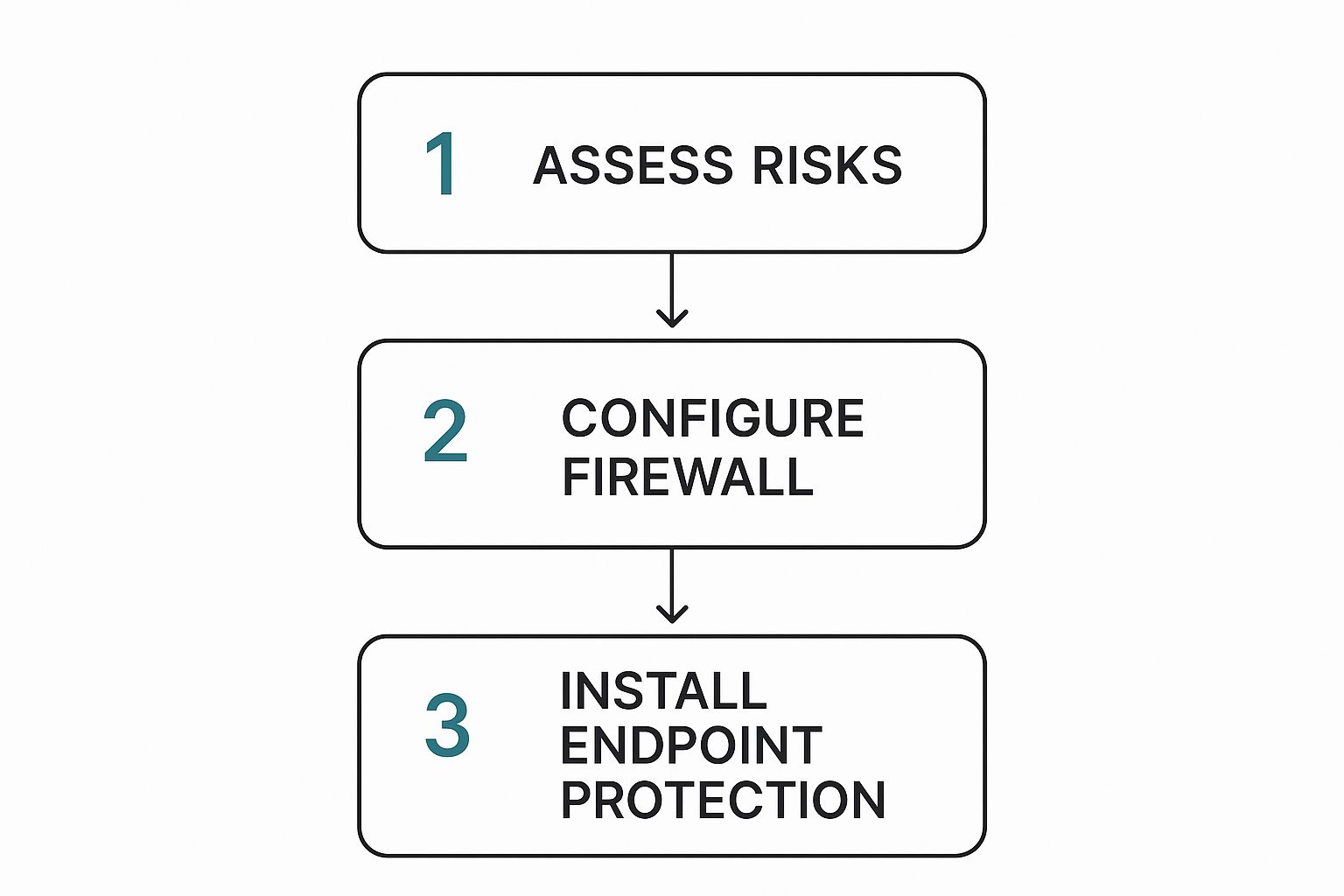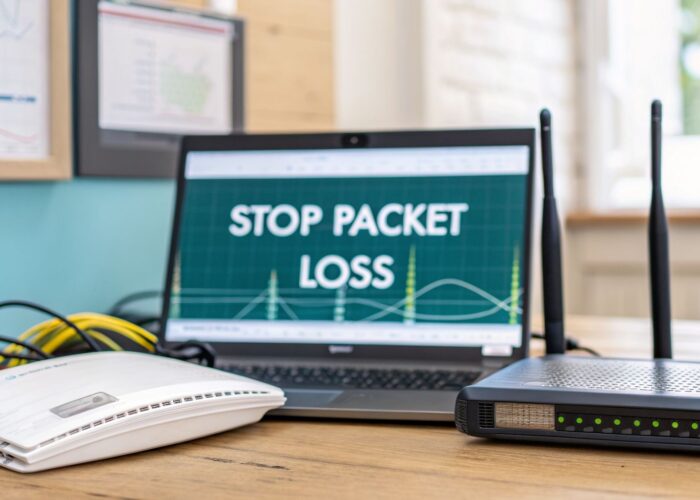Let's chat about network security for small businesses. It’s a topic that often feels like it's meant for big corporations with huge IT departments, right? But honestly, building a strong defense is one of the smartest moves you can make to protect your business's future, and it doesn't have to be a headache.
Why Network Security Is More Than Just an IT Problem

It’s easy to fall into the trap of thinking, "My business is too small to be a target." But the truth is, cybercriminals often prefer small businesses for that exact reason. They know you're likely juggling a million things on a tight budget, making you an appealing, low-resistance target.
Whether you're running a bustling retail shop, an education center, or a modern office with a Bring Your Own Device (BYOD) policy, you are absolutely on their radar.
The Real-World Risks You Can't Ignore
The stats can be a bit of a wake-up call. Small businesses are the victims in a staggering 43% of all cyberattacks. Yet so few have a formal cybersecurity plan. The financial hit from a single incident averages around $25,000, a blow that many small businesses simply can't absorb.
A breach isn't just about the immediate financial loss. The damage to your reputation and the erosion of customer trust can be far more difficult, and sometimes impossible, to recover from.
Now, let's talk about the common threats you're up against. It's not always a sophisticated, movie-style hack. More often, it's something surprisingly simple that takes advantage of a common weakness.
Common Cyber Threats Facing Small Businesses
| Threat Type | What It Is | Common Target |
|---|---|---|
| Phishing | Deceptive emails or messages designed to trick employees into revealing sensitive information like passwords or financial details. | Employee inboxes, especially those in finance or with system access. |
| Ransomware | Malicious software that encrypts your files, holding them hostage until a ransom is paid. | Your entire network, including critical business files and customer data. |
| Malware | Any software intentionally designed to cause damage to a computer, server, or network. This includes viruses and spyware. | Any device connected to your network, often downloaded from unsafe websites or email attachments. |
| Weak Passwords | Using simple, easy-to-guess passwords or reusing the same password across multiple services. | Login portals for email, cloud services, and your company website. |
Understanding these threats is the first step. The next is taking practical, proactive steps to defend against them. While your network infrastructure is the core, your digital presence is a major vulnerability point. For many, learning how to secure your WordPress site is a crucial piece of the puzzle, protecting a key business asset.
Building a Security Plan That Actually Works
So, where do you start? The foundation of good security is controlling who and what gets onto your network. It's about creating a secure environment from the moment a device tries to connect. This is where modern authentication solutions are a game-changer for small businesses.
Here's what that looks like in practice:
- Verified Connections: Don't just let anyone connect. Ensure every device is authenticated and trusted.
- Smart Segmentation: Control which users can access specific parts of your network. Your guests don't need access to your financial servers, for instance.
- Simple Management: Use tools that don't require a Ph.D. in cybersecurity to operate.
Platforms from industry leaders like Cisco Meraki are built with this in mind, making powerful security accessible. They offer features like Captive Portals for managing guest Wi-Fi and advanced authentication methods like IPSK or EasyPSK. These aren't just confusing acronyms; they are practical tools that give you granular control.
Your Wi-Fi Is Your Front Door—Lock It Down
Think of your business's Wi-Fi network as the main entrance to your entire operation. It's how employees get their work done, how customers connect, and, if you're not careful, how attackers can walk right in. This is ground zero for your network security for small businesses plan. Just like you wouldn't leave the key to your shop under the doormat, you absolutely cannot stick with the default password that came printed on your router.
The first and most impactful thing you can do is create separate networks for different groups of people. I've seen this make a huge difference for my clients. A retail shop, for example, absolutely needs a private, locked-down network for its point-of-sale terminals and back-office computers, completely separate from the public Wi-Fi it offers shoppers. The same logic applies in an education setting, where you'd want different access levels for faculty, students, and guests. This technique, called network segmentation, is your best friend—it boxes in any potential security issue, preventing it from spreading to your critical systems.
Modern Tools Make This Easier Than You Think
I know what you're thinking: managing multiple networks sounds like a job for a full-time IT pro. But honestly, today's hardware has made it incredibly simple. Brands like Cisco Meraki have built their systems with business owners in mind, not network engineers. You can manage everything from a cloud dashboard, letting you set up and tweak these separate networks in just a few minutes.
You’ll typically create a few different Wi-Fi names (these are technically called SSIDs) and then apply specific security rules to each one. For your internal staff network, you'll want the strongest encryption available, which is currently WPA3. If you're not familiar with it, this guide explains what WPA3 is and why it matters. For the guest network, you can have a much simpler login process.
This image really drives home the point that good security is a continuous cycle, not just a one-and-done setup. It all starts with taking a hard look at where you're vulnerable.
As you can see, the flow begins with assessment and moves into protection—a fundamental loop for keeping your business safe.
Let's be blunt: hackers love going after small businesses because they often assume security is lax. The numbers back this up. A staggering 43% of all cyberattacks are aimed squarely at small businesses. It's a sobering statistic that highlights why you can't afford to be complacent.
Controlling Who Gets In and What They Can Do
Once you have separate networks, you can get more granular with who connects. Advanced authentication solutions are a game-changer here. Instead of a single password that everyone shares (and inevitably gets written on a sticky note), you can use technologies like IPSK (Identity Pre-Shared Key) or EasyPSK. These systems let you give a unique "key" to every single user or device.
This is a lifesaver in a corporate BYOD (Bring Your Own Device) world. When an employee leaves the company, you just revoke their individual key. No more changing the Wi-Fi password for the entire office and disrupting everyone's day.
For any network that faces the public, like in a café or a school common area, Captive Portals are the way to go. This is the professional-looking login page that prompts users to agree to your terms of service before they get online. It’s a simple but effective way to add a layer of control and legal protection. At the end of the day, a thoughtfully configured Wi-Fi network is the bedrock of your entire security strategy.
Mastering Access with Modern Authentication
Let's talk about a fundamental question: Who gets to use your network, and what are they allowed to do? Nailing the answer to this is at the very heart of network security for small businesses. Honestly, one of the biggest security upgrades you can make is to move beyond that single, shared Wi-Fi password scribbled on a sticky note somewhere.
It's time to get smarter about who you let in the door. This means embracing modern authentication solutions that give you fine-tuned control over every single connection. Instead of one key that opens every lock, you're giving each user or device its own unique key—one you can revoke at a moment's notice.
This isn't some futuristic, enterprise-level dream. It's available right now through systems like Identity Pre-Shared Keys (IPSK). Better yet, tools like EasyPSK make managing all these individual keys surprisingly simple, even if you don't have a dedicated IT department.
Making Authentication Work for Your Business
So how does this actually work in the real world? Every business is different, and your authentication should reflect your specific needs.
Take the education sector, for example. With IPSK, you can create a really secure and segmented network. You could assign students unique keys that only grant them access to online learning tools and the digital library. Teachers, on the other hand, get keys with broader access to administrative systems and shared faculty drives. This kind of granular control is crucial for protecting student data and keeping the network focused on learning.
Or, think about a typical corporate office where everyone brings their own devices (BYOD). You want employees to be productive on their personal phones and laptops, but you can't just give those devices a free pass to your entire network. Using IPSK, each employee's personal device gets its own secure key. The best part? If an employee leaves the company, you just revoke their key. Access is cut off instantly, and you don't have to change the Wi-Fi password for the entire company.
Key Takeaway: The goal of modern authentication is simple—give the right people the right level of access and make it dead simple to manage. This principle of "least privilege" drastically shrinks your security risk.
How Cisco Meraki Simplifies Secure Access
This level of control might sound complicated to set up, but platforms from providers like Cisco Meraki are designed to make it incredibly straightforward. You can manage these advanced authentication methods across your whole network from a single, cloud-based dashboard.
This works perfectly for businesses that serve the public, too, like in retail. While you might use a Captive Portal to manage the guest Wi-Fi experience, IPSK can handle secure, segmented access for all your internal devices—from the point-of-sale systems to the inventory scanners in the back. This layered approach ensures every connection is appropriate for its purpose.
There are many ways to tackle this, and knowing your options is the first step. To dig in a bit deeper, it's worth exploring the various user authentication techniques for Wi-Fi available today. When it comes down to it, mastering authentication is about building a smarter, more secure network that actually helps your business grow without adding unnecessary risk.
Creating a Secure Guest Experience with Captive Portals
Offering guest Wi-Fi is a fantastic perk for your customers, but it absolutely has to be secure. This is where a Captive Portal becomes your best friend. You've definitely seen one before—it's that login screen that pops up when you connect to the Wi-Fi at a hotel, coffee shop, or airport.
That simple page acts as a crucial gatekeeper for your network security for small businesses strategy. It ensures that before anyone gets access to the internet, they must first pass through a screen you control. This creates a vital, non-negotiable separation between your secure internal network and the public-facing guest network.
But a captive portal does so much more than just grant access. It’s a versatile touchpoint you can customize to fit your business, turning a security checkpoint into a real business opportunity.
More Than Just a Login Page
Think about the possibilities. A captive portal can be branded with your logo and colors, reinforcing your brand identity the moment someone connects. It’s the perfect place to require users to accept your terms of service or an acceptable use policy—a legal must-have for any business offering public Wi-Fi.
Here’s how different businesses put them to work:
- Retail: A store can use its portal to display a special promotion, offer a digital coupon, or ask customers to sign up for a newsletter in exchange for that sweet, free Wi-Fi.
- Education: A school can make sure every visitor, from parents to guest speakers, agrees to its network rules before getting online. This protects both students and the core school network.
- Corporate BYOD: While your own employees might use more advanced authentication solutions like IPSK or EasyPSK, a captive portal is perfect for visiting clients or contractors who just need temporary, controlled access.
Captive portals transform your guest Wi-Fi from a simple utility into an interactive experience. You can manage user expectations, protect your business legally, and even drive marketing engagement—all from one simple login screen.
Making It Simple with Modern Tools
In the past, setting up a custom, branded captive portal was a real headache. Thankfully, those days are over. Platforms from providers like Cisco Meraki make it surprisingly simple. Through an intuitive cloud dashboard, you can design and deploy a professional-looking portal in minutes without touching a single line of code.
These systems are built to work hand-in-hand with other security features, creating a layered defense. For instance, you can easily combine a user-friendly captive portal for guests with high-security authentication solutions like IPSK for your internal staff devices.
To get a better handle on the basics, our detailed guide on how to set up guest Wi-Fi securely is a great starting point. By using these tools, you create a safe, professional, and welcoming digital environment for everyone who walks through your doors.
Turning Your Team into a Security Asset
Technology is only half the battle. You can invest in the best hardware out there, like top-of-the-line Cisco Meraki gear, but at the end of the day, many security breaches don't come from a brute-force attack. They start with a simple human mistake—an employee clicking one bad link.
Let's be blunt: small businesses are a massive target. A staggering 75% of targeted cyberattacks start with an email. When these attacks hit home, the damage is often catastrophic. It’s a sobering statistic that 60% of small businesses fold within six months of a significant cyberattack. This isn't just an IT problem; it's a business survival issue.
Fostering a Culture of Security
Building a security-conscious culture isn't about handing down a list of rules. It’s about empowerment and creating a sense of shared responsibility. You want every person on your team, from the intern to the CEO, to feel like they are a guardian of the company’s digital well-being.
This all starts with training that people actually pay attention to. Forget the once-a-year, hour-long slideshow. Think regular, bite-sized sessions on practical skills, like how to spot a convincing phishing email or the real reason we need complex passwords.
My Takeaway: Make security training engaging. I’ve had great success running simulated phishing campaigns. It gives your team real, hands-on practice in a safe space. Nothing drives the lesson home better than seeing a fake (but realistic) threat and learning how to handle it correctly.
A solid Bring Your Own Device (BYOD) policy is non-negotiable in today's corporate world. This policy needs to be crystal clear about the security measures required for any personal device that connects to your company network.
This is where your technology and your people-focused policies really come together. You can enforce your BYOD rules with smart authentication solutions. Tools like IPSK or EasyPSK are fantastic for this because they give each personal device its own unique, easy-to-revoke key. If a phone is lost or an employee moves on, you can cut off access instantly without disrupting anyone else.
To keep your defenses sharp, it's wise to lean on great resources like these IT audit and compliance checklists. They can help you spot gaps you might have missed. When you pair powerful network tools with an educated and alert team, you effectively turn your biggest potential weakness into your most formidable defense.
Answering Your Top Network Security Questions
I get it. Diving into network security can feel like learning a new language, and it’s completely normal to have a ton of questions. Where do you even start? What do all these acronyms mean?
Let’s cut through the noise. Here are the real answers to some of the most common questions I hear from small business owners just like you.
Is a Tool Like Cisco Meraki Actually Affordable for a Small Business?
This is probably the number one question I get, and the short answer is a resounding yes. While Cisco Meraki has a reputation for powerful, enterprise-level gear, their whole model is built to scale. You can start small—maybe with just one or two secure Wi-Fi access points—and expand your network right alongside your business. No need to overbuy from day one.
The real savings, though, come from the total cost of ownership. Meraki is managed through a simple cloud dashboard, which means you don't need to hire a full-time IT specialist just to configure and maintain your network. That accessibility puts top-tier security tools, from Captive Portals for guest Wi-Fi to advanced authentication solutions like IPSK, well within reach for a small business budget.
Think of it this way: Investing in a platform like Meraki isn't just buying hardware. It’s buying back your time and getting the peace of mind that your network is truly secure, letting you focus on what you do best.
What’s the Real Difference Between IPSK and a Regular Wi-Fi Password?
This is where network security gets a whole lot smarter. Your typical Wi-Fi password, known in the industry as a Pre-Shared Key (PSK), is a single password shared by everyone. The big problem? If an employee leaves or a device gets stolen, you have to change the password for everyone and then manually update every single device. It’s a massive, disruptive headache.
Identity Pre-Shared Key (IPSK) completely changes the game. It allows you to assign a unique, individual password to each user or device.
Here’s how that plays out in the real world:
- For a Cafe or Retail Shop: Your point-of-sale terminals get one key, your manager's laptop gets another, and your inventory scanners get a third.
- For a Small School: Each student can be assigned their own key for the network, which you can simply revoke at the end of the year.
If an employee leaves, you just disable their specific key. Nobody else is affected. In a BYOD Corporate environment where staff use their own phones and laptops, this level of control is invaluable. Solutions like EasyPSK make managing potentially thousands of these unique keys surprisingly simple, even for a non-technical person. Understanding the different security levels is key, which is why exploring the differences between WPA2 Personal vs. Enterprise security can provide deeper insight.
How Can I Create a BYOD Policy That People Actually Follow?
A great Bring Your Own Device (BYOD) policy strikes a delicate balance between airtight security and making things easy for your team. If it's too strict, people will find ways around it. Too lenient, and you’re leaving the door wide open for a breach.
First, be crystal clear about what’s allowed. Define which devices can connect and what your minimum security standards are. For instance, you could require that any smartphone connecting to the company Wi-Fi must have a passcode lock and be running the latest OS updates.
Next, decide what company data can be accessed from these personal devices. But here’s the most important part: you absolutely must use technology to enforce the policy. A policy document that just sits in a folder is useless. With a tool like Meraki Systems Manager, you can automatically check if a device meets your security standards before it’s allowed on the network.
Combine that tech enforcement with a smart authentication solution like IPSK. Now, every personal device has a unique, revocable credential tied directly to an employee. Finally, communicate the policy clearly to your team, explain why it’s in place, and have them sign an agreement. The goal is to make everyone’s life easier, not harder, without sacrificing security.
Ready to upgrade your guest Wi-Fi and secure your network with a powerful, easy-to-use platform? Splash Access integrates seamlessly with Cisco Meraki to provide branded captive portals, advanced authentication like IPSK, and valuable customer insights.
Discover how Splash Access can transform your network security today.