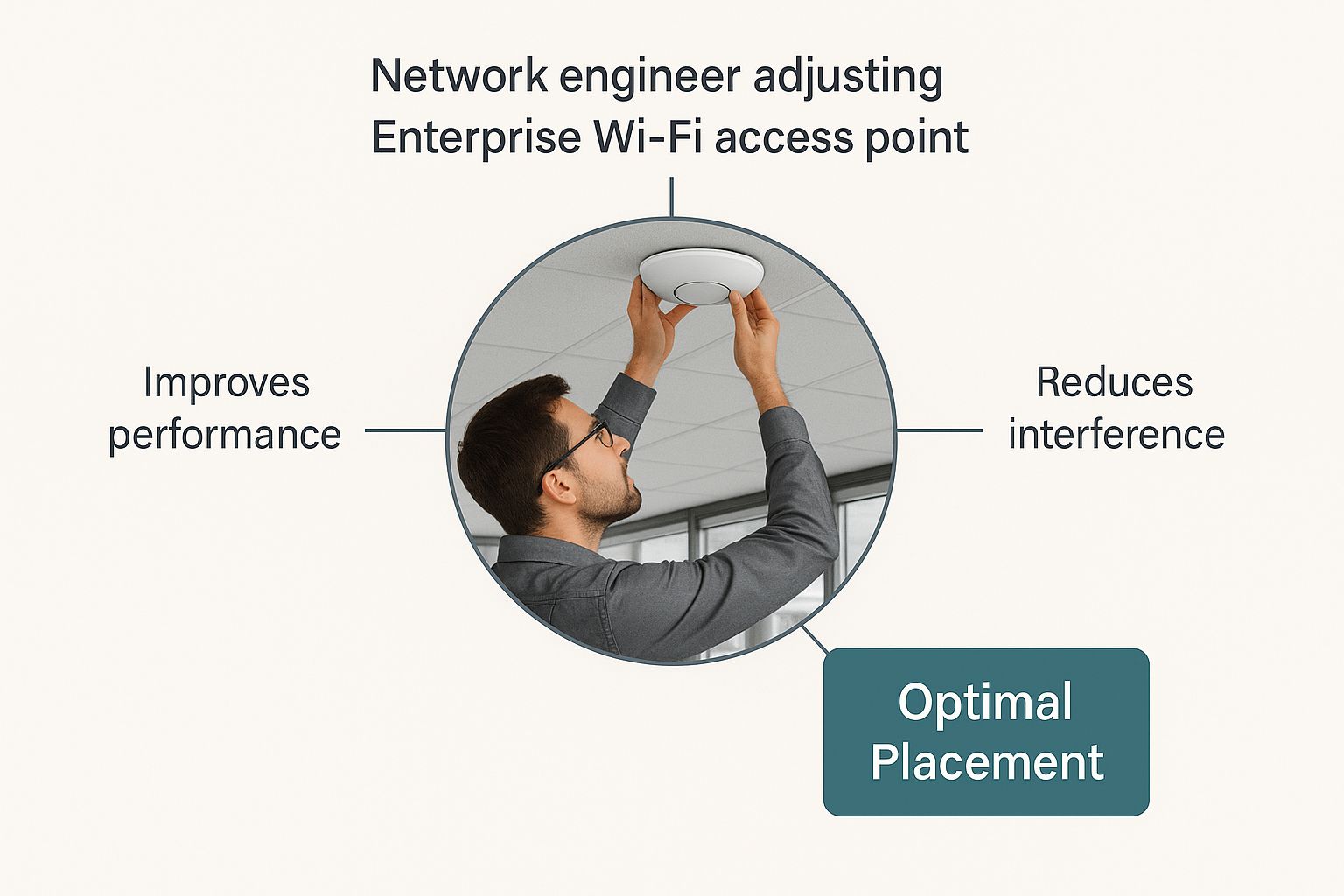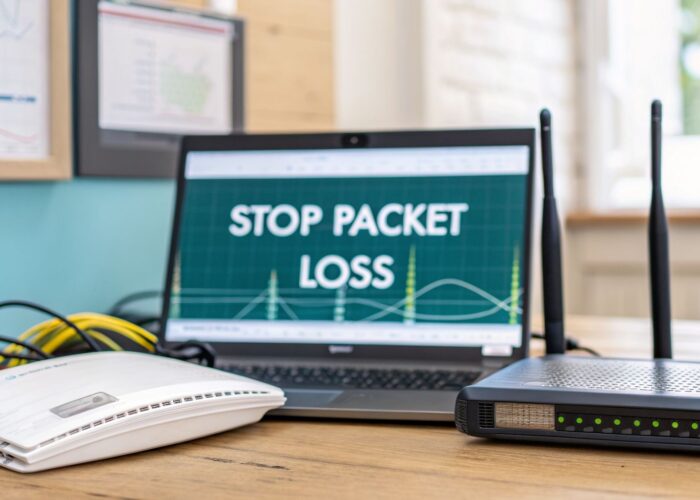Have you ever walked into a busy office, hotel, or coffee shop and noticed the Wi-Fi just… works? No dropouts, no lag, even with dozens of other people connected. That seamless experience isn't an accident. It's the work of enterprise Wi-Fi access points.
Don't mistake these for your home router on steroids. They're a completely different class of device, engineered from the ground up to be the intelligent backbone of a modern business. Their job is to manage hundreds of simultaneous connections securely and flawlessly.
Why Your Business Needs More Than Home Wi-Fi
If you've ever tried stretching a consumer-grade router to cover a small business, you know the pain. As soon as you get more than a handful of people online, performance plummets, connections get flaky, and keeping track of who’s on the network becomes a nightmare. This is precisely where professional-grade gear proves its worth.
Enterprise Wi-Fi access points, from industry leaders like Cisco and their cloud-managed Meraki line, are specifically built for density, security, and granular control. They solve the very problems that bring home Wi-Fi to its knees.
Built for Demanding Environments
Think about how different businesses use wireless. A one-size-fits-all approach just doesn't cut it, which is why a flexible, enterprise-grade system is so crucial.
- Education: A classroom is a perfect example of a high-density challenge. You have dozens of students trying to stream educational videos and access online portals all at once. Enterprise APs handle this load without breaking a sweat, all while enforcing content filtering rules to keep students on task.
- Retail: A retail store has a dual need. It wants to offer great guest Wi-Fi, often through a branded Captive Portal, while simultaneously running its secure, internal network for things like wireless payment terminals. Enterprise systems are designed to keep these two traffic types completely separate and secure.
- BYOD Corporate: In any modern office, employees bring their own devices (BYOD). This creates a huge security challenge if everyone is sharing a single password. Advanced Authentication Solutions like IPSK (also called EasyPSK) solve this by giving each user and device a unique password, drastically reducing the risk of a security breach.
The core idea is simple: enterprise systems are designed for scale and control. They provide the tools to manage a complex network efficiently, ensuring that connectivity is an asset, not a bottleneck.
Just as your business needs more robust Wi-Fi than a home setup, it also benefits from tools designed for professional use, like specialized enterprise survey software that offers enhanced features and security for gathering crucial feedback.
In this guide, we'll dive into what makes these systems from providers like Cisco and Meraki so essential for any organization serious about reliable wireless. We’ll show you how they make robust, manageable Wi-Fi a reality, no matter what your business does.
Understanding Enterprise Wi-Fi Access Points
Let's pull back the curtain on what really separates an enterprise access point (AP) from that all-in-one router you have at home. At its core, an enterprise Wi-Fi access point is a piece of hardware built specifically for large-scale, high-density wireless networks. It's not just a beefed-up version of consumer gear; it’s a fundamentally different tool for a much bigger job.
Think of it this way: your home router is like a one-man band, trying to do everything at once—routing traffic, managing security, and broadcasting the Wi-Fi signal. An enterprise AP, however, is more like a world-class violinist in a symphony orchestra. It excels at one thing: delivering flawless wireless connectivity. A central conductor, like a network controller or cloud dashboard, coordinates all the APs to work together in perfect harmony.
This shift in design is what makes seamless connectivity possible in places like stadiums, corporate offices, and busy hotels.
To really nail down the differences, let's compare them side-by-side.
Consumer Router vs Enterprise Access Point at a Glance
| Feature | Consumer Router (Home Wi-Fi) | Enterprise Access Point (Business Wi-Fi) |
|---|---|---|
| Primary Role | All-in-one device (router, switch, firewall, AP) | Dedicated wireless broadcast device |
| Management | Individual login to each device | Centralized management (cloud or on-premise) |
| Scalability | Limited; not designed for multiple units | Highly scalable; hundreds of APs managed as one system |
| Roaming | Poor; devices often "stick" to one router | Seamless; smooth handoffs between APs |
| Security | Basic (WPA2/3 Personal, simple guest network) | Advanced (WPA3-Enterprise, RADIUS, Captive Portals, IPSK) |
| Best For | Homes, small offices with a few users | Medium to large businesses, campuses, public venues |
As the table shows, enterprise APs are built from the ground up for environments where performance, security, and manageability are non-negotiable.
The Power of Centralized Management
Have you ever walked from one end of a campus to the other, or from the back of a warehouse to the front desk, all while on a video call that never drops? That's the magic of enterprise Wi-Fi access points at work. Dozens, or even hundreds, of these APs can operate as a single, cohesive network, passing your device from one AP to the next so smoothly you don't even notice.
This seamless roaming is only possible thanks to centralized management platforms. Instead of having to configure each access point one by one, an IT admin can use a single dashboard, like the one from Cisco Meraki, to monitor the entire network, push updates, and tweak settings across all devices at once. This is a massive time-saver for any organization with multiple locations, a sprawling campus, or just a large, complex office space.
The real advantage here is shifting from managing a pile of individual devices to overseeing a unified, intelligent system. This system-level approach is what delivers the scalability and reliability that businesses demand.
Of course, getting that seamless coverage isn't just about buying the right hardware. It's about smart deployment.
As this shows, professional network design involves strategically placing APs to eliminate dead zones and handle user density, ensuring everyone gets a strong, stable connection.
Security and Access Control for Modern Needs
Enterprise APs do more than just broadcast a signal; they are serious security tools. This is absolutely critical in places like education, retail, and BYOD corporate environments, where you have different groups of people who all need different levels of network access.
For starters, these systems feature sophisticated Authentication Solutions. You can easily set up:
- A public guest network with a branded Captive Portal for visitors.
- A highly secure internal network for employees.
- Separate networks for IoT devices or specific departments.
Protocols like IPSK (Identity Pre-Shared Key) or its more user-friendly cousin, EasyPSK, take security a huge step forward. Instead of a single "staff Wi-Fi" password that everyone knows—a huge security headache—IPSK lets you issue a unique password for every single user or device.
This is a game-changer. If an employee leaves the company or a device is lost, you just revoke its individual key without having to change the password for everyone else. Industry leaders like Cisco build this functionality right into their platforms, giving businesses the robust, granular control they need to keep their networks secure.
Securing Your Network With Modern Authentication
In any business, leaving your Wi-Fi network wide open is asking for trouble. This is where modern Authentication Solutions step in, acting as the digital bouncer for your network. They're essential for making sure only the right people and devices get connected, which is the first line of defense in protecting sensitive company data.
You’ve seen this in action countless times. Think about connecting to the Wi-Fi at a hotel, coffee shop, or airport. You're almost always greeted by a branded login page before you can start browsing. That's a Captive Portal, and it's one of the most common and effective forms of network authentication.
These portals are the bedrock of guest Wi-Fi, especially in Retail and hospitality. They give you a chance to present your terms and conditions, show off your brand, and create a professional welcome for visitors. But their real power goes far beyond just a simple login screen.
Beyond the Basic Login Page
A well-designed captive portal is more than a gate; it's a strategic touchpoint. For many businesses, particularly in the Retail sector, this is the very first digital interaction you have with a customer. When integrated with enterprise wifi access points, these portals can do a lot of heavy lifting:
- Reinforce Branding: You can display your logo, highlight current promotions, and tailor the messaging.
- Enforce Terms of Service: It’s a simple way to ensure users agree to your network policies before they connect.
- Segment Users: This is critical. You can funnel guests onto one network while keeping your internal, sensitive traffic completely separate and secure.
That last point about separation is non-negotiable. You absolutely do not want a customer in your lobby on the same network as your point-of-sale terminals or internal file servers. Thankfully, platforms from providers like Cisco and Meraki make this network segmentation incredibly straightforward, giving IT admins one less thing to worry about. Getting this right is a crucial first step, and for anyone managing public networks, you can find detailed guides on https://splashaccess.com/how-to-set-up-guest-wifi/ to ensure the process is both smooth and secure.
Securing Internal Users in a BYOD World
While captive portals are perfect for guests, you need something much more robust for your internal team, especially in a BYOD Corporate environment. The old-school approach of having a single, shared password for the "Staff Wi-Fi" is a huge security hole. If an employee leaves or a device is stolen, you’re stuck with the logistical nightmare of changing the password for everyone.
This is exactly the problem that advanced Authentication Solutions like IPSK (Identity Pre-Shared Key) or EasyPSK were designed to solve.
Think of it this way: instead of making hundreds of copies of the same master key to your building, IPSK gives every single employee and every company device its own unique key.
The benefits of this approach are immediate and powerful:
- Granular Control: If a device is lost or an employee moves on, you just revoke their specific key. No one else is affected.
- Enhanced Security: A compromised key only puts a single user or device at risk, not your entire network.
- Simplified Onboarding: Adding new devices is a breeze, without the headaches of older, more complex certificate-based systems.
Both Cisco and Cisco Meraki platforms fully support these modern authentication methods, making it simple to roll out this higher level of security. It’s particularly effective in the Education sector, where IT teams have to securely manage thousands of devices for students and staff. For a deeper look into building strong access controls, this complete guide to strong passwords and authentication is an excellent resource. By combining these powerful security features with intuitive management dashboards, enterprise wifi access points deliver the secure, reliable connectivity that today's organizations depend on.
Tailoring WiFi Solutions for Your Industry
When you're talking about enterprise wifi access points, one size definitely does not fit all. Different industries face unique pressures and have completely different needs for their wireless networks. A bustling high school campus, a quiet corporate office, and a high-traffic retail store simply don't operate the same way, and their Wi-Fi shouldn't be the same either.
That's why a thoughtful, tailored approach is so important. You're not just trying to get the strongest signal; you're building a wireless system that actively helps your organization achieve its goals. A powerful Cisco or Meraki network is more than just internet access—it's an intelligent, secure, and reliable platform that works for your specific business.
Education: High-Density Connectivity
In Education, the number one challenge is density. Just picture it: thirty students in one classroom all trying to stream high-definition educational videos at the same time. Now, multiply that across an entire school. That kind of load would bring a standard Wi-Fi network to its knees, but for a well-designed enterprise system, it's just another Tuesday.
Access points built for schools are engineered to handle this immense traffic without skipping a beat, ensuring every student has the bandwidth they need. But performance is only half the battle. These systems also have to deliver:
- Robust Content Filtering: Keeping students safe and focused is a top priority. Enterprise systems give administrators the power to easily enforce acceptable use policies across the entire network.
- Simple Device Onboarding: With thousands of school-issued and student-owned devices flooding the network, IT teams need a simple, secure way to get them all connected.
This demand is fueling major investment. The enterprise WLAN market actually grew by 10.6% year-over-year to $2.3 billion in the first quarter of last year, with newer standards like Wi-Fi 6E accounting for nearly a third of access point revenue. This just underscores how critical reliable, high-speed wireless has become. You can dig into more of these market trends in this IDC research summary.
Retail: Customer Engagement and Operations
For the Retail world, Wi-Fi plays a dual role. First and foremost, it’s a powerful tool for engaging customers. Offering free guest Wi-Fi through a branded Captive Portal isn't a perk anymore; it's an expectation. This is often the very first digital touchpoint a shopper has with your brand once they're inside the store.
A well-designed captive portal can do a lot of heavy lifting:
- Showcase your logo and current promotions.
- Gather valuable marketing insights by asking for an email in exchange for access.
- Create a professional, welcoming experience for every visitor.
At the same time, this very same network has to securely power all your critical back-of-house operations—from wireless payment terminals and inventory scanners to staff communication devices. The secret is network segmentation. This core feature, found in platforms like Cisco Meraki, keeps guest traffic completely separate and isolated from the secure corporate network. This principle of creating distinct guest experiences is vital in other public-facing sectors, too; you can learn more about hotel WiFi solutions that apply similar strategies.
Corporate: Security and BYOD
In the modern BYOD Corporate environment, the conversation always begins with security. Employees are connecting a mix of company laptops and personal smartphones to the network, which makes protecting sensitive data the top priority. This is where advanced Authentication Solutions are absolutely essential.
Relying on a single shared Wi-Fi password for the entire office is a recipe for a security incident. A modern approach gives every user and every device a unique key to the network.
Solutions like IPSK (Identity Pre-Shared Key), often called EasyPSK, are a true game-changer for corporate IT. They let administrators issue a unique credential for each employee's collection of devices. If an employee leaves the company or a phone goes missing, their access can be revoked in an instant without disrupting anyone else.
This granular level of control ensures only authorized users can get to corporate resources, dramatically strengthening the company's security. It's the perfect blend of serious security and user convenience, making it ideal for today's flexible, device-heavy workplaces.
The Future of Enterprise Wireless Technology
The world of enterprise Wi-Fi never stands still. The technology that powers it is getting smarter, faster, and more intuitive with each passing year. If you think your current network is performing well, get ready. The next wave of enterprise wifi access points is poised to deliver a level of power and reliability that makes today's standards feel like a relic. This isn't just about faster downloads—it's about building a wireless foundation that can support the next generation of business.
Leading this charge are the latest wireless standards: Wi-Fi 6 and its even more capable sibling, Wi-Fi 6E. These aren't just minor updates; they represent a fundamental leap forward in how wireless networks handle traffic, especially in crowded spaces.
Riding the Superhighway with Wi-Fi 6 and 6E
Think of older Wi-Fi standards as a busy two-lane road. When too many devices try to use it at once, you get a traffic jam. Wi-Fi 6 is like expanding that road into a multi-lane superhighway, allowing far more traffic to flow smoothly at much higher speeds. It was specifically designed for high-density environments, like a packed lecture hall in Education or a buzzing corporate office.
Wi-Fi 6E takes this concept even further by opening up an entirely new, exclusive fast lane—the 6 GHz band. This frequency is reserved just for Wi-Fi 6E devices, which means it’s completely free from the congestion and interference caused by older Wi-Fi gadgets.
- Wi-Fi 6 (802.11ax): Focuses on incredible efficiency, allowing a single access point to communicate with many more devices at the same time. This is what slashes lag and dramatically improves performance in crowded areas.
- Wi-Fi 6E: Gives you all the benefits of Wi-Fi 6 but adds exclusive access to the pristine 6 GHz frequency band. The result is more available channels, less interference, and even faster real-world speeds.
For any business, this translates to a better, more reliable experience for everyone. In a Retail setting, it ensures guest Captive Portals and mission-critical payment systems both run flawlessly. In a BYOD Corporate environment, it provides the stable, high-speed connection everyone needs for smooth video conferencing and instant access to cloud applications.
The Rise of the Self-Healing Network
Perhaps one of the most exciting developments is the growing role of Artificial Intelligence (AI) and Machine Learning (ML) in network management. Today's top-tier platforms, like the Cisco Meraki dashboard, are using AI to build what we call "self-healing" networks.
Imagine a network that can predict a problem and fix it before you even notice anything is wrong. That’s the power of AI-driven Wi-Fi management.
These intelligent systems are constantly analyzing network performance, spotting patterns, and identifying potential issues. If an access point gets overloaded or a new source of interference pops up, the system can automatically adjust power levels, switch channels, and reroute traffic to maintain optimal performance. This proactive approach saves IT teams countless hours of manual troubleshooting and keeps the network running at peak condition. This type of automation is a cornerstone of modern wireless access control systems, ensuring security and performance are upheld with minimal human intervention.
The market is clearly betting big on these advancements. The enterprise WLAN market is projected to soar to an incredible $131.49 billion by 2029, growing at a compound annual growth rate of 31.2%. This explosive growth is fueled by the widespread adoption of cloud-managed platforms, AI-powered network tools, and the unstoppable demand for better, faster connectivity.
Ultimately, a key takeaway is that the future of enterprise networking clearly points in one direction: cloud-managed WLAN solutions. The flexibility, scalability, and simplified management offered by dashboards like Cisco Meraki have become the gold standard. They give businesses of all sizes the power to deploy and manage intelligent, high-performance enterprise wifi access points with remarkable ease.
Transforming WiFi into a Strategic Business Asset
A strong network of enterprise wifi access points is so much more than just a utility. It's not just about cables and signals anymore. When you look beyond basic connectivity, you’ll find a powerful platform for business intelligence, customer engagement, and operational efficiency. You can turn what was once a simple cost center into a strategic asset that actually drives growth and delivers a clear return on investment.
This is where smart integrations come into play.
Think of your Cisco Meraki network as the foundation. On its own, it’s solid and dependable. But its real potential is unlocked when you start layering specialized services on top. For instance, a standard Captive Portal can be transformed from a simple login page into a dynamic marketing and data collection powerhouse.
Supercharging Your Captive Portal
Picture a guest walking into your Retail store. Instead of a generic login screen, they're greeted by a beautiful, branded portal. It offers a variety of easy login options, like using their social media accounts. This simple, one-time interaction gives you valuable, consent-based demographic data, helping you understand your customers on a much deeper level.
But these enhanced portals can do so much more.
- Automate Marketing: You can automatically add new guest emails to your marketing lists, keeping them engaged with future promotions and offers.
- Generate Revenue: It's easy to integrate payment gateways to offer premium, high-speed access tiers—a perfect fit for hotels or conference centers.
- Gather Feedback: Why not trigger a satisfaction survey after a guest's visit? It’s a great way to collect immediate, real-time feedback.
This approach shifts guest Wi-Fi from a passive amenity into an active channel for communication and business intelligence. You're no longer just providing internet; you're building relationships.
Unifying Security and User Experience
This strategic mindset isn't just for guest access. It's equally important for internal security, especially in BYOD Corporate and Education environments. You need advanced Authentication Solutions to manage who can access your network, but they can't be a hassle for your users. The goal is to make security seamless, not a roadblock.
This is where technologies like IPSK (also known as EasyPSK) become invaluable. Instead of wrestling with complex certificate management, these solutions offer a secure yet refreshingly simple way to assign unique credentials to every user and device. When you pair this with a RADIUS server, you get a network that is both highly secure and incredibly easy to manage. For a more technical breakdown, you can see exactly how to deploy IPSK with RADIUS authentication and how the pieces fit together.
Ultimately, by integrating these kinds of services with a top-tier system from a trusted provider like Cisco, your Wi-Fi becomes a cornerstone of your business strategy. It helps you market smarter, operate more efficiently, and keep your organization secure. It’s proof that the right enterprise wifi access points can fuel growth far beyond simple connectivity.
Frequently Asked Questions About Enterprise Wi-Fi
Diving into the world of enterprise Wi-Fi access points can feel overwhelming, especially if you're moving up from a basic home or small office setup. Let's walk through some of the most common questions we get from business owners and IT managers trying to make sense of it all.
How Many Access Points Do I Need For My Building?
Honestly, there's no simple "one-size-fits-all" answer. The correct number of access points is a delicate balance of several key factors. You have to consider your building's square footage, what the walls are made of (concrete and brick are notorious signal killers), and how many people will be connecting.
What those people will be doing online is just as important. A dozen employees casually browsing in a small office have very different needs than a lecture hall full of students streaming video in an Education environment. The only real way to get a definitive answer is with a professional wireless site survey. This process creates a detailed RF map of your space, showing exactly where to place Cisco or Meraki APs to eliminate dead zones and ensure seamless coverage.
What Is The Main Advantage Of Cloud-Managed Wi-Fi?
The single biggest game-changer with a cloud-managed platform like Cisco Meraki is centralized simplicity. Think about it: you can monitor, update, and troubleshoot your entire network from a single web browser—whether you have one office or a hundred. It's an incredibly powerful way to manage your infrastructure.
This model completely removes the need for clunky, expensive controller hardware sitting in a server rack at each location. Your IT team, even if it's just one person, can manage a highly sophisticated network without being on-site. The savings in time and operational overhead are massive. This centralized view also gives you incredible insight into how people use your network—you can explore more on the power of advanced Wi-Fi analytics.
Is It Difficult To Set Up Secure BYOD Access?
It’s surprisingly straightforward these days. The idea of securing every personal device can sound intimidating, but modern Authentication Solutions like IPSK (also known as EasyPSK) are built to be user-friendly without compromising on security. For any BYOD Corporate policy to work, it has to be secure and easy to manage.
With platforms like Cisco Meraki, you can create simple workflows that automatically assign unique, secure credentials to every single device. It's the perfect middle ground between iron-clad security and painless administration, leaving older, more complex methods in the dust.
This makes onboarding new devices a breeze, whether it's for employees in an office, shoppers in a Retail store, or students on campus, all while keeping your core network completely locked down.
At Splash Access, we're experts in turning your Cisco Meraki network into a powerful asset for user engagement and security. We enhance Captive Portals, simplify IPSK management, and deliver the deep analytics you need to get the most out of your investment. See how we can help your business at https://www.splashaccess.com.