Hey, we’ve all been there: juggling a coffee and your bags while trying to poke at a clunky login screen on your phone, just to get on the public WiFi. It's a universally frustrating experience, and the connection you get is often slow and unsecured.
But what if connecting to WiFi could be as seamless as your phone switching between cell towers? That’s the core idea behind Passpoint. Simply put, it's a technology that lets your devices automatically find and securely join WiFi networks without you having to lift a finger.
Leaving Annoying WiFi Logins Behind
Let's talk about the dreaded captive portal. That's the technical name for the pop-up page you always see at coffee shops, airports, and hotels—the one that demands your email, asks you to create a password, or makes you agree to a wall of text before letting you online. It’s not just annoying; it’s a clunky, outdated process that creates a poor experience for everyone.
This is a huge headache in busy environments. Think about Retail stores trying to offer a smooth guest experience, Education campuses where students are constantly moving between buildings, or Corporate offices managing a flood of personal devices under BYOD (Bring Your Own Device) policies. The old way of connecting just can’t keep up.
The Modern, Secure Alternative
This is where Passpoint secure WiFi completely changes the game. Imagine your phone has a kind of digital passport. The first time you set it up, you get this passport. From then on, whenever you’re near a participating WiFi network, your device automatically and securely presents its credentials. No more hunting for the network, no more typing passwords, and no more clicking through login pages.
It’s a massive leap forward, turning the user experience from frustrating to completely frictionless. For a deeper dive, check out our guide on what Passpoint WiFi is and how it works under the hood.
This isn't some futuristic concept; it's a proven solution that’s already been deployed at a massive scale. One of the pioneering projects was a joint effort between San Francisco and San Jose, which allowed millions of residents and visitors to roam securely across public WiFi without ever having to log in twice.
The goal is beautifully simple: connect once, and you're automatically and securely online everywhere that supports Passpoint. It completely eliminates the biggest frustrations of using public and guest WiFi.
For organizations using hardware from industry leaders like Cisco and Meraki, implementing Passpoint is quickly becoming the new standard for guest and corporate access. It pairs perfectly with modern authentication solutions like IPSK (Individual Pre-Shared Key) and EasyPSK, which give each user or device a unique, secure credential. This approach finally moves us away from the shared, easily compromised passwords of the past. It’s the secure, seamless upgrade your users have been waiting for.
How Passpoint Secure WiFi Works Its Magic
So, how does Passpoint get rid of that frustrating login screen for good? It’s best to think of it like a digital passport for your phone, tablet, or laptop. Once your device has a Passpoint profile, it can securely and automatically show this "passport" to any participating network, giving you instant access without you having to do a thing.
This whole process feels like magic, but it's really just clever technology working behind the scenes. It's powered by a couple of specific standards from the Wi-Fi Alliance. The most important one is Hotspot 2.0, which acts as the technical blueprint allowing devices and networks to speak the same language. This is paired with another standard, IEEE 802.11u, which lets your device discover these special networks before it even tries to connect. Your phone can find out which networks are Passpoint-enabled and what their rules are, all without interrupting what you're doing.
From Digital Handshake to Seamless Connection
Imagine you walk into a Passpoint-enabled zone, like a university campus or a large retail store. Your device quietly sends out a query, asking what networks are available. The network, often managed by access points from industry leaders like Cisco or Meraki, responds by advertising its Passpoint capabilities. Your device recognizes this, checks the profile it already has stored, and kicks off a secure, automatic connection using enterprise-grade encryption.
This is a world away from the vulnerable, open nature of traditional captive portals. Instead of you connecting to an open network and then sending your information, Passpoint builds a trusted, encrypted tunnel from the very start. It completely flips the security model from "connect first, then log in" to "authenticate first, then connect."
This is the core promise of Passpoint in a nutshell: your device simply takes care of the connection for you.
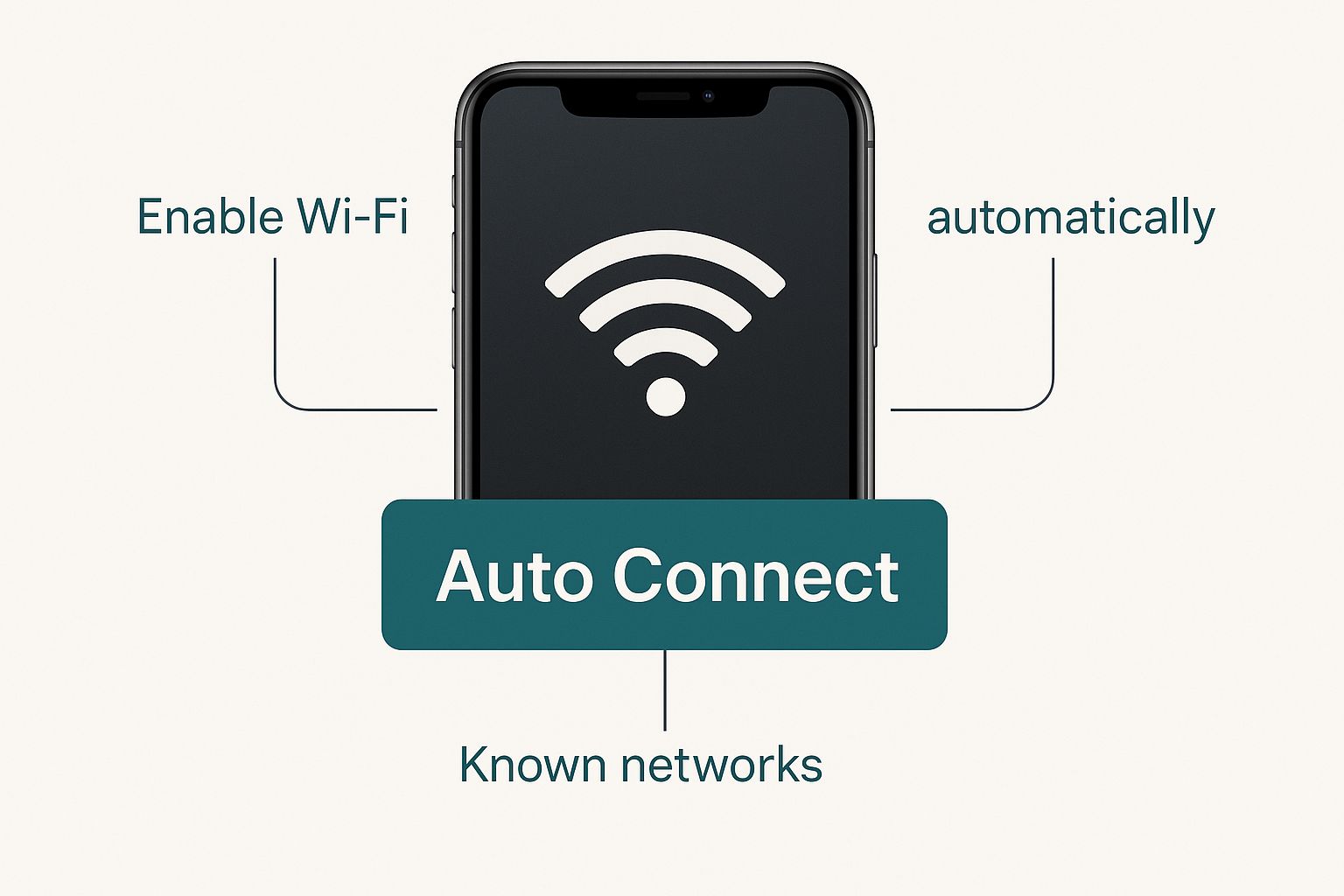
The key takeaway is that after a one-time setup, the user doesn't have to do anything at all. It's a truly frictionless experience.
The Role of Modern Authentication Solutions
This seamless handshake becomes even more powerful when you bring modern authentication solutions into the mix. In a corporate BYOD or education environment, giving every single user the same password is a huge security risk. This is precisely why Passpoint is often paired with systems like Identity Pre-Shared Key (IPSK) or EasyPSK.
Here’s a quick look at how they fit together:
- Unique Credentials: Instead of one password for everyone, each user or device gets its own unique key, which is managed by a central authentication server.
- Enhanced Security: If one device is ever lost, stolen, or compromised, its key can be instantly revoked without disrupting anyone else on the network.
- Simplified Management: For IT admins in a bustling retail or campus setting, this makes managing thousands of devices much, much easier.
By combining the automatic connection of Passpoint with the individualized security of IPSK, organizations get the best of both worlds: ultimate convenience for their users and tight, granular control for network administrators. This powerful duo is what makes what is Passpoint secure WiFi such a compelling solution to modern connectivity challenges.
Unlocking Next-Level Security with Passpoint
Convenience is great, but let’s be honest—security is what really matters. This is where Passpoint separates itself from the pack, leaving old-school open networks and their clunky captive portals far behind. Instead of asking you to join a vulnerable, unencrypted network first, Passpoint demands security right from the start.

The technology replaces those risky connections with mandatory, enterprise-grade WPA2 and now WPA3 encryption. This means that from the moment your device connects, your data is shielded inside a secure tunnel, protecting you from anyone trying to eavesdrop on your activity. It's a fundamental security upgrade that's baked directly into the connection process itself.
Moving Beyond Shared Passwords
Passpoint also enables far more sophisticated authentication solutions. We've all seen the single "Guest WiFi" password posted on a sign—a practice that's a security nightmare, especially in a busy environment like a university campus or a corporate office.
With Passpoint, you can move to modern authentication solutions that give each person or device a unique credential. This is a massive improvement for IT administrators managing networks on Cisco and Meraki hardware.
- Individual Pre-Shared Keys (IPSK): Often called EasyPSK, this approach gives every user their own private password to get online.
- Enhanced Control: If a student leaves the university or an employee departs the company, their individual key can be instantly revoked without disrupting anyone else.
- Total Visibility: IT teams get a clear view of which device is which, making troubleshooting and security monitoring much simpler, especially in BYOD environments.
Platforms like Splash Access make managing these individual security keys for WiFi incredibly straightforward. This level of granular control is vital for sectors like Education and Corporate offices, where hundreds or even thousands of personal devices connect every single day.
The real point is this: Passpoint isn’t just about making WiFi easier to use; it's about making it fundamentally more secure by replacing weak, shared credentials with strong, individual authentication.
By using enterprise-grade encryption like WPA3 and advanced authentication methods, Passpoint significantly cuts down the risk of data interception and unauthorized access. This shift is critical for any modern wireless network, whether it's a public hotspot or a private corporate environment.
The combination of automated, encrypted connections and unique user credentials makes Passpoint the clear choice for any organization that takes its security seriously.
Seeing Passpoint in Your Everyday Life
Let's move from theory to reality. It’s one thing to understand the tech, but it’s another to see how Passpoint is already making wireless connections better in places you visit every day. The best part? When it’s working perfectly, you won’t even notice it—your connection will just work.
Imagine a student on a sprawling university campus. She walks from her dorm to the library, grabs a coffee at the campus cafe, and then heads to a lecture hall on the other side of the grounds. Her laptop stays securely connected the entire time, seamlessly hopping between access points without a single pop-up or login screen. That's the magic of Passpoint in Education.
Transforming Key Industries
This kind of automatic, secure connectivity is a game-changer for several industries, each with its own unique challenges. The old model of forcing everyone through a clunky captive portal just doesn't meet the demands of a modern, secure experience anymore.
-
Education: In a university setting, thousands of students and faculty bring their own devices (BYOD). Passpoint, when paired with authentication solutions like IPSK or EasyPSK, lets IT teams give each person a unique, secure network key. This makes onboarding a breeze and means that when a student graduates, their access can be instantly cut off without affecting anyone else on the network.
-
Retail: Picture a shopper walking into a large department store. Their phone instantly joins the secure guest WiFi, letting them use the store’s app for special offers or to find products. This frictionless access makes for a far better in-store experience than fighting with a login page and helps retailers boost engagement.
-
Corporate: In a busy corporate office with employees, visitors, and contractors all needing access, Passpoint automates secure network onboarding. A new employee can be given a profile that grants them instant, secure access from day one, while visitors can get temporary credentials that expire automatically.
This level of automation and security relies on robust network hardware from industry leaders like Cisco and Meraki. Their access points are built to handle the sophisticated demands of Passpoint, ensuring reliable and secure connections across even the largest environments. For any organization looking to modernize, exploring different enterprise WiFi access points is a critical first step.
The core benefit across all these sectors is the same: Passpoint removes the connection barrier. It shifts the experience from a frustrating, multi-step process to an invisible, automatic one that is both user-friendly and highly secure.
The Future is Seamless Connectivity
Passpoint isn't just another tech feature; it's a peek into the future of how we'll all connect. The days of endlessly searching for a usable Wi-Fi network and battling with frustrating login pages are coming to a close. We're moving toward a world where your devices simply connect—securely and automatically—no matter where you are.
This shift is being powered by major industry efforts that have Passpoint at their core. The most significant of these is OpenRoaming, an initiative led by the Wireless Broadband Alliance (WBA). The idea is to create one massive, universal Wi-Fi network, making it just as easy to hop onto a secure Wi-Fi signal as it is for your phone to connect to a cellular network when you travel abroad.
The Drive for Universal Roaming
The industry is throwing its weight behind this vision. A recent WBA Industry Report found that most global executives are already planning to implement OpenRoaming, which is built entirely on Passpoint. Many are in the middle of deployments right now, with a huge chunk expecting to roll it out within the next couple of years. You can dig into more of these global Wi-Fi adoption trends on rcrwireless.com.
This isn't just talk; it's happening. Big names in hardware like Cisco and Meraki are building Passpoint capabilities right into their access points. This makes it incredibly simple for organizations in Education, Retail, and Corporate environments to join the movement. The more venues that adopt this standard, the bigger the network gets, and the more useful it becomes for everyone.
Think of it this way: we're heading toward a future where fast, secure Wi-Fi is like the air we breathe—always there, always trusted, and always on without you even thinking about it. Just like your cell service, it just works.
Getting to grips with Passpoint now is a smart move. For any business trying to manage a BYOD policy, it’s the perfect mix of strong security and a great user experience. When you pair it with modern authentication solutions like IPSK or EasyPSK, you get a secure, simple connection that older systems can't hope to provide. This isn't just an update; it's the new benchmark for wireless connectivity.
Getting Started with Passpoint WiFi
Ready to finally say goodbye to annoying captive portals? Making the move to a seamless, secure WiFi experience might sound like a huge technical undertaking, but it’s more straightforward than you might think. Let's walk through what it really takes to implement Passpoint and leave those clunky connection methods in the past.

At its core, a Passpoint setup is built on three main components. Think of them as the essential ingredients for creating that automatic, secure connection your users and your network deserve.
Your Passpoint Implementation Checklist
First things first, you need the right hardware. This means your access points must be Passpoint-capable. We’re talking about powerful and reliable hardware from vendors like Cisco and Meraki, which are built to handle the secure digital handshakes that make this technology work so well.
Next, you need a solid authentication server. This server is the brains of the operation, responsible for checking user credentials and making sure only authorized devices can access your network. It’s the engine that powers advanced authentication solutions like IPSK and EasyPSK, which are perfect for maintaining control in complex BYOD Corporate or Education environments.
The final piece of the puzzle is getting the Passpoint connection profile onto your users' devices. This profile is the 'digital passport' that tells a phone or laptop it's safe to connect automatically.
This is exactly where a management platform becomes your most valuable tool. A solution like Splash Access is designed to manage this entire process from end to end. It works directly with your Cisco Meraki gear to handle everything from user authentication to creating and distributing those vital connection profiles. This takes a huge weight off your IT team, whether you're running a busy Retail store or a sprawling university campus.
What might seem like a complex project becomes a much more manageable process. You can brush up on the fundamentals of a well-planned network in our guide on how to set up guest WiFi. By pairing the right hardware with a smart management platform, you can take the mystery out of Passpoint and start building a better, safer WiFi experience for everyone.
Frequently Asked Questions About Passpoint
It's completely normal to have a few questions swirling around about Passpoint. It’s a big shift in how we think about Wi-Fi. Let's tackle some of the most common ones to give you a clearer picture.
Is Passpoint the Same as Hotspot 2.0?
Essentially, yes. It's helpful to think of it this way: Hotspot 2.0 is the underlying technology, the technical specification that makes all the magic happen. Passpoint is the Wi-Fi Alliance's official certification program.
When a device or network is "Passpoint certified," it's a guarantee that it correctly implements the Hotspot 2.0 standards. So, while they are technically different things, in practice, they work together to mean the same thing: seamless, secure, automatic Wi-Fi.
Do My Devices Already Support Passpoint?
There's a very good chance they do. For years now, major manufacturers have built Passpoint support directly into the operating systems of their smartphones, tablets, and laptops.
It's become a standard-issue feature because it gets rid of the frustrating experience of manually selecting networks and navigating clunky, often insecure WiFi captive portal pages. Users expect better, and this is how manufacturers deliver it.
How Is Passpoint Different from My Home WiFi?
Your home Wi-Fi and a Passpoint network share the same robust security foundation, typically WPA2 or even WPA3. Where they really differ is in scale and function.
Your home network is a single, static access point. Passpoint, on the other hand, is designed for large-scale environments like Corporate campuses, Retail centers, or Education institutions. Its superpower is automatic roaming—letting you move across a huge area, from building to building, while your device seamlessly hops between access points without ever dropping the connection.
What Does My Business Need to Deploy Passpoint?
Getting a Passpoint network up and running involves a few key components working in concert. You'll need:
- Passpoint-Ready Hardware: Your wireless access points must support the standard. Hardware from vendors like Cisco Meraki is built for this.
- An Authentication Server: This is the brain of the operation, the system that securely validates a user's credentials. It often works with advanced authentication solutions like IPSK or EasyPSK.
- A Management System: This is where a platform like Splash Access comes in. It handles the critical task of creating and distributing the configuration profiles that tell a user's device how to connect automatically.
Ready to provide a seamless, secure, and modern WiFi experience? Splash Access integrates with your Cisco Meraki hardware to deliver a powerful, automated connectivity solution. Visit splashaccess.com to see how we can help.



