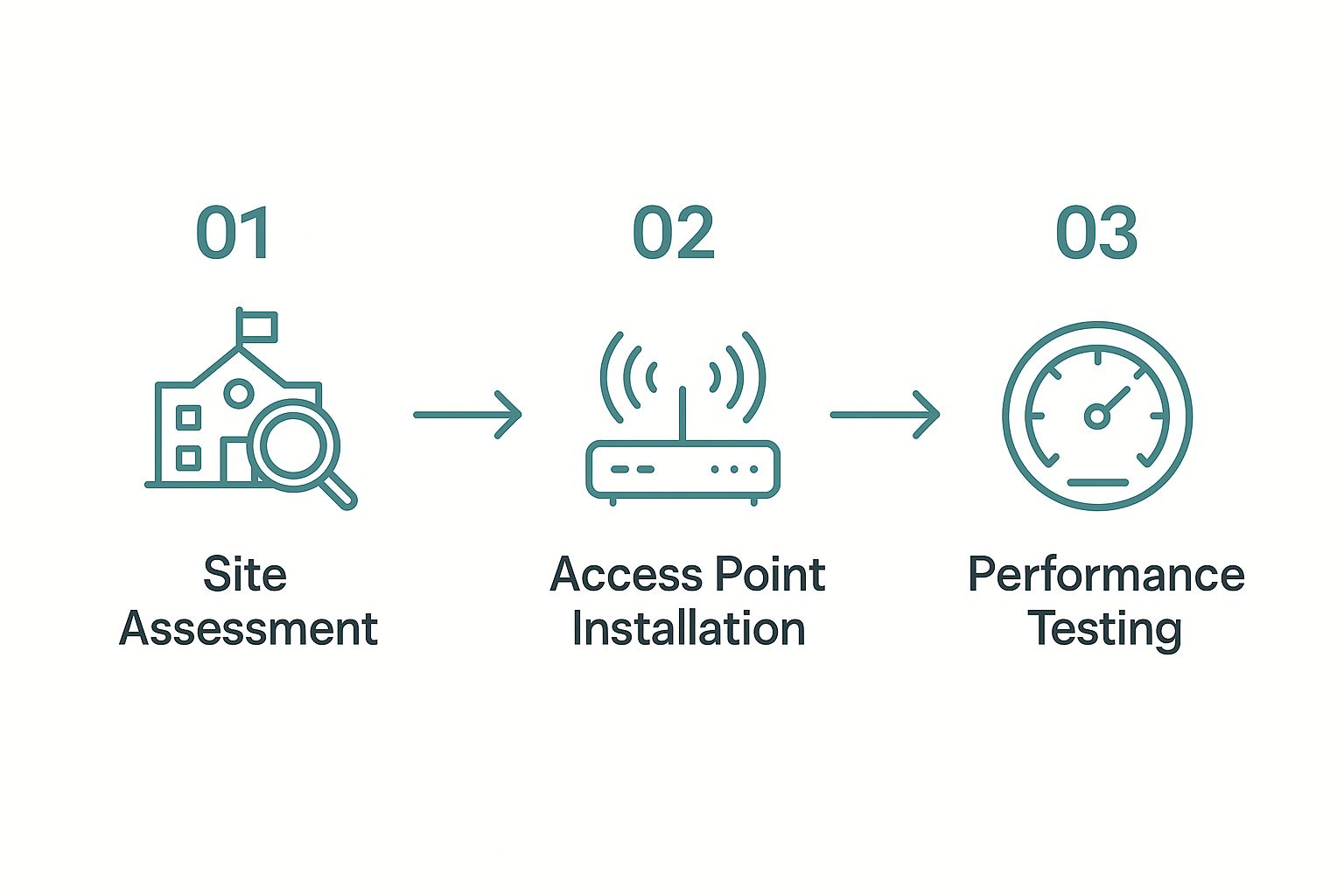Let's talk about something as fundamental to modern education as textbooks and whiteboards: reliable wifi in schools. In today's classrooms, where digital tools are the norm, strong wireless connectivity isn't just a nice-to-have. It’s the backbone that powers everything from interactive lessons to student collaboration.
Why Modern WiFi Is a Classroom Essential
Think back just a decade. A school's internet was probably a single, choked-up connection, mostly confined to a computer lab. Now, it's the invisible force behind nearly every part of the learning day.
The big push towards one-to-one device programs and the reality of Bring Your Own Device (BYOD) policies means networks now face a massive challenge. They have to support thousands of devices connecting all at once—a situation that IT pros in busy Retail and Corporate sectors know all too well.
This explosion in device density requires a completely different way of thinking about the network. The old systems just can't handle the load or the security risks. A modern school needs a network that's not just fast, but smart and secure. This is where platforms from industry leaders like Cisco have truly changed the game for education.
From Connection to Experience
The focus has shifted. It's no longer just about getting devices online; it's about crafting a seamless, safe digital environment for students, teachers, and even guests. This takes more than just powerful hardware. It demands sophisticated management tools that make life easier for stretched-thin school IT teams.
Here are a few of the key changes I've seen in school networking:
-
Secure Access, Not Shared Passwords: A single Wi-Fi password for the whole school is a security nightmare waiting to happen. Modern Authentication Solutions are non-negotiable. Technologies like IPSK (Identity Pre-Shared Key) and EasyPSK give each user or device a unique, private key, which is a massive security upgrade.
-
Controlled Onboarding, Not Open Access: Captive Portals are now standard practice. These are the login pages you see when first connecting, where users accept the rules and prove they're allowed on the network. It's a best practice borrowed from corporate and retail guest networks that's essential for schools.
-
Cloud Management, Not Manual Oversight: Cloud-managed platforms, especially Cisco Meraki, are a lifesaver. They let an IT admin see, manage, and troubleshoot an entire district’s network from a single web dashboard. It simplifies everything from fixing a connectivity issue in one classroom to rolling out new security rules across all schools.
Today’s school WiFi needs to be as reliable as the electricity. When it works flawlessly, it enables amazing educational opportunities. When it fails, learning grinds to a halt.
To really get the most out of new teaching methods, schools are embracing things like digital storytelling in education. These rich, media-heavy activities rely completely on a network that can handle video, interactive software, and cloud collaboration without sputtering.
Ultimately, investing in modern wifi in schools is an investment in your students' future. It gives them the digital skills they need and empowers teachers to create the kind of dynamic, engaging lessons that make a real difference. It’s the foundation for the future of learning.
Designing Your School Wi-Fi Network Blueprint
Before you even think about plugging in a single access point, you need a plan. Seriously. Taking the time to craft a detailed blueprint is the single most important thing you can do. It's what separates a Wi-Fi network that just works from one that truly empowers your students and staff. This is where you lay the foundation for a reliable system that can handle the intense demands of a modern school.
Think of it like building a house. You wouldn't start pouring concrete without architectural drawings, right? The same logic applies to your Wi-Fi in schools. The goal is to build a network that eliminates those frustrating dead zones in classrooms and doesn't buckle during the morning rush when hundreds of devices try to connect at once.
Mapping Your School's Digital Landscape
The very first thing to do is a proper site survey. This isn't just a casual walk-through; it's a deep dive into your physical campus to map out potential trouble spots and high-traffic zones.
You’ll want to pay close attention to a few key areas:
- High-Density Zones: Places like auditoriums, libraries, and cafeterias are notorious for connectivity bottlenecks. These spaces need special attention with hardware built to handle a ton of simultaneous connections—a challenge we also see in busy Retail and Corporate sectors.
- Challenging Materials: Got an older building with thick concrete walls or metal support beams? Those materials are Wi-Fi signal killers. Your survey must account for these physical barriers to avoid spotty coverage.
- Outdoor Areas: Don't forget about courtyards, sports fields, and bus loading zones. If students and staff gather there, they'll expect a solid connection.
This process essentially helps you create a "heat map" of your school, showing you exactly where access points need to go for perfect coverage. The aim is seamless roaming, so a student can walk from the science lab to the gym without their video call ever dropping.
Calculating Your Bandwidth and Hardware Needs
Once you have your physical map, it’s time to talk numbers. Calculating your bandwidth needs is more complex than just counting students. In the era of BYOD (Bring Your Own Device), you have to assume every student and staff member has at least a laptop and a smartphone. Many will have tablets, too.
A good rule of thumb I've learned from experience is to plan for at least three devices per person. Over-provisioning now saves you from massive headaches later. It’s always better to have more capacity than you need than to be caught short during final exams.
This is where investing in future-ready hardware really pays off. Choosing access points from a trusted provider like Cisco gives you the performance and rock-solid reliability you need for a demanding school environment. Specifically, Cisco Meraki APs are a go-to choice for high-density settings and come with cloud-based management that makes an IT admin's life so much easier.
This planning stage is also the perfect time to think about your security architecture. How will you manage access for all these devices? This is where modern Authentication Solutions are a game-changer. Instead of a single shared password for everyone (a huge security risk), systems like IPSK and EasyPSK give each user their own unique credentials. It’s a fundamental and necessary shift in network security. You can get a much deeper understanding of why it's time to ditch single passwords by reading our guide on security keys for WiFi.
Improving school connectivity is a national priority. Recent data shows that 74% of U.S. school districts now meet the FCC's goal of 1 Mbps per student. This is a huge leap forward, and it highlights the ongoing investment in digital tools for Education—the very tools your new network will support.
By taking the time to design this blueprint, you're not just deploying Wi-Fi in schools. You're building a resilient, secure, and high-performing digital backbone for the future of learning at your institution.
Secure Network Access with Captive Portals and IPSK
Getting everyone connected is a huge win, but the real work begins when you start thinking about how they connect. This is where network access control becomes your most important tool. It’s the gatekeeper that ensures only the right people get on your network—and that they do so safely and according to your school's rules.
Think about the last time you connected to the Wi-Fi at a coffee shop or in a Retail store. You were likely greeted by a branded login page asking you to agree to terms and conditions. That’s a Captive Portal, and it’s an incredibly powerful tool for managing Wi-Fi in schools.
Creating a Professional Welcome with Captive Portals
A well-designed Captive Portal does more than just grant access; it sets the tone for the digital experience on your campus. When managed through a platform like the Cisco Meraki dashboard, you can build a professional, branded onboarding experience that feels both secure and official.
This is your first point of contact with any user on the network—student, staff, or guest. You can use this page to:
- Communicate Acceptable Use Policies: Before anyone connects, they must acknowledge and agree to your school's rules for internet use. This is a crucial step in promoting digital citizenship.
- Segment User Groups: You can present different login options for different types of users. For instance, students might log in with school credentials, while guests use a simpler, time-limited access code.
- Reinforce School Branding: A custom portal with your school’s logo and colors presents a professional image, much like you’d see in a Corporate environment.
This process transforms network access from a simple technical step into a structured, policy-driven onboarding. To dive deeper into how these work, check out our complete network manager's guide to Captive Portals.
The image below gives a bird's-eye view of the entire Wi-Fi deployment workflow.
As you can see, a successful deployment is a multi-stage process where securing access is a critical component that follows the physical setup.
Moving Beyond the Single Password with IPSK
Now, let's talk about the key that unlocks the door: the password. For years, schools relied on a single Pre-Shared Key (PSK) for everyone. That meant one password for thousands of students, staff, and devices. From a security standpoint, this is a massive liability.
When that one password leaks—and it will—your entire network is compromised. Trying to change it is a logistical nightmare, forcing you to update every single device. This is where modern Authentication Solutions like Identity Pre-Shared Key (IPSK), and its user-friendly variant EasyPSK, come into play.
Instead of one key for the whole kingdom, IPSK gives a unique key to every single user or device. Think of it as issuing an individual keycard instead of leaving the front door unlocked.
This approach is a game-changer for school IT, especially in a heavy BYOD environment. When each student and teacher has their own unique password for the Wi-Fi, you gain an incredible amount of control and visibility.
Here’s a practical look at how IPSK transforms security and management in an Education setting.
Comparing Authentication Methods for School Networks
When we compare the old way of doing things with modern methods, the advantages become crystal clear. A single password just doesn't cut it anymore for the security and management demands of a modern school.
| Feature | Traditional PSK (Single Password) | IPSK / EasyPSK (Unique Keys) |
|---|---|---|
| Security Risk | Very High: One compromised key exposes the entire network. | Low: A compromised key only affects a single user or device. |
| User Onboarding | Complex: Manually configuring devices or sharing the password. | Simple: Users can self-register or be assigned keys easily. |
| Revoking Access | Difficult: Requires changing the password for everyone. | Instant: Revoke a single key for a lost device or user. |
| Accountability | None: Impossible to track which user is doing what. | Full: Every action is tied to a specific user's unique key. |
The bottom line is that moving to unique keys per user fundamentally strengthens your security posture while simplifying day-to-day management.
Imagine a student loses their phone. With a shared password, your only option is to change the password for everyone, which is a massive headache. With IPSK, you just log into your management dashboard and revoke that specific phone's key. Problem solved. The rest of the network remains completely secure and unaffected.
This granular control isn't a luxury; it's a necessity for modern Wi-Fi in schools. It ensures accountability, simplifies device management, and provides a level of security that a single, shared password could never achieve. By pairing a smart Captive Portal with a robust authentication method like IPSK, you create a network that is not only welcoming but also fundamentally secure by design.
Why Cloud-Managed Wi-Fi Is a Game-Changer for Schools
If you've ever managed a school district's network, you know the pain of the old way. We used to spend countless hours wrestling with command-line interfaces and dealing with physical controllers tucked away in a server closet. For a sprawling campus, this was a logistical nightmare. That all changed with cloud-managed platforms like Cisco Meraki, which completely flipped the script on how we handle Wi-Fi in schools.
Think about it: the ability to configure, monitor, and troubleshoot every single access point across your entire district from one clean web dashboard. No more command-line. That's the power of cloud management, and it’s why so many of us in Education have jumped on board. The principles aren't new—they've been proven in fast-moving Retail and multi-site Corporate sectors where simplicity and central control are non-negotiable.
A Visual Approach to Network Management
The real beauty of the Meraki dashboard is its visibility. Instead of guessing, you can see what’s happening on your network in real time. Are students in the library complaining about lag? You can instantly pull up that specific access point, see how many devices are connected, and even identify which apps are hogging all the bandwidth. All from your web browser.
This visual-first approach takes the mystery out of network administration. It means a small IT team can effectively manage a massive BYOD environment. A task that once required hours of on-site detective work now takes just a few minutes from literally anywhere you have an internet connection.
The real power of a platform like Cisco Meraki is its ability to turn complex network administration into a series of simple, intuitive actions. It’s less about troubleshooting code and more about making strategic decisions based on clear, actionable data.
This shift toward accessible, powerful infrastructure has been a long time coming. The national push for better connectivity in Education over the past decade reflects a massive effort to close the digital divide. Thanks to advocacy and federal funding, we’ve made incredible progress. In fact, over 74% of U.S. school districts are on track to meet the FCC's minimum connectivity goals by 2025—a huge win for students everywhere.
Making Security and Access Control Simple
Beyond just getting the network up and running, Meraki truly excels at security. The features we absolutely need in a school environment are baked right in, not tacked on as an afterthought.
Here's what that looks like in practice:
- Granular Security Policies: You can finally set different rules for different groups without a headache. Block social media and video streaming for student accounts during class time, but give teachers the unrestricted access they need. It’s all done with a few clicks.
- Built-in Content Filtering: CIPA compliance is a huge weight on our shoulders. Meraki’s native content filtering lets you block entire categories of inappropriate websites easily, helping you create a safer digital space for students.
- Simplified Authentication: The dashboard integrates smoothly with modern Authentication Solutions. Whether you need to set up a guest network with a Captive Portal or implement an IPSK or EasyPSK system for BYOD, it’s a straightforward configuration, not a months-long project.
This tight integration is the secret sauce. Having your access points, security rules, and user authentication all managed under a single pane of glass simplifies everything. You get a clear picture of who is connecting, what they're doing, and can enforce your policies consistently across every single device. If you've ever struggled with a complex school deployment, our guide on deploying a school network in 4 hours shows just how fast things can move with the right tools.
Ultimately, this approach means you spend far less time putting out fires and more time planning for what's next. By simplifying the deployment and daily management of Wi-Fi in schools, platforms like Cisco Meraki give IT teams the power to build the resilient and secure networks that modern education relies on.
Optimizing Performance and Ensuring Student Safety
Getting your new school Wi-Fi network online is a huge milestone, but the work doesn’t stop there. In many ways, this is where the real fun begins. Now, your focus shifts from deployment to the ongoing, day-to-day work of optimizing performance and ensuring every student is safe online.
A great network isn't a "set it and forget it" appliance. It's a living system that needs regular care and attention to perform at its peak and protect its users.
This is where the analytics built into a platform like the Cisco Meraki dashboard become invaluable. Instead of just guessing why the Wi-Fi in the west wing science labs feels sluggish, you can dig into the data and find the root cause. It lets you see exactly which apps are eating up bandwidth during class time and spot performance bottlenecks before they turn into major headaches for students and staff.
Using Data to Fine-Tune Your Network
Think of your network dashboard as the command center for your entire campus. One of the most common challenges I see in schools is inconsistent performance—a flawless connection in one classroom, while the one next door struggles to load a simple webpage.
With the right analytics, you can diagnose these problems quickly. Are too many devices crowding a single access point? Is a specific app, like video streaming, causing congestion during peak hours? The data will show you. This allows you to be proactive, maybe by reallocating bandwidth or tweaking device policies, to create a consistent, reliable experience for everyone. It’s a standard practice in busy Retail and Corporate sectors, and it’s just as vital in Education.
A great school network isn't just about speed; it's about reliability and fairness. Analytics help you ensure that every student, whether they're in the library or a portable classroom, has equal access to digital learning resources.
Creating a Safe Digital Environment for Students
Beyond performance, your number one priority has to be creating a safe online space. Powerful Wi-Fi in schools comes with the responsibility to protect students from inappropriate content and online threats. This isn't just a best practice; in many regions, it's a legal requirement.
Here are the essential security layers you need to have in place:
- Effective Content Filtering: This is your first line of defense. Using tools within the Cisco ecosystem, you can easily block malicious websites and whole categories of content that have no place in a school.
- Regulatory Compliance: Your network must align with regulations like the Children's Internet Protection Act (CIPA). This means having clear policies and the technology to enforce them.
- Secure Authentication: As we've covered, modern Authentication Solutions like IPSK and EasyPSK are non-negotiable. They ensure only authorized users get on the network, which is absolutely critical in a BYOD environment.
This proactive approach to security is what separates a good network from a great one. To see these principles in action, check out our case study on ensuring student safety at Reading School District, which details how they put these ideas into practice.
The impact of this work extends far beyond a single campus. A major global barrier to educational equity is simply the lack of internet access. According to the World Economic Forum, a 10% increase in school connectivity can boost a child’s effective years of schooling by 0.6% and raise GDP per capita by 1.1% in the world's least developed countries. It’s a powerful reminder of how important this work really is.
By combining sharp analytics for performance with robust security measures like content filtering and modern authentication through Captive Portals, you create a learning environment that’s not just efficient but fundamentally safe for every single person who uses it.
Frequently Asked Questions About School WiFi
Even with the best-laid plans, a few common questions always pop up when it's time to roll out a modern wifi network in a school. I've found that IT admins, whether they're in a small private school or a sprawling public district, tend to grapple with the same core challenges.
It's all about managing a constant flood of new devices and making the case for a new, more efficient way of running the network. The lessons we've learned from fast-paced Retail and complex BYOD Corporate sectors are surprisingly applicable here. After all, a school is just a high-density venue that needs a rock-solid, secure, and simple-to-manage network. Let's dig into some of the most common questions I hear.
How Do We Handle the Huge Number of Devices in a BYOD School?
This is the big one, isn't it? A successful Bring Your Own Device (BYOD) program lives or dies by its infrastructure and management tools. You can't just open up the network and cross your fingers.
A platform like Cisco Meraki is built for this kind of challenge. It gives you incredible, fine-grained control. For instance, you can use its traffic-shaping features to make sure critical educational apps always have priority over bandwidth hogs like Netflix or YouTube. This is crucial for keeping online learning tools running smoothly.
The real secret sauce, though, is authentication. This is where modern Authentication Solutions like IPSK (Identity Pre-Shared Key) or EasyPSK come into play. Instead of one password for the entire student body, you give each student, staff member, or device its own unique, private password. Onboarding and offboarding become a breeze, and you can do it all without disrupting the rest of the network.
What Is the Main Benefit of a Cloud-Managed Solution for Schools?
If I had to pick just one thing, it's simplified management on a massive scale. With a cloud-first platform like Cisco Meraki, a tiny IT team can oversee the Wi-Fi networks for an entire Education district from one web-based dashboard. It's a game-changer.
The old days of needing expensive hardware controllers at every single school and fiddling with command-line interfaces are over. This shift frees up an incredible amount of time for your IT staff, letting them focus on bigger projects instead of constantly running around putting out fires.
Think about it. Need to push a critical security patch or update your content filter? With a cloud-managed system, you can deploy that change to thousands of access points across dozens of schools in just a few minutes. That's a level of speed and efficiency that was just a pipe dream with legacy, on-premise systems.
How Does IPSK Improve Security Over a Standard Shared Password?
Great question. This gets right to the core of modern network security. IPSK dramatically boosts your security posture by eliminating the single biggest point of failure: the shared password.
When hundreds or even thousands of students use the same password, you know it's going to get shared, written on a sticky note, and eventually compromised. And when it is, changing it becomes a massive headache that disrupts learning for everyone.
IPSK flips the script entirely by giving every user their own key. This changes everything:
- Individual Accountability: You can see exactly who is doing what on the network. Every action is tied to a specific key, giving you a crystal-clear audit trail.
- Instant Revocation: When a student leaves the district or a device is lost or stolen, you can instantly revoke its key from your dashboard without affecting anyone else.
- Simplified Onboarding: It makes getting new devices online securely much easier, often through a self-service Captive Portal.
This approach provides a powerful, layered security model that's simply impossible with a traditional pre-shared key. It’s a much smarter and safer way to control access to your school’s most vital digital resource.
Ready to modernize your school's Wi-Fi experience? Splash Access integrates seamlessly with Cisco Meraki to deliver secure, branded Captive Portals and advanced authentication solutions like IPSK. Simplify your network management and create a safer digital environment for your students today.