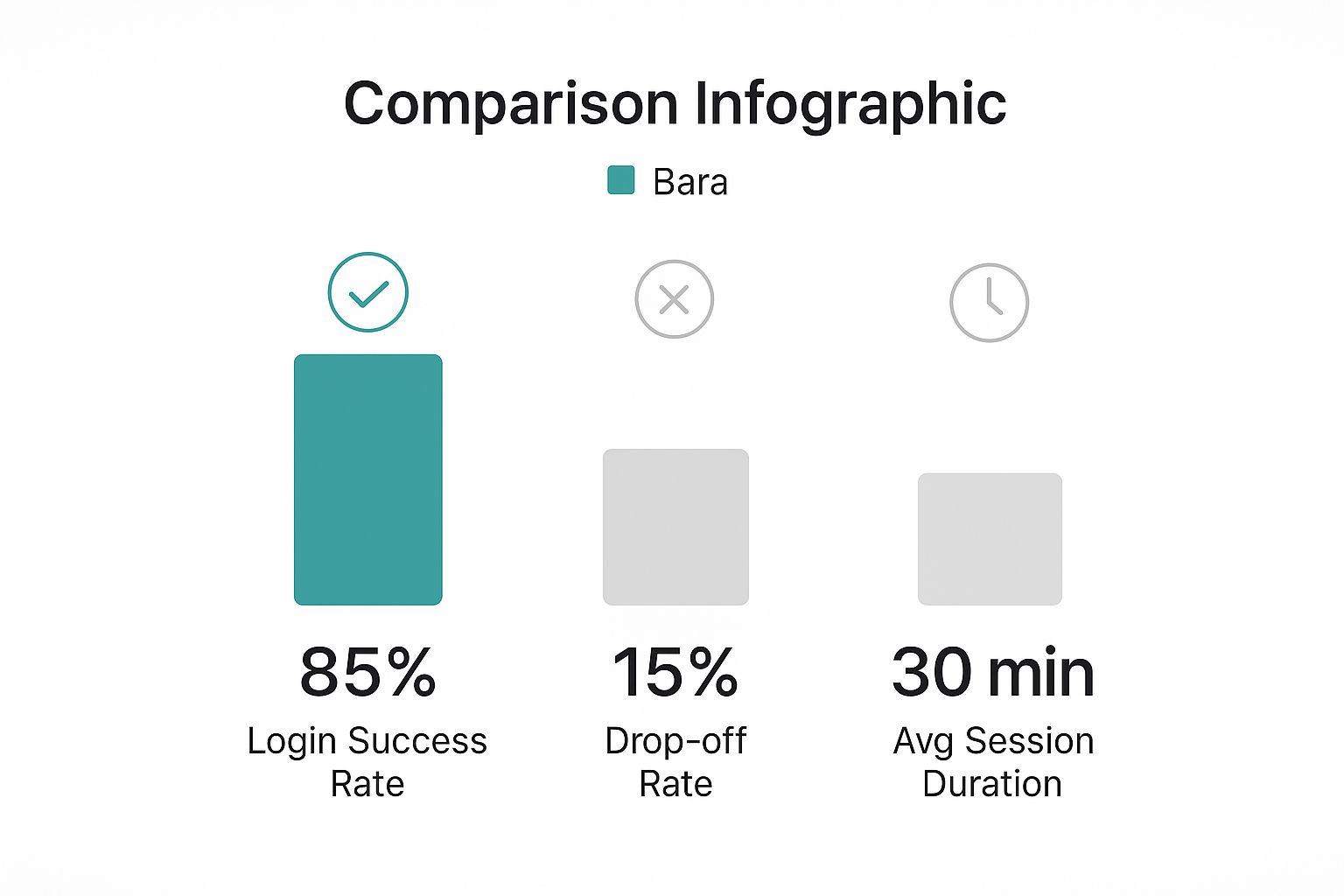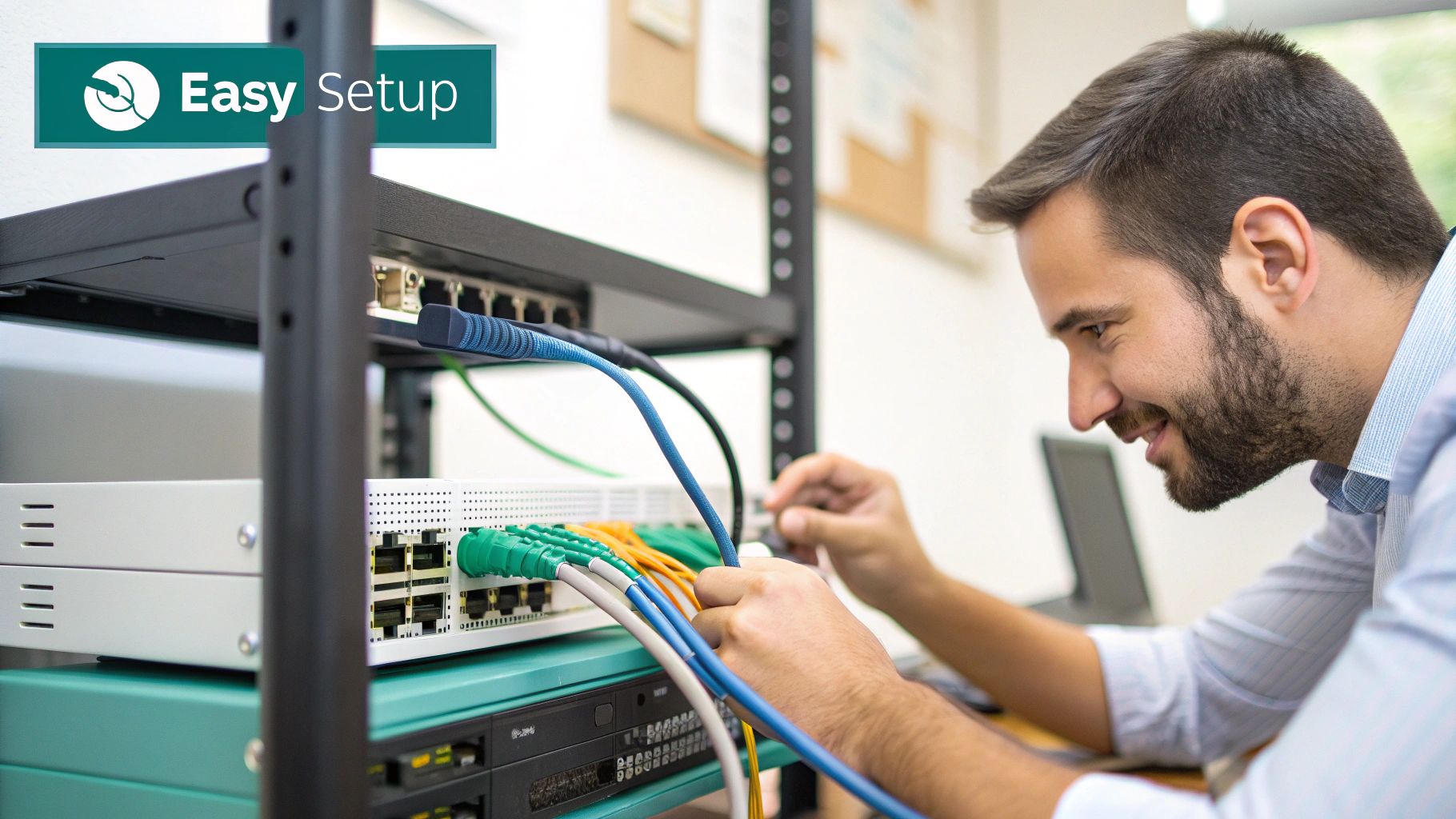Chances are, you've seen one before. You connect to the Wi-Fi at a hotel, airport, or your favorite coffee shop, and before you can check your email, a special login page pops up on your screen. That’s a wifi captive portal at work, and it's a brilliant piece of tech.
Think of it as a friendly digital bouncer for a Wi-Fi network. Before you get full access to the internet, you have to interact with that specific webpage. Let's chat about what they are and why they're so important.
What Exactly is a WiFi Captive Portal?
A captive portal is so much more than just a place to type in a password. It's the system that controls that very first interaction you have with a guest network. Instead of just punching in a clunky WPA key, users are temporarily "captured" on a welcome page. Here, they might need to agree to the terms of service, provide an email address, or even use a social media account to log in. This simple action is what unlocks the internet.
For any business, this is often the very first digital touchpoint with a visitor. It’s a golden opportunity to make a great first impression with a branded, secure, and user-friendly experience from the get-go.
Why Captive Portals Are Essential Today
In Retail, a captive portal turns the cost of offering free Wi-Fi into a powerful marketing engine. A coffee shop might flash a coupon code on its login page, or a big-box store could ask for an email to grow its newsletter list. It’s a classic win-win, providing a valuable service while building a direct line to the customer.
In the world of Education, controlling network access is a huge deal. Schools and universities have to manage thousands of students, faculty, and guests, all connecting with their own devices (BYOD). A captive portal, especially one managed by a robust platform like Cisco Meraki, is perfect for segmenting traffic. It makes sure students, staff, and visitors all land on the right network with the appropriate permissions, keeping sensitive institutional data safe. For a deeper dive, check out this network manager's guide to captive portals.
In a BYOD Corporate environment, security is everything. A captive portal acts as the first line of defense, stopping unauthorized devices dead in their tracks before they can even get a whiff of the internal network.
Modern Authentication Solutions take this a step further. For example, using Individual Pre-Shared Keys (IPSK) or EasyPSK, every single user gets a unique key for their devices. This technique, which is quite common in Cisco-powered networks, is worlds more secure than having a single, shared password that everyone knows.
Ultimately, a captive portal does more than just manage Wi-Fi access; it's a key part of a layered security strategy, similar in principle to Intrusion Detection Systems that protect your network. By acting as a gatekeeper, it proactively filters who gets on the network in the first place, creating a safer and more reliable Wi-Fi experience for everyone.
How a Modern Captive Portal Works
Ever wonder what’s happening behind the curtain when you connect to a cafe’s Wi-Fi and that login page pops up? Think of it as a digital gatekeeper. Before you're approved, your device is corralled into a "walled garden"—a restricted zone where the only place it can go is the captive portal page. It’s a clever bit of engineering managed entirely by the network's hardware.
In most modern setups you see in Retail or Education, this is handled by smart access points from companies like Cisco or managed through a cloud dashboard like Cisco Meraki. The moment your phone or laptop joins the network, the access point flags it as a new, unauthenticated device. Instead of granting full internet access, it hijacks your browser and redirects it to a specific landing page. The whole thing happens so fast it feels like a seamless part of the connection process.
The Authentication Handshake
Once you land on that page, the real work begins: authentication. This is where the wifi captive portal proves its worth. The portal itself is just the front door; the path you take next is determined by the organization's security and marketing goals. That landing page talks to a dedicated authentication server to validate who you are.
This validation can look very different depending on the situation:
- Simple Splash Page: Often, it’s just a simple click on an "I Agree" button after you've glanced at the terms of service.
- Data Capture: A local coffee shop might ask for your email in exchange for access, adding you to their newsletter.
- Social Login: You might be offered the option to log in with a social media account, which is fast for you and gives the business valuable demographic data.
In more sensitive environments, like a BYOD Corporate network, the handshake is far more rigorous. Here, Authentication Solutions are built to verify identity with much greater certainty. To really dig into the different ways users can be verified, you can explore these detailed user authentication techniques.
The real magic is how everything works in concert. The access point, the redirect, and the authentication server are all perfectly synchronized. This seamless trio ensures that from the moment you connect to the moment you're online, the entire experience is secure, branded, and completely under the network owner's control.
Advanced and Secure Logins
In a high-stakes environment like a corporate office or a university campus handling sensitive student data, a simple click-through just won't cut it. This is where you’ll find more advanced methods like IPSK (Individual Pre-Shared Key). Systems such as EasyPSK take this security a step further. Instead of one shared password that could easily be passed around or leaked, every single user or device gets its own unique key.
So, when a user in this kind of setup connects, the Captive Portal might ask for their corporate email and a password. Behind the scenes, the authentication server checks those credentials, confirms their unique key is valid, and only then grants them access to the right part of the network. It's a fundamental part of modern BYOD security because it ensures a guest in the lobby can’t accidentally wander onto the same network as an employee in the finance department.
Choosing the Right Authentication Method
Not all Wi-Fi logins are created equal. When you're setting up a captive portal, the authentication method you pick is a big deal—it signals what's most important to you. Are you aiming for the fastest, most frictionless access possible? Or is ironclad security your top priority? Let's walk through the options, from simple click-through pages to more robust, enterprise-grade Authentication Solutions.
For most public spots, like retail stores or cafes, the name of the game is getting people online quickly and easily. A simple splash page where a user just has to click "I Agree" to the terms and conditions is often perfect. This approach removes nearly all the friction. Some businesses take it a step further by asking for a social media login or an email address, cleverly turning their free Wi-Fi into a powerful marketing tool.
As you can see, a straightforward process leads to high user engagement. You get people connected while minimizing the number of users who give up halfway through.
Securing BYOD in Education and Corporate Settings
When the stakes are higher—think a corporate office or a university campus with a Bring-Your-Own-Device (BYOD) policy—security moves to the front of the line. Handing out a single, shared password to everyone is a disaster waiting to happen. This is where you absolutely need more advanced methods to protect the network.
Many organizations using platforms like Cisco Meraki shift their focus from just letting people on the network to controlling what they can do once they're connected. It’s about both authentication and authorization.
This is where individual key systems really shine. They provide a much stronger security posture than a one-size-fits-all password ever could.
-
Individual Pre-Shared Key (IPSK): This is a huge leap forward from the classic shared password. Instead of one key for the entire network, each user or device gets its own unique password. If a key is ever compromised, it only affects that single user and can be instantly revoked without disrupting anyone else.
-
EasyPSK: Building on the IPSK concept, systems like EasyPSK make managing thousands of unique keys surprisingly simple. It allows IT administrators to securely onboard user devices without wrestling with complex configurations, delivering enterprise-level security that’s actually easy to manage.
These types of Authentication Solutions are tailor-made for any BYOD Corporate or Education environment. They strike the perfect balance: users get the convenience of connecting their personal devices, and the organization gets the robust security and control it needs.
Comparing Wi-Fi Authentication Methods
Choosing the right method depends entirely on your goals. Is your priority getting shoppers online fast, or is it securing sensitive corporate data? The table below breaks down the most common approaches.
| Authentication Method | User Experience | Security Level | Best For |
|---|---|---|---|
| Click-Through / Splash Page | Very Fast & Simple | Low | Public Wi-Fi in retail, cafes, hotels |
| Social Media Login | Fast & Convenient | Low to Medium | Venues focused on marketing and data collection |
| Voucher / Access Code | Controlled & Timed | Medium | Paid Wi-Fi, events, hotels for specific durations |
| Individual PSK (IPSK/EasyPSK) | Secure & Seamless (after setup) | High | Corporate BYOD, schools, long-term guest access |
Ultimately, the best authentication method aligns with your security requirements and your users' expectations.
By integrating with powerful networking gear from providers like Cisco, a captive portal becomes more than just a login screen—it becomes a smart and secure gateway. For those just getting started, you can learn more about how to set up guest Wi-Fi with these factors in mind. Making the right choice from the beginning ensures your network is an asset, not a liability.
Captive Portals in Different Industries
The theory behind captive portals is one thing, but seeing them in action is where their real power shines. This technology is surprisingly versatile, bending and adapting to the specific needs of all sorts of businesses. Let's explore a few real-world scenarios to see how different industries are putting captive portals to work.
This isn’t just a niche trend, either. The global captive portal market is growing rapidly, showing just how much demand there is for secure, managed public Wi-Fi across the board.
Retail and Hospitality Hotspots
In Retail, savvy stores have transformed free Wi-Fi from a simple courtesy into a powerful marketing engine. Picture this: you walk into your favorite shop and connect to their network. Instead of just a password field, a beautifully branded page pops up, offering you a 15% off coupon for your visit. The only catch? You just have to enter your email. It's a brilliant, frictionless way to build a marketing list.
The Hospitality industry uses a similar playbook. Hotels use their portals to welcome guests by name, showcase spa services or dinner specials, and create a premium, connected feeling from the moment they arrive. It’s that first digital handshake that sets the tone for the entire stay.
Education and the BYOD Challenge
The Education sector has a massive challenge on its hands: managing network access for thousands of students and staff, all using their own personal devices (the "bring your own device" or BYOD movement). This is where a robust wifi captive portal, often managed through platforms like Cisco Meraki, is no longer a luxury—it’s a necessity.
With a single portal, schools can easily create different levels of access:
- Students get filtered internet that aligns with school policies.
- Faculty receive full access to internal resources and teaching materials.
- Guests are given simple, time-limited access that keeps them safely off the main network.
By segmenting users right at the login point, schools can maintain a secure and orderly digital environment, even with a constant flood of personal devices connecting every single day.
This kind of control is absolutely fundamental for protecting sensitive student data and institutional assets.
Corporate Offices and Secure Onboarding
For BYOD Corporate environments, security is everything. A simple shared password for guest Wi-Fi just doesn't cut it anymore. Here, captive portals are integrated with advanced Authentication Solutions to create a secure but surprisingly smooth onboarding process for both employees and visitors.
This is where technologies like IPSK and EasyPSK enter the picture. Instead of a single, vulnerable password shared by everyone, each employee can get a unique key for their devices. When someone new joins the company, they can use a self-service portal to register their laptop and phone, automatically receiving their personal EasyPSK key. This process, often built on Cisco infrastructure, eliminates a major headache for IT teams.
It’s a simple yet highly secure method for getting employee devices online without constant IT intervention. To see how these tools work in practice, you can explore a variety of captive portal solutions designed specifically for these kinds of challenges. These examples really show how the right approach can lead to success in any industry.
Key Business Benefits of Captive Portals
A well-implemented Wi-Fi captive portal is so much more than just a login screen; it's a genuine business asset. Viewing it as a simple technical requirement is a huge missed opportunity. In reality, it’s a powerful tool that delivers real, measurable results, especially for businesses in Retail, Education, and corporate BYOD environments.
One of the most immediate wins is the significant boost to your network security. By acting as a digital gatekeeper, you control exactly who connects to your network, creating a solid first line of defense. This is absolutely essential in any setting where personal devices (BYOD) are connecting.
Modern Authentication Solutions like IPSK and EasyPSK push this security even further. They ensure every single user is assigned a unique credential, which eliminates the chaos and risk of shared passwords while giving IT admins precise control over who can access what.
A Powerful Marketing and Analytics Engine
Security is just the beginning. A captive portal is also an incredible engine for customer engagement and business intelligence. That first screen a user sees is prime digital real estate. You can use it to flash a new promotion, ask for quick feedback, or simply reinforce your brand identity right at the moment of connection.
For IT managers working with platforms like Cisco Meraki, the benefits become even more tangible. These systems can deliver rich analytics on user behavior, revealing things like foot traffic patterns and customer dwell times. This kind of data helps businesses make smarter, more informed operational decisions.
Think of your captive portal as a digital welcome mat and a data-gathering tool rolled into one. It’s your chance to start a conversation with every person who connects to your Wi-Fi.
Compliance, Control, and Monetization
Offering public or guest Wi-Fi isn't just about convenience; it comes with responsibilities. A captive portal is your best friend when it comes to meeting legal and data compliance standards. It ensures every user must read and accept your terms of service before they get online—a simple but crucial step for protecting your organization.
This level of control also opens the door to new revenue possibilities. Beyond marketing and data, some businesses are directly monetizing Wi-Fi services with paywalls.
Ultimately, for any organization—from a busy coffee shop to a secure corporate office—pairing a well-designed portal with Cisco and Meraki infrastructure turns a basic amenity into a strategic tool for security, insight, and engagement.
Frequently Asked Questions About Captive Portals
So, you're thinking about using a Wi-Fi captive portal? Good move. But it's totally normal to have some questions before you dive in. Let's walk through a few of the most common ones that come up when businesses and organizations consider this technology.
Can I Customize My Captive Portal Page?
Absolutely! This isn't your standard, boring login box. Modern Authentication Solutions, especially when paired with powerful hardware from companies like Cisco and cloud platforms like Meraki, give you a ton of creative control.
You can fully brand the experience by adding your logo, using your company’s colors, and even displaying promotional images or videos. It’s your chance to make a great first impression and create a professional, welcoming environment for anyone who connects. This is especially powerful in Retail, where that branded welcome can instantly reinforce your marketing message.
Is a Captive Portal Secure Enough for Corporate BYOD?
It can be, but it all comes down to the authentication method you choose. A simple click-through agreement won’t provide the security needed for a corporate environment where employees bring their own devices. However, when you integrate your portal with enterprise-grade Authentication Solutions, it becomes a real security asset.
For a BYOD Corporate or Education setting, the best practice is to move beyond shared passwords. Using technologies like IPSK (Individual Pre-Shared Keys) or more advanced systems like EasyPSK is the way to go. These methods assign a unique key to every single user and their devices, making the network far more secure and much easier to manage.
Do I Need to Be a Tech Whiz to Set One Up?
Not anymore. Gone are the days when you needed a network engineering degree to deploy a captive portal. Cloud-managed networking platforms, such as Cisco Meraki, have made the entire process surprisingly simple.
Most of the setup happens in an intuitive, web-based dashboard. You can design your splash page, set access rules, and manage all your users without ever needing to touch a command line. It’s built to be user-friendly, even if you don't have a deep technical background.
How Does a Captive Portal Actually Help with Marketing?
A Wi-Fi captive portal can become one of your most direct and effective marketing channels. It gives you a prime opportunity to communicate with people who are physically at your location. For example, you can use the login page to:
- Run Promotions: Let everyone know about a flash sale or offer an exclusive discount for connecting.
- Share Video Ads: Show a quick, engaging video about a new product or service.
- Build Your Audience: Ask users for their email or a social media follow in exchange for free Wi-Fi.
There's a reason this market is booming. It's an incredibly valuable tool, with giants like Cisco driving much of that growth. You can read more about the captive portal market growth to understand why so many businesses are jumping on board.
Ready to turn your guest Wi-Fi from a simple utility into a powerful asset for security, marketing, and analytics? Splash Access offers robust, easy-to-manage captive portal solutions built for Cisco Meraki.