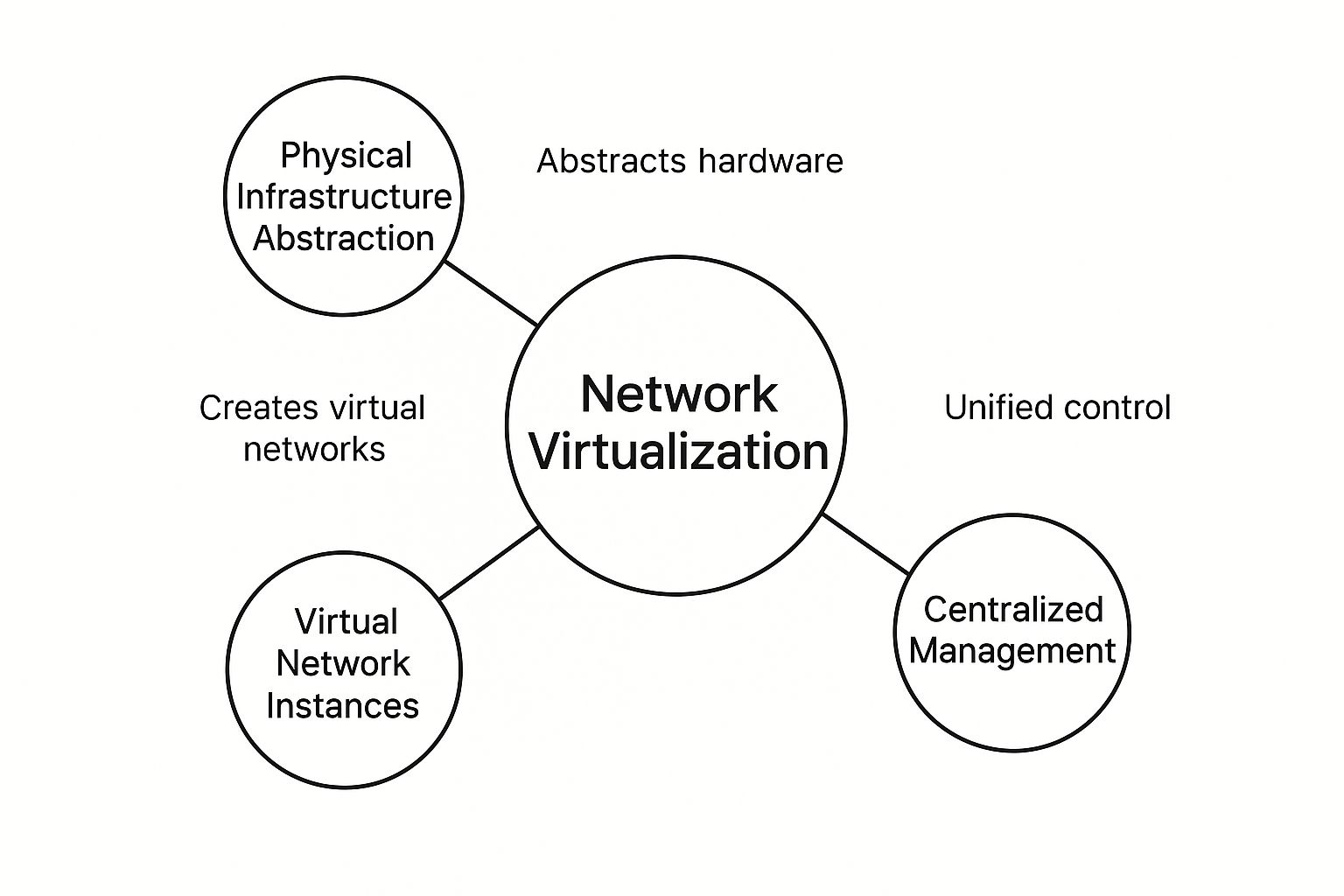Hey there! Let's break down what network virtualization really means in a way that makes sense. At its heart, it’s the magic of taking one physical network—all the routers, switches, and Wi-Fi access points—and slicing it up into multiple, completely separate virtual networks. Think of it as a software-driven trick that lets a single set of hardware behave like many, giving you distinct, secure environments for different groups of users and devices.
Understanding Network Virtualization with a Simple Analogy
Imagine a large, modern school building. That whole building is your physical network, the collection of concrete, steel, and wires. Without virtualization, it's just one big, open space where everyone mingles.
Now, picture an architect using software to create virtual walls, doors, and keycard access systems. Suddenly, that single building has separate classrooms for students, a secure library for research, and a comfortable lounge for guests. This is exactly what network virtualization does for your Wi-Fi!
Each of these virtual "rooms" can have its own set of rules. Students in one classroom can't just stroll into the staff lounge. In the same way, visitors using the guest Wi-Fi are kept completely isolated from the secure network handling sensitive administrative records. This is the core idea: creating logical, independent networks that all run on the same shared hardware.
How It Works in Practice
When you apply this to a real-world Wi-Fi network, the benefits become immediately clear. It’s a total game-changer for busy places like retail stores, corporate offices dealing with Bring-Your-Own-Device (BYOD) policies, or sprawling education campuses. Thankfully, modern networking platforms from providers like Cisco Meraki make this kind of segmentation super straightforward to manage.
This concept map helps visualize how virtualization takes the physical hardware and abstracts it, allowing you to create and manage multiple virtual networks from a single control panel.
What the diagram really shows is a shift from a rigid, hardware-based setup to a flexible, software-defined ecosystem. You no longer need to install different physical access points for every user group.
Instead, you can use one unified infrastructure and apply different authentication solutions to each virtual network, tailoring the experience for everyone.
- For Retail: You can set up a Captive Portal on the guest virtual network to present your brand and collect valuable marketing insights.
- For Corporate BYOD: Secure methods like IPSK (Identity Pre-Shared Key) or EasyPSK can assign a unique, secure key to each employee's personal device, granting them access to a protected corporate virtual network.
- For Education: Students can connect to a virtual network with strict content filters, while faculty connect to a separate, unrestricted network for their work.
This table gives a quick overview of how this works for different groups within a single physical space.
Network Virtualization at a Glance
| User Group | Virtual Network's Role | How It Works |
|---|---|---|
| Public Guests | Provide open, branded internet access. | A Captive Portal prompts users to agree to terms or sign in before connecting, keeping them off the main network. |
| Employees | Offer secure, reliable access to internal resources. | Each employee uses a unique key (IPSK/EasyPSK) to connect their personal and company devices to a protected network. |
| IoT Devices | Isolate operational tech like cameras or sensors. | These devices are placed on a separate, firewalled network with restricted access to prevent them from being a security risk. |
| Students | Deliver filtered, safe internet for learning. | A dedicated student network applies content filtering rules to ensure a safe and productive online environment. |
As you can see, the possibilities are extensive, all managed from one central point.
This segmentation is the secret to powerful security. If a security problem pops up on the public guest network, it’s completely contained there. It simply can't spread to your critical corporate or operational networks.
This approach doesn't just supercharge your security; it also makes network management much simpler. These technologies also lay the groundwork for a more seamless and secure user experience. To see how this extends to automatic connections, check out our guide on what is Passpoint Wi-Fi and how it gets rid of the need for users to constantly log in.
The Technology Behind Virtual Networks
So, how does one physical network pretend to be several different networks all at once? The magic behind this illusion comes from two core technologies working hand-in-hand: Software-Defined Networking (SDN) and Network Function Virtualization (NFV). Let's break down what they do in plain English.
Think of SDN as the network's air traffic controller. In a traditional network, every router and switch makes its own decisions about where data should go. SDN completely changes this model by separating the brain (the control plane) from the brawn (the hardware that actually moves data, called the data plane).
This separation is a huge deal. It allows you to manage and program your entire network from a single, centralized command center. This is exactly what platforms like Cisco Meraki do so brilliantly—they give you a cloud-based dashboard to control everything, making your network incredibly responsive and easy to manage.
Turning Hardware into Software with NFV
If SDN is the central brain, then Network Function Virtualization (NFV) is what provides the muscle. NFV takes network jobs that used to require their own dedicated physical boxes—things like firewalls, load balancers, and routers—and turns them into software applications.
Instead of buying, installing, and managing a separate piece of hardware for every little thing, you can just deploy a piece of software to do the job. This approach slashes costs and gets rid of a ton of complexity. The momentum behind this shift is undeniable.
The global market for network function virtualization is booming, expected to grow from $26.31 billion in 2024 to a projected $70.33 billion by 2029. This surge is driven by the demand for more scalable and cost-effective network infrastructure. Discover more insights about this rapid market expansion on researchandmarkets.com.
When you pair SDN's centralized control with NFV's software-based functions, you create a network that is powerful, flexible, and incredibly efficient. This combination is precisely what makes it possible to create those separate virtual "lanes" on your network.
For instance, you could spin up a virtual network for a retail store’s guest Wi-Fi, complete with a software firewall and a Captive Portal for logging in. On the same hardware, you could run a separate, highly secure virtual network for a BYOD corporate environment using advanced authentication solutions like IPSK or EasyPSK to protect company data.
This same principle works wonders in the education sector, where distinct networks for students and faculty can be created and managed without hassle. It’s this powerful pairing that truly drives modern, secure, and adaptable Wi-Fi.
Powering Smarter Wi-Fi Authentication
This is where the real magic of network virtualization happens, directly shaping the user's first impression. When you create separate virtual networks, you can roll out the red carpet with a perfectly matched authentication method for every single person who connects.
You're no longer stuck with a one-size-fits-all login. Instead, you can build a unique welcome for everyone, often using Captive Portals—those customizable login pages we’ve all seen when connecting to public Wi-Fi.
For example, a retail store can greet customers with a branded page offering a daily discount code. An education campus can require students to use their school credentials, while a corporate office with a BYOD policy might just ask guests to accept the terms of use. Every experience is distinct, yet it's all running on the same physical hardware.
Next-Level Security with Individual Keys
Captive Portals are fantastic for guests, but you need something far more secure for sensitive environments like a corporate office. This is where advanced authentication solutions shine, and virtualization is what makes them tick.
The old-school approach of giving everyone the same shared Wi-Fi password is a huge security hole. When one person leaves the company, you’re stuck changing the password for every single person and device—a logistical nightmare.
Network virtualization gets rid of this headache with technologies like Identity Pre-Shared Keys (IPSK), sometimes simplified into solutions like EasyPSK. The idea is brilliantly simple: every user or device gets its own unique password to access the Wi-Fi.
This is a complete game-changer for securing BYOD corporate environments. An employee can connect their personal laptop and phone using their own unique key. If they leave the company, you just revoke that single key without disrupting anyone else on the network.
Platforms from industry leaders like Cisco and Meraki have these features baked right in, letting IT teams manage thousands of unique keys from one central dashboard. This degree of control keeps your network safe and simple to manage, no matter how many different users you support.
To really get into the weeds of securing user access, it’s worth exploring the best authentication methods available today. When you combine the flexibility of virtualization with modern authentication, you end up with a Wi-Fi experience that's both rock-solid and surprisingly user-friendly.
Network Virtualization in the Real World
Theory is one thing, but seeing network virtualization in action is where it really clicks. This isn't just some abstract concept for tech wizards; it's the engine making secure, efficient Wi-Fi a reality in the places we go every day. Let's look at how a few different sectors are using virtual networks to solve some very real problems.
The University Campus: Juggling Thousands of Users
Picture a sprawling university campus. You have thousands of students, faculty, and guests all trying to get online, but each group has completely different needs. This is a classic use case for network virtualization, and it’s a strategy you’ll find across the entire education sector.
A university can use hardware from a provider like Cisco to broadcast what looks like a single Wi-Fi signal, but it's actually three separate, isolated networks running on top.
- Students get a virtual network with content filters and access to academic resources.
- Faculty connect to a high-priority network with full access to internal university systems.
- Guests are funneled into a simple, isolated network with basic internet access.
This smart segmentation means a student binge-watching lectures (or Netflix) won't ever slow down a professor's critical research data.
The Retail Store: Engaging Customers, Securing Operations
Now, let's walk into a modern retail store. The game here is to provide a great customer experience while keeping the business side of things completely locked down. A virtualized network, often managed through a clean dashboard like Cisco Meraki, handles this perfectly.
The store sets up a guest Wi-Fi network that greets shoppers with a Captive Portal. When they connect, they see a branded login page offering a discount for signing up with their email. At the same time, the store's point-of-sale terminals, staff tablets, and inventory scanners are chugging along on a totally separate, high-security virtual network—completely invisible and inaccessible to the public.
This way, the store achieves two crucial goals at once: it turns Wi-Fi into a marketing tool while shielding its business-critical data from any potential threats on the public network.
The Modern Office: Taming the BYOD Challenge
In a BYOD (Bring Your Own Device) corporate setting, the big challenge is managing the flood of personal laptops, tablets, and phones without opening the door to security nightmares. This is where more advanced authentication solutions, built on virtualization, shine.
By creating a dedicated virtual network just for employee devices, a company can enforce much stronger security policies. Instead of relying on a single, easily-shared password that everyone knows, they can use systems like IPSK (Identity Pre-Shared Key) or simplified versions like EasyPSK.
This approach gives each employee’s device its own unique, private password. If someone leaves the company, an admin can log into a central dashboard and revoke their key in seconds, instantly cutting off their access without disrupting anyone else. It's a remarkably simple, scalable, and secure way to offer the flexibility of BYOD while keeping the main corporate network airtight.
From a bustling campus to a secure office, network virtualization is the invisible force carving up the airwaves. It segments traffic, beefs up security, and delivers a connection designed for each specific user—all on the very same physical hardware.
What Are the Real-World Benefits of a Virtualized Network?
So, why are so many different organizations—from your local coffee shop to massive university campuses—moving to a virtualized network? Honestly, the advantages are just too compelling to pass up. This isn't just about adopting new tech for its own sake; it’s about making your network fundamentally more secure, incredibly flexible, and way easier to manage.
The most immediate benefit is a serious security upgrade. When you create separate virtual networks for guest Wi-Fi and your internal business traffic, you’re essentially building a digital wall between them. A potential security issue on the public-facing network simply has no path to cross over and infect your critical systems.
This principle, known as segmentation, is the cornerstone of modern network security. You can carve out a secure lane for staff devices, another for your point-of-sale systems in a retail setting, and a completely isolated one for visitors who log in through a Captive Portal.
Flexibility and Painless Management
Next up is the incredible flexibility this approach offers. Imagine needing a temporary, secure network for a weekend conference. With virtualization, you can create and deploy one in a matter of minutes, not days. This kind of agility is a massive advantage in fast-paced environments like education campuses or any office trying to manage a BYOD (Bring Your Own Device) policy.
This is where cloud-managed Wi-Fi platforms really come into their own. Solutions from providers like Cisco Meraki give you a single pane of glass—one intuitive dashboard—to oversee your entire network. You can spin up, tweak, or tear down virtual networks on the fly, which frees up your IT team to focus on bigger projects instead of tedious manual configurations.
The big shift here is moving from managing individual boxes and cables to orchestrating a unified, software-defined system. This makes daily operations and troubleshooting worlds simpler.
Tangible Cost Savings and a Path for Growth
Finally, let's get to the bottom line: real cost savings. Network virtualization drastically cuts down your need for expensive, single-purpose hardware. Instead of buying a new piece of gear for every new network function you need, you can simply run it as software on the equipment you already own. This is a core idea behind Network Function Virtualization (NFV), and its growth tells the story.
The global NFV market is projected to explode from USD 39.1 billion in 2025 to over USD 361 billion by 2035. You can read the full research about the NFV market's growth to see just how significant this trend is.
This software-centric model doesn't just reduce initial costs; it makes your network scalable. As your organization grows, you can adapt your network without needing a rip-and-replace hardware overhaul. When you combine improved security with modern authentication solutions like IPSK or EasyPSK, unmatched flexibility, and lower operational costs, the case for virtualization becomes crystal clear.
To see how this all comes together in practice, you can explore the different types of enterprise Wi-Fi access points and see how they are built to support these advanced features.
What's Next for Virtual Networking
Network virtualization has already laid the groundwork for today's secure, flexible connectivity, but what's coming next is where things get really interesting. The next major leap is all about weaving artificial intelligence (AI) and machine learning directly into the fabric of the network, creating systems that aren't just manageable—they're genuinely intelligent.
This isn't a small tweak; it's a fundamental shift away from hardware-centric thinking to a much smarter, software-driven world. Think of a Wi-Fi network that doesn't just blindly follow a set of rules but actually learns from its surroundings. This is exactly where platforms like Cisco Meraki are headed, building networks that can anticipate needs and adapt on the fly.
What does that look like in the real world? In a retail store, a smart network could automatically shift more bandwidth to the checkout counters during a flash sale, making sure the point-of-sale systems never slow down. Or in an education setting, it could spot a security threat on a student's compromised laptop and isolate it before it can cause any harm. That kind of autonomous response is the future.
The Rise of the Self-Optimizing Network
This evolution is completely changing the game for network security and day-to-day management. Instead of IT teams being in a constant state of reaction, the network itself becomes the first responder.
The core idea is to build a network that can heal, defend, and optimize itself. By analyzing traffic patterns, an AI-driven system can detect unusual behavior that might signal a security breach and automatically quarantine a device, all without human intervention.
This is a massive step forward, especially for BYOD corporate environments where the sheer number of personal devices can be a nightmare to manage. While authentication solutions like IPSK and EasyPSK create that critical first layer of defense by giving each device its own credentials, AI adds a dynamic, watchful eye over everything.
If you want to understand how those individual credentials work, we break it all down in our guide to security keys for Wi-Fi.
The industry is betting big on this intelligent, automated future. The virtual networking market is projected to hit USD 56.42 billion by 2025 and is on a trajectory to reach an incredible USD 255.18 billion by 2034. A huge part of that growth is driven by AI-powered automation that simplifies management and tightens security.
You can learn more about the virtual networking market findings to see just how fast this space is moving. Grasping this shift is essential for making smart decisions today that will keep your network strong for years to come.
Your Top Questions About Network Virtualization
As you get to grips with network virtualization, a few questions naturally come up. Let's walk through some of the most common ones.
Is Network Virtualization Actually Secure?
Yes, in fact, it's designed to make your network more secure. By creating isolated digital "lanes" for different users, like guests and employees, you can effectively contain potential threats. If one segment is compromised, the others remain untouched.
Plus, you can add powerful authentication solutions like IPSK or EasyPSK. These systems eliminate the need for risky shared passwords, which are often the weakest link in network security.
Do I Need to Buy All New Equipment?
Probably not. Most modern networking gear from providers like Cisco and Meraki is already built with virtualization in mind. The real magic happens in the software management layer that runs on top of your existing hardware. It's more about unlocking new capabilities than a costly "rip and replace" of your infrastructure.
Is This Technology Only for Large Enterprises?
Not at all! Cloud-managed systems have made network virtualization accessible and affordable for organizations of any size. A small retail shop can just as easily deploy a Captive Portal for its shoppers as a large corporate office can manage a secure BYOD policy for its staff.
The scalability and straightforward management make it a fantastic tool for growing businesses that need robust features without the complexity.
If you're curious about setting up a guest login system, you can get a closer look at how a Wi-Fi Captive Portal works in the real world.
Ready to see what virtualization can do for your guest Wi-Fi? Splash Access works directly with your Cisco Meraki hardware to create secure, branded, and intelligent Wi-Fi solutions. Stop by https://www.splashaccess.com to get started today.