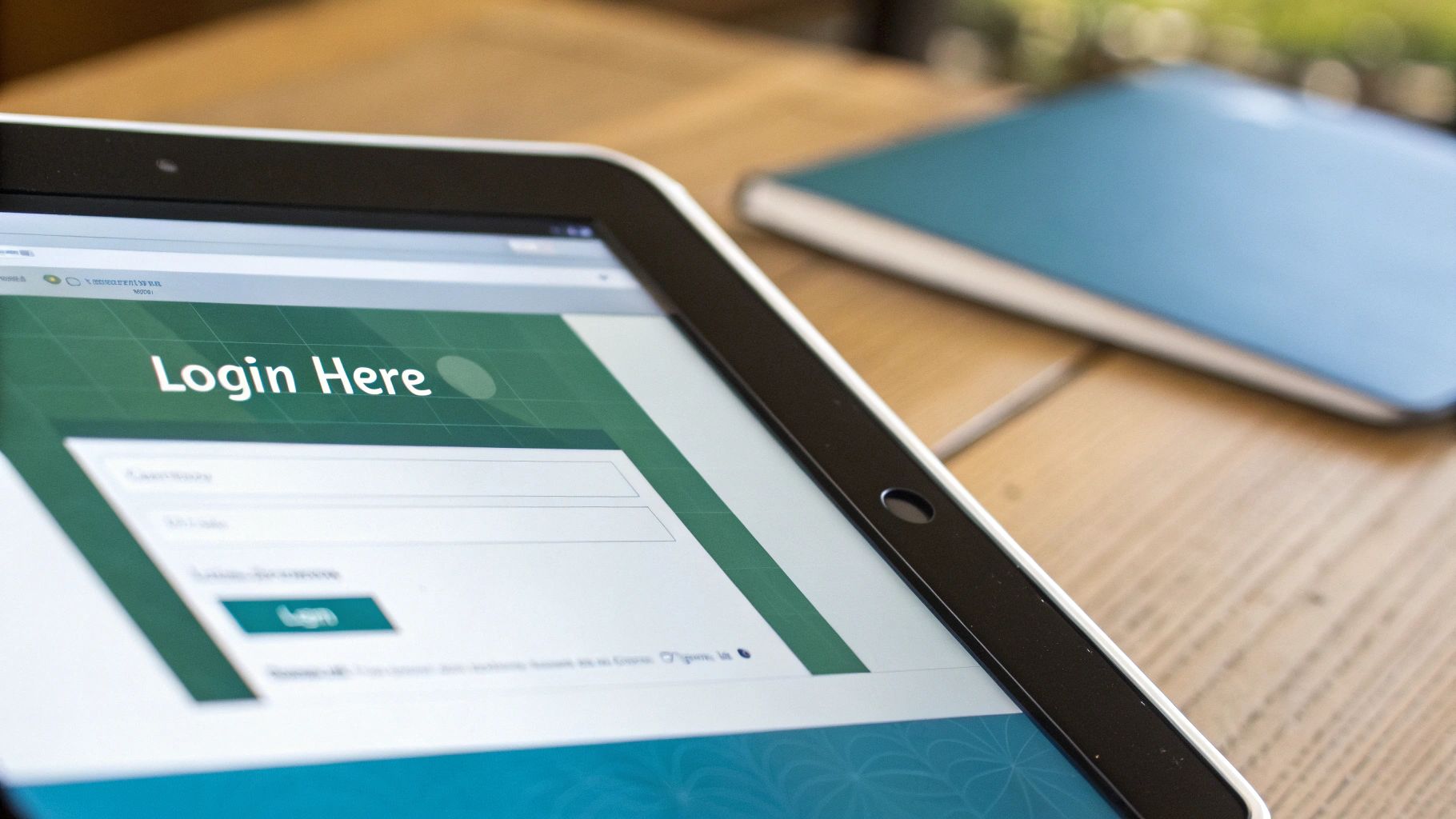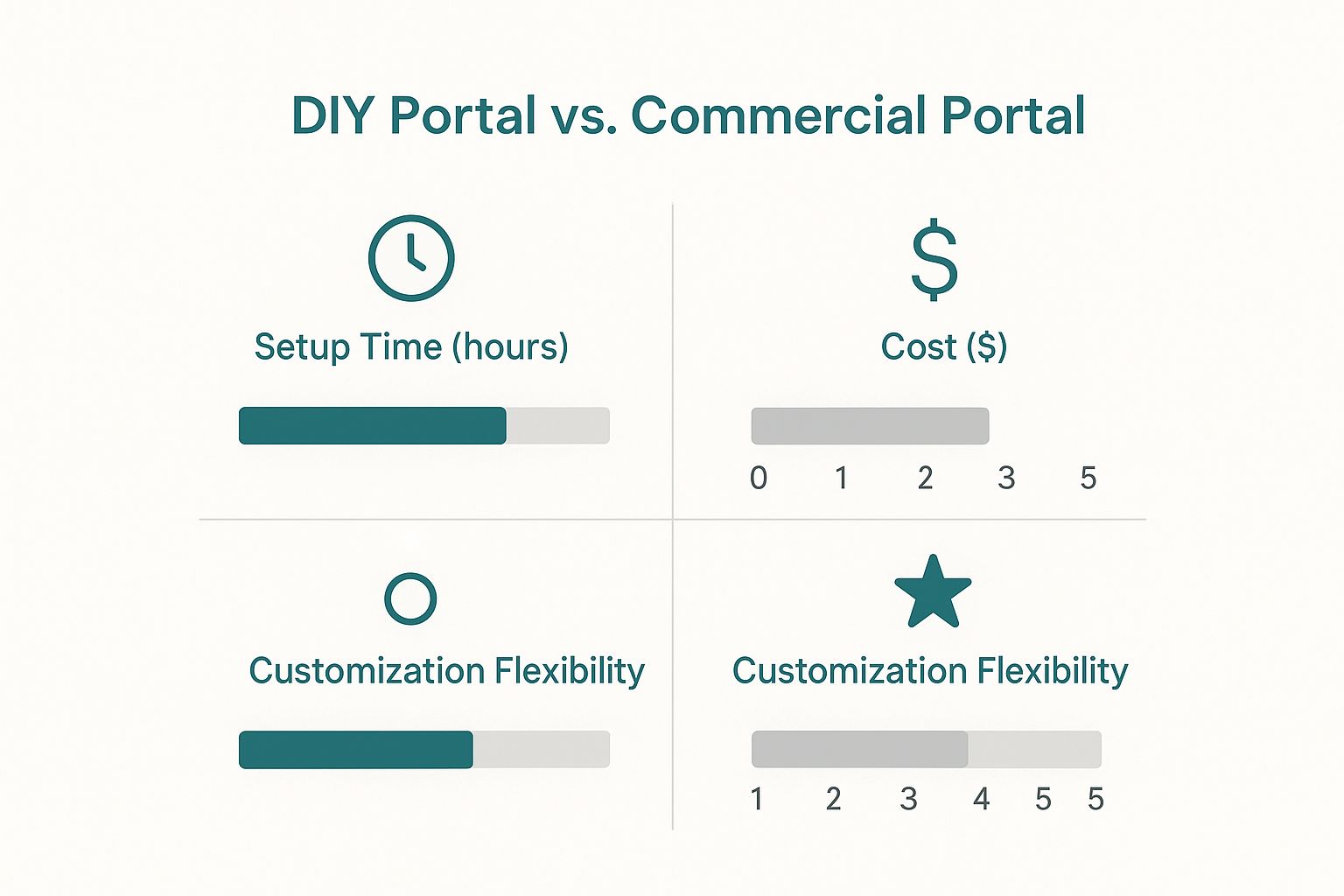Hey there! If you've ever connected to the Wi-Fi at a hotel, airport, or coffee shop, you’ve almost certainly encountered a captive portal. It's that branded login page that pops up before you can actually start browsing the web.
Think of it as the friendly digital gatekeeper for a guest network. It’s the first "hello" a visitor gets from your Wi-Fi, and it’s what separates a secure, controlled network from a digital free-for-all.
What Is a Captive Portal?
Let's use an analogy. Imagine your business's Wi-Fi network is an exclusive club. Without a host at the door, anyone could just walk in, creating a chaotic and potentially unsafe environment. A captive portal is that professional host. It "captures" users on a specific webpage, asking them to take a quick action—like agreeing to terms, entering an email, or using a social media account—before granting them full internet access.
But it’s so much more than just a password prompt. A captive portal turns a simple amenity into a powerful business tool, especially when it’s running on reliable hardware. Many businesses rely on gear from providers like Cisco, and specifically their Meraki access points, because they're designed to integrate seamlessly with these kinds of sophisticated guest authentication solutions.
More Than Just a Login Screen
Offering free Wi-Fi is practically a given these days. But leaving your network wide open is a huge missed opportunity and a serious security blind spot. This is where a captive portal becomes a genuine asset.
- In Retail: It’s your digital welcome mat! You can greet customers with your latest promotions or ask for a newsletter signup before they even start browsing. It's a fantastic way to engage with shoppers.
- In Education: It’s a critical security checkpoint. This ensures only registered students and staff can get online, which is essential for managing the thousands of personal devices on campus (a big challenge in any BYOD environment).
- In Corporate Offices: It’s the perfect way to handle visitor access. You can give guests a temporary internet connection without handing over the keys to your sensitive internal network.
A clean, simple interface like the one below is the front door to a much more secure and valuable network experience.
This page is the starting point for creating a controlled network, making it an indispensable tool for any organization offering guest Wi-Fi. For a more detailed breakdown, you can read our complete network manager's guide to captive portals.
To get a clearer picture, here’s a quick summary of what a captive portal brings to the table.
Captive Portal At a Glance
| Feature | What It Means For Your Business | Key Benefit |
|---|---|---|
| Branded Login Page | The first thing visitors see is your brand, not a generic network prompt. | Professionalism & Marketing |
| User Authentication | You control who gets on your network and how they connect. | Enhanced Security |
| Data Collection | You can gather valuable user data like emails or demographics (with consent). | Marketing Insights |
| Terms of Service | Users must agree to your usage policies before connecting. | Legal Protection |
This simple technology packs a powerful punch, adding layers of security, marketing, and legal protection to your network.
The demand for these systems is surging. The global captive portal market, valued at around USD 1.95 billion, is expected to climb to USD 6.20 billion by 2033. This isn't just a niche tool anymore; it's becoming a standard for secure Wi-Fi across countless industries. Discover more insights on this market growth.
Today's captive portals can do even more by integrating with advanced security protocols like IPSK (Identity Pre-Shared Key). Modern authentication solutions like EasyPSK can generate a unique Wi-Fi password for every single user or device. This is a massive security upgrade from the old-school method of sharing one password with everyone, and it's absolutely crucial for managing BYOD policies in Corporate and Education sectors where accountability is non-negotiable.
How Captive Portals Secure and Enhance Your Network
Let's look under the hood. A captive portal for Wi-Fi is far more than just a welcome screen; it’s a smart security checkpoint and a brand ambassador working for you 24/7. It transforms a simple internet connection into a secure, controlled, and valuable asset for your organization. At its core, the portal serves several fundamental functions that are essential for any public or guest-facing network.
The first and most critical job is user authentication. Before anyone can start browsing, the portal steps in to confirm who they are. Think of it as the first line of defence for your network, stopping unauthorized users dead in their tracks. By managing who connects, you gain immediate control over your digital environment.
Securing the Gates with Access Control
Imagine you're throwing a party. Access control is your guest list. A captive portal lets you decide who gets in and what they can do once connected. This is especially important in a BYOD Corporate environment where visitors need internet, but your internal company data must remain completely separate and secure.
This is where the combination of smart software and robust hardware really shines. For example, layering a captive portal solution on top of high-performance Cisco Meraki access points creates an incredibly resilient system. The Meraki hardware provides a reliable wireless foundation, while the portal software adds an intelligent layer of access control, ensuring a seamless and secure experience for everyone.
Another key security feature is the ability to present and enforce your network's terms of service. Before gaining access, users must click to agree to your policies. This simple step provides a layer of legal protection by making sure users are aware of what’s considered acceptable use and what your organization’s liability limits are.
Turning Your Wi-Fi into a Branding Tool
Beyond just security, a captive portal is a powerful branding and communication tool. The login page is often the very first digital interaction a visitor has with your brand on-site. A generic, unstyled login screen? That's a huge missed opportunity. A professionally branded portal, on the other hand, reinforces your brand identity from the first click.
Here’s an example of a simple, clean login page that offers a professional welcome.
This kind of clean interface builds trust and sets a professional tone for the user's entire visit.
Modern captive portals allow for deep customization, letting you match the login page perfectly to your company’s look and feel. You can add your logo, use brand colors, and craft welcoming messages. This turns your Wi-Fi from a simple utility into an extension of your brand experience, whether you're in Retail, Education, or a corporate office.
A well-designed captive portal does more than grant access; it establishes trust and professionalism. It tells your visitors that you care about their security and your brand experience, creating a positive impression before they even start browsing.
This level of control and branding is vital across different sectors. For instance, in healthcare settings, clear communication and secure access are non-negotiable. You can see how specialized portals are implemented by reading about Wi-Fi solutions designed for healthcare communications.
Advanced Authentication for Modern Needs
For organizations with higher security demands, basic authentication methods just don't cut it. This is where more advanced authentication solutions come into play, such as IPSK (Identity Pre-Shared Key). Systems like EasyPSK integrate with captive portals to take security to a whole new level.
Instead of one Wi-Fi password for everyone, each user or device gets its own unique key. This is a game-changer for schools and businesses managing dozens or hundreds of devices. It provides individual accountability and makes it simple to revoke access for a single user without disrupting everyone else.
Choosing the Right Authentication for Your Needs
The authentication method you choose for your captive portal for WiFi is where your security strategy really takes shape. But let's be clear: the ideal setup for a local coffee shop is worlds away from what a university campus or corporate headquarters requires. There's no single solution that works for everyone.
Think of it as choosing the right lock for a door. You might use a simple latch for a garden shed, but your front door demands a heavy-duty deadbolt. In the same way, your Wi-Fi security should be a perfect match for your environment's specific risks and user needs. Let's walk through the options, from the simplest logins to the most robust security measures.
Simple and Social Logins for Public Spaces
For most public-facing businesses, especially in the Retail sector, the main goal is getting customers online with zero fuss. The experience needs to be smooth and fast, not a complex security drill. For this, simple authentication methods are the perfect fit.
- Click-Through Access: This is as straightforward as it gets. A user connects, sees your branded page, agrees to your terms with a single click, and they're in. It's fast, frictionless, and ideal for venues that just want to offer a quick, convenient connection.
- Social Media Logins: Letting users sign in with their Facebook, Google, or other social accounts is another excellent choice. It’s just as quick for the user but gives you access to valuable (and anonymous) demographic data to better understand your clientele.
These methods are all about creating a welcoming, open atmosphere. They lower the barrier to entry and make connecting feel effortless—exactly what you want in a retail or hospitality setting.
The growth of the captive portal market shows just how essential these tools have become. What was once a niche technology has exploded into a major industry. The market was recently valued at USD 1.01 billion and grew to USD 1.17 billion, reflecting a compound annual growth rate of around 15%. This rapid expansion is fueled by the worldwide demand for secure, managed Wi-Fi in public spaces. You can explore the full research on captive portal market trends for more details.
Advanced Security with IPSK for Education and Corporate BYOD
When security and individual accountability are non-negotiable, a simple click-through page just won't cut it. In Education and BYOD Corporate settings, you need to know exactly who is on your network at all times. This is where advanced authentication solutions come into play.
Meet IPSK, or Identity Pre-Shared Key. This isn't your old-school, single Wi-Fi password for the entire building—a massive security headache that’s nearly impossible to manage. IPSK completely redefines the approach.
Instead of one master key for everyone, IPSK gives each individual user or device its own unique, private key to the network. This technology, often deployed through platforms like EasyPSK, works seamlessly with high-performance hardware from vendors like Cisco Meraki. The Meraki access points provide the reliable wireless backbone, and an IPSK solution adds a powerful layer of granular control on top.
For IT administrators, this is a game-changer:
- Individual Accountability: If a security incident occurs, you can trace it directly to a specific user or device, not a shared password.
- Simple Onboarding: New users get their own credentials without you having to reconfigure the entire network.
- Easy Offboarding: When an employee leaves or a student graduates, you can instantly revoke their single key without disrupting anyone else.
IPSK effectively eliminates the inherent risks of a shared password while making network management dramatically simpler and more secure. To get a better handle on the various ways to verify users, take a look at our guide on different user authentication techniques. It’s the gold standard for secure Wi-Fi in any environment with a BYOD policy.
Captive Portal Strategies for Your Industry
Theory is one thing, but seeing how a captive portal for WiFi works in the real world is what truly matters. How are businesses just like yours using these tools to solve problems and create opportunities? Let's take a look at how different sectors put these strategies into action.
You'll quickly see that a captive portal isn't just a generic login screen. It's a versatile tool that adapts to the unique goals of your industry, whether you're focused on marketing, security, or just making life easier for your IT team. From a busy storefront to a secure campus, the right approach makes all the difference.
Powering the Retail Experience
For businesses in Retail, a captive portal is a customer engagement powerhouse. Think about it: when a shopper connects to your in-store Wi-Fi, you have their undivided attention for a few seconds. This is a golden opportunity to transform a simple internet connection into a dynamic marketing channel.
Instead of just asking for a password, your branded login page can:
- Promote In-Store Offers: Display a coupon for 15% off their purchase today.
- Grow Loyalty Programs: Encourage sign-ups for your rewards program right from the login page.
- Gather Customer Insights: Ask for an email address to build your marketing list (with their consent, of course).
The data shows this is a growing priority. The captive portal market was recently estimated at USD 1.15 billion and is projected to nearly double to USD 2.20 billion by 2030. This growth highlights the increasing focus on using Wi-Fi for more than just connectivity. You can explore more about the market trends driving this expansion for a deeper dive.
Securing Education and Corporate BYOD Environments
Now, let's shift gears to the Education and BYOD Corporate sectors. Here, the primary concern isn't marketing—it's security. With hundreds or even thousands of students, employees, and guests bringing their own devices (Bring Your Own Device), you need a rock-solid way to control who gets on your network.
Here is an example of a student group collaborating using a secure campus network.
This kind of collaborative environment is only possible when the underlying Wi-Fi network is both reliable and secure.
This is where advanced authentication solutions become critical. Instead of a simple click-through page, these organizations use captive portals integrated with IPSK (Identity Pre-Shared Key) technology, often deployed via platforms like EasyPSK. This approach gives every single user their own unique Wi-Fi password.
Imagine giving each employee a unique keycard to access the office, instead of one master key for the front door. That's what IPSK does for your Wi-Fi. It provides individual accountability and makes it simple to revoke access for one person without affecting anyone else.
This level of granular control is a perfect match for the robust hardware provided by Cisco Meraki. The Meraki access points deliver reliable, high-performance wireless coverage, while an IPSK-enabled captive portal acts as the intelligent security layer on top. This combination simplifies the immense challenge of managing a BYOD environment, making life much easier for busy IT departments. Explore our various captive portal solutions to see how they can be tailored for your specific security needs.
The strategy you choose depends entirely on your goals. Seeing how different sectors approach this can help clarify what might work best for you.
Captive Portal Strategies by Sector
| Sector | Primary Goal | Recommended Authentication | Example Use Case with Meraki |
|---|---|---|---|
| Retail | Customer Engagement & Marketing | Social Login, Email Capture | A shopper connects, views a digital coupon, and provides their email to access Wi-Fi. Meraki APs handle the traffic, while the portal captures data. |
| Education | Secure BYOD & Network Control | Identity Pre-Shared Key (IPSK) | Students receive a unique Wi-Fi key tied to their school ID. Meraki infrastructure ensures campus-wide coverage and policy enforcement. |
| Corporate | Device Management & Security | RADIUS / SAML / IPSK | Employees use their corporate credentials to connect personal devices. Meraki's integration allows for role-based access control on the network. |
This table shows just how adaptable captive portals are. They aren't a one-size-fits-all solution but a flexible framework that supports vastly different objectives.
Ultimately, the best captive portal strategy is one that aligns perfectly with your business objectives. Whether you're aiming to delight customers in a Retail setting or lock down a Corporate network, the flexibility of modern portals, especially when paired with powerful Cisco infrastructure, provides the tools you need to succeed.
Best Practices for a Great Guest WiFi Experience
Getting a captive portal up and running is one thing, but creating an experience people actually like using is the real challenge. Let's be honest—we've all dealt with clunky, confusing, or painfully slow login pages. They're frustrating and can make a business look bad. The good news? With a bit of thoughtful planning, you can turn your guest WiFi from a necessary evil into a genuine asset.
It all boils down to a friendly, common-sense approach. We’ll walk through some practical advice to help you build a portal that’s secure, a breeze to use, and actually strengthens your brand's reputation. From clean design to clear communication, these practices will ensure your guests get connected without a headache.
Design for Mobile First
Here’s the first and most important rule of modern guest WiFi: nearly everyone is connecting with their phone. If your portal looks great on a desktop but is a jumbled mess on a mobile screen, you’ve missed the mark completely. A mobile-first design isn’t a nice-to-have; it's non-negotiable.
This means your login page needs to be clean and simple, with big, tappable buttons, easy-to-read text, and a straightforward, single-column layout. Resist the temptation to cram too much information onto the screen. The goal is to make logging in feel effortless and intuitive on the device that’s in everyone’s pocket.
A great network just works, letting people focus on what matters.
This kind of teamwork and productivity is exactly what a well-managed network should support. The WiFi should be invisible, empowering people to get things done without frustration.
Keep the Login Process Simple and Fast
Nobody enjoys filling out long forms, especially when they just want to check their email. The more steps and fields you add, the more likely a user is to just give up and walk away. Simplicity is your best friend.
For most public spaces like Retail shops or cafes, stick to the absolute basics:
- One-Click Access: Let users agree to the terms and connect with a single tap. It's the gold standard for a reason.
- Social Logins: Offering familiar options like Google or Facebook makes access quick and painless.
- Email Field: If you need to capture marketing info, a single field for an email address is often more than enough.
The bottom line is to respect your user's time. A great guest WiFi experience is one that feels fast and frictionless. Get them online quickly, and they'll have a much more positive view of your brand.
For more secure environments like Education campuses or BYOD Corporate networks, the login process might naturally have more steps, but clarity is still king. This is where advanced authentication solutions like IPSK (Identity Pre-Shared Key) come into play. While using a tool like EasyPSK to generate a unique key for each user adds a crucial security layer, the instructions on the portal must be crystal clear. Even the most secure system, when paired with powerful Cisco Meraki hardware, needs a user-friendly front end to succeed.
Be Transparent and Build Trust
Finally, you have to be transparent. People are more savvy about data privacy than ever before. If you're collecting their information, you need to be completely upfront about it.
Your portal should clearly state:
- What data you collect: For example, "We will collect your email address for marketing purposes."
- Why you collect it: For example, "To send you exclusive offers and updates."
- A link to your privacy policy: Give users an easy way to see the full details if they choose.
This kind of honesty builds trust and shows you respect your visitors. It also keeps you compliant with data protection regulations. When you’re ready to put these ideas into action, our guide on how to set up guest WiFi can walk you through the technical steps.
By combining these principles, you can create a captive portal for WiFi that not only secures your network but leaves every user with a positive, lasting impression.
Your Captive Portal Questions Answered
We've covered a lot of ground on how captive portals can lock down your network and create better visitor experiences. But I know from experience that this is where the practical questions start popping up. Let's dig into some of the most common ones I hear.
Can I Use a Captive Portal with My Existing Cisco Meraki Network?
Yes, absolutely. In fact, Cisco Meraki hardware is built to play nicely with specialized captive portal solutions. Think of these platforms as a sophisticated software layer that sits on top of your Meraki dashboard. You get a ton of new features without having to rip and replace any of your current access points.
The magic happens through Meraki's APIs, which allow the two systems to talk to each other. This integration lets you roll out advanced authentication solutions, powerful analytics, and detailed branding that simply aren't available out-of-the-box, all while building on the reliable foundation you already have.
What Is the Real Difference Between a Guest Password and IPSK?
This is a fantastic question because it gets right to the core of modern network security. A simple, shared guest password is like having one master key for your entire building. If that key gets into the wrong hands, your security is blown. It’s a massive, unnecessary risk.
A captive portal that uses IPSK (Identity Pre-Shared Key), often through a system like EasyPSK, gives every single user or device its own unique, private key.
Here's a simple way to think about it: instead of one key for everyone, you're handing out individual keycards. If an employee leaves or a device is lost, you just deactivate that one card. Everyone else's access remains untouched. This gives you incredible control and visibility, which is a total game-changer for security, especially in BYOD Corporate environments.
How Does a Captive Portal Help My Business Beyond Just Offering WiFi?
A modern captive portal is so much more than a login screen—it’s a powerful business tool that turns your WiFi from a cost center into a strategic asset. The benefits stretch far beyond just connecting people to the internet.
- For Retail: Your WiFi becomes a direct marketing channel. You can push targeted promotions, announce flash sales, and analyze foot traffic patterns to dramatically improve the in-store experience.
- For Education: It's a cornerstone of campus security and policy enforcement. The portal ensures only authorized students and staff can access the network, which is critical for protecting resources and keeping everyone safe.
- For Corporate Offices: It's the ideal way to manage secure access for visitors and contractors. You can grant them temporary internet privileges without ever giving them a backdoor into your sensitive internal network.
In every scenario, a captive portal for WiFi tightens security, delivers valuable business insights, and creates a much better, more professional experience for your users.
Is Setting Up a Branded Captive Portal Difficult?
Not like it used to be. The days of needing a web developer to code a custom login page are long gone. The best captive portal platforms now come with intuitive, drag-and-drop editors that make branding a breeze.
You can upload your logo, select your brand colors, craft your own welcome messages, and pick from different login methods—like social media, email, or even IPSK. Many platforms built to work with Cisco Meraki even include ready-made templates for industries like Retail or Education, so you can get a polished, professional portal up and running in minutes.
Ready to turn your guest WiFi from a simple utility into a powerful tool for security, marketing, and engagement? Splash Access works hand-in-glove with your Cisco Meraki hardware to deliver secure, branded, and insightful guest experiences. Discover what Splash Access can do for your business.