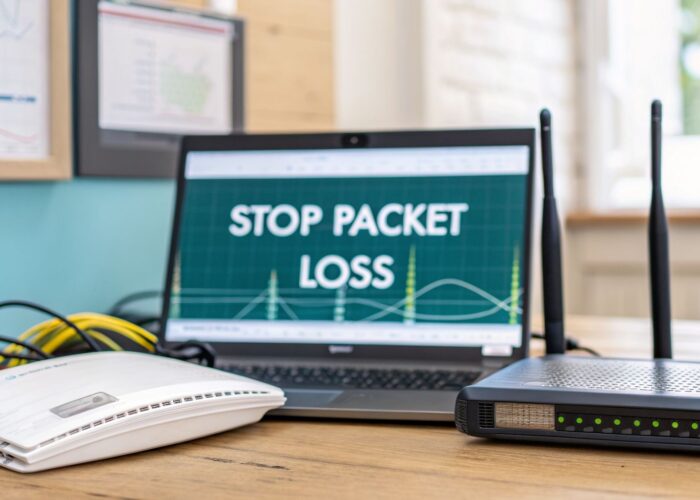Hey there! In today's hyper-connected world, keeping your network safe isn't just an IT chore; it’s a core part of keeping your business running smoothly. Whether you're managing a bustling university campus with countless BYOD devices, a busy retail space, or a collaborative corporate office, the security challenges are real and always changing. You need more than just a basic firewall; you need a smart, layered strategy to protect your data and everyone who connects.
This guide is your friendly roadmap to the most effective best practices for network security. We'll skip the jargon and give you actionable steps you can use right away. We'll explore how powerful solutions, like those from industry leaders Cisco and Meraki, can help you build secure, seamless experiences for your users. This includes setting up smart Captive Portals for guest Wi-Fi and using robust authentication like Identity Pre-Shared Key (IPSK) and EasyPSK to easily manage who gets access, which is super useful for sectors like Education, Retail, and corporate BYOD environments.
Our goal is to give you the know-how to build a network that's as tough as it is reliable. We'll cover everything from a 'Zero Trust' mindset and multi-factor authentication to the importance of regular updates and employee training. For a deeper dive, you can explore additional network security best practices designed for today's businesses. Let's jump in and start building a digital fortress that can handle modern threats.
1. Embrace a 'Never Trust, Always Verify' Mindset with Zero Trust
The old "castle-and-moat" security model, where everything inside the network was trusted, just doesn't cut it anymore. Today's networks are borderless, with remote workers, personal devices (BYOD), and smart gadgets connecting from everywhere. This is where Zero Trust Architecture (ZTA) comes in as one of the most critical best practices for network security. It runs on a simple but powerful rule: never trust, always verify.
Zero Trust basically assumes that threats could be anywhere—both outside and inside your network. So, it demands strict identity checks for every single user and device trying to get access, no matter where they are. This constant checking dramatically shrinks your attack surface and stops attackers from moving around your network if they manage to get in.
How to Implement a Zero Trust Framework
Switching to Zero Trust isn't about buying one magic product; it's a whole new way of thinking about security. For places with lots of different users, like corporate offices, retail stores, or university campuses, this approach is a game-changer. Great hardware and software, like the gear from Cisco Meraki, give you the tools you need. They make it easy to set up the detailed, identity-based rules and micro-segmentation that are the heart of a real Zero Trust model.
For example, a university can use this to create separate security zones. Student traffic on the Wi-Fi can be completely walled off from the faculty network and critical admin systems, even though everyone is using the same WIFI infrastructure.
Key Takeaway: Zero Trust isn't a product, but a strategy. It fundamentally changes the security paradigm from "trust but verify" to "never trust, always verify," which is essential for today's complex network environments.
Actionable Steps for Getting Started:
- Identify Critical Assets: Start small. Pinpoint your most sensitive data, applications, and services. Focus your initial Zero Trust efforts on creating a highly secure enclave around these critical assets.
- Leverage Modern Authentication: Integrate with existing identity providers (like Azure AD or Okta) to streamline user verification. For guest and BYOD access, consider advanced captive portal authentication solutions that support secure methods like Identity PSK (IPSK), which assigns a unique key to each user or device, enhancing traceability and control.
- Implement Micro-segmentation: Go beyond basic VLANs. Use micro-segmentation to create granular security zones that limit traffic flow between different applications, user groups, or even individual devices. This prevents an intruder from moving laterally across your network.
- Monitor and Refine: Continuously analyze access logs and traffic patterns. Use this data to refine your security policies, detect anomalies, and respond swiftly to potential threats.
2. Fortify Your Digital Front Door with Multi-Factor Authentication (MFA)
A password alone just isn't enough to stop today's savvy cyber threats. Since login details are a top target for hackers, using Multi-Factor Authentication (MFA) is one of the most powerful best practices for network security you can adopt. MFA adds an essential extra layer of defense by making users provide two or more pieces of evidence to prove they are who they say they are. This simple step can block the huge majority of attempts to break into accounts.
MFA works by combining something you know (a password) with something you have (a phone app or token) or something you are (a fingerprint or face scan). Even if a hacker steals a password, they're stopped cold without that second factor. This is absolutely vital for protecting access to sensitive apps, network dashboards, and critical data in any setting, from corporate offices to university campuses.
How to Implement Effective MFA
Rolling out MFA is a cornerstone of securing modern networks. For organizations managing lots of different users, like retail chains with store employees or companies with BYOD policies, adding MFA is a must. The key is to find solutions that work smoothly with your existing hardware and systems. For example, Cisco security solutions offer strong MFA features that can be applied at the network level, making sure every access attempt is double-checked before a connection is made.
A university can use this by requiring MFA for all student, faculty, and guest WIFI access through its captive portal. This means that even on a public-facing network, every user's identity is verified, which massively cuts down the risk of someone sneaking into shared educational resources or sensitive admin systems.
Key Takeaway: MFA is your best defense against credential theft. By requiring an additional verification step, you create a powerful barrier that protects your network even if passwords are compromised.
Actionable Steps for Getting Started:
- Prioritize Critical Access Points: Begin by enforcing MFA on your most valuable assets. This includes administrator accounts, VPN access, cloud applications, and network management platforms like the Meraki dashboard.
- Choose User-Friendly Methods: Opt for modern authentication methods like push notifications from smartphone apps. These are more secure and offer a better user experience than SMS-based codes, which can be vulnerable to interception.
- Integrate with Your Captive Portal: Boost your guest and BYOD WIFI security by requiring MFA during the captive portal authentication process. This adds a layer of corporate-grade security to what is often a network's weakest entry point.
- Provide Clear Guidance: Educate your users on why MFA is being implemented and provide simple instructions for enrollment. A smooth rollout process is critical for user adoption and minimizing help desk tickets.
3. Isolate Threats with Network Segmentation
If a Zero Trust mindset is the "why," then network segmentation is a big part of the "how." It's one of the most fundamental and effective best practices for network security. The idea is simple: instead of having one big, flat network where every device can talk to every other device, you chop it up into smaller, isolated sub-networks or segments. This massively limits the damage if a security breach happens.
If a threat gets into one segment—say, the public guest WIFI in a retail store—it's stuck there. Segmentation stops the attacker from moving sideways to get to more sensitive areas, like the point-of-sale system or corporate admin servers. This containment strategy is a must-have for protecting complex environments with all sorts of users and devices.
How to Implement Network Segmentation
Good segmentation relies on creating logical walls between network zones using things like VLANs (Virtual Local Area Networks) and firewall rules. For businesses in retail, education, and corporate sectors managing BYOD, this approach is a game-changer. Modern networking gear, especially from folks like Cisco Meraki, makes it easier than ever to draw these lines and enforce them with pinpoint control.
For instance, a retail store can create separate segments for its point-of-sale (POS) systems, guest WIFI, inventory scanners, and back-office computers. This ensures that a compromised guest device on the public network can't get to critical payment data. In the same way, a university can wall off student dorm traffic from faculty research databases, all on the same physical network. To get this right, you need good tools and clear policies. You can learn more about managing these setups with our guide to VLAN troubleshooting.
Key Takeaway: Segmentation is like building bulkheads in a ship. One compartment may flood, but the entire ship won't sink. It's a non-negotiable practice for containing threats and protecting critical assets.
Actionable Steps for Getting Started:
- Map Your Network: Begin by identifying all your network assets and understanding the data flows between them. Group devices and users based on function and trust level (e.g., guests, corporate devices, IoT sensors, critical servers).
- Implement VLANs and Firewall Rules: Use VLANs as the primary tool to create your segments. Then, apply strict firewall rules between these VLANs to control traffic, allowing only necessary communication to pass through.
- Leverage Identity-Based Segmentation: Go a step further by integrating your network with a robust authentication solution. Using a captive portal with advanced methods like IPSK or EasyPSK lets you automatically place users into specific segments based on their identity, role, or device type, making policy enforcement a breeze.
- Monitor Inter-Segment Traffic: Continuously watch the traffic moving between your segments. Any unusual or unauthorized communication attempts can be an early indicator of a misconfiguration or a security incident.
4. Regular Security Updates and Patch Management
Leaving software and firmware unpatched is like leaving your front door wide open for cybercriminals. Patch management is the process of finding, testing, and applying security updates to fix vulnerabilities in your operating systems, apps, and network gear. This basic hygiene is one of the most effective best practices for network security, as it closes known security holes before they can be exploited.
Not patching regularly is a common reason for major security breaches. Attackers actively search for outdated systems with known flaws, making timely updates an absolute must for modern security. For complex places like university campuses or large retail chains with hundreds of devices, a clear patch management strategy is key to staying protected.
How to Implement a Patch Management Program
A good patch management program is more than just clicking "update." It needs a strategic, organized approach, especially in diverse networks. Platforms like Cisco Meraki make this way easier by giving you a central dashboard to manage firmware updates across thousands of WIFI access points, switches, and security appliances, which saves a ton of administrative headache.
For example, a corporate office with a BYOD policy can schedule non-critical firmware updates to happen after hours to avoid bothering employees. But if a critical security patch comes out for a zero-day threat, it can be pushed out instantly across the whole network to shut down the risk. For even more control over these updates, you can check out this new approach to Meraki firmware management.
Key Takeaway: Patch management is a continuous, proactive process, not a one-time task. Automating and centralizing updates protects your network from known threats and is a cornerstone of responsible security administration.
Actionable Steps for Getting Started:
- Maintain a Complete Asset Inventory: You can't patch what you don't know you have. Keep a detailed, up-to-date inventory of all hardware, software, and operating systems on your network.
- Prioritize Based on Risk: Not all patches are equal. Focus first on deploying updates for critical systems and those that fix high-severity vulnerabilities, especially on internet-facing devices.
- Test Patches Before Deployment: Whenever possible, test updates in a non-production or staging environment first. This helps identify any potential conflicts or operational issues before rolling them out network-wide.
- Automate Where Appropriate: Use automated patching tools to ensure consistent and timely updates for standard systems like workstations and servers. This frees up IT staff to focus on more complex or sensitive systems.
5. Master Your Network's Front Door with Advanced Firewall Configuration
A firewall is the main gatekeeper of your network, acting as the first line of defense against unwanted visitors and malicious traffic. But just having one isn't enough; how you set it up and manage it is a key part of the best practices for network security. Modern firewalls do way more than just block ports. They can now inspect traffic deeply, understand applications, and use threat intelligence to build a strong security perimeter.
In today's connected world, firewalls are vital for separating traffic and enforcing rules. From a corporate office with BYOD policies to an education campus with thousands of users, a well-configured firewall makes sure that only safe and legitimate traffic gets through between different network segments and out to the internet. This control is fundamental to protecting sensitive data and critical systems.
How to Implement and Manage Firewalls Effectively
Good firewall management doesn't stop after the initial setup; it needs constant tweaking and review. Modern security gateways, especially those built into all-in-one platforms like Cisco Meraki, simplify this with a central dashboard for managing rules, watching traffic, and updating threat definitions across all your locations. This unified approach is a lifesaver for retail chains, hotel groups, and distributed companies.
For example, a retail business can use firewall policies to wall off its Point-of-Sale (POS) systems from the public guest WIFI. Even if both networks use the same internet connection, the firewall creates a virtual barrier between them, stopping a potential breach on the guest network from stealing sensitive payment card data. Advanced firewalls even inspect the content of the traffic, a process known as stateful inspection, to make sure connections are legit.
Key Takeaway: A firewall is not a "set-it-and-forget-it" device. It is a dynamic security tool that must be actively managed and configured based on the principle of least privilege to effectively protect your network.
Actionable Steps for Getting Started:
- Enforce the Principle of Least Privilege: Start with a "deny-all" default policy and only create specific rules to allow necessary traffic. Every rule should have a clear business justification.
- Regularly Audit and Clean Up Rules: Over time, firewall rule sets can become bloated with outdated or redundant entries. Schedule quarterly reviews to remove unused rules, which helps reduce the attack surface and improve performance.
- Enable Comprehensive Logging: All allowed and denied traffic should be logged. These logs are indispensable for security monitoring, troubleshooting connectivity issues, and conducting forensic investigations after a security incident.
- Integrate with Authentication Systems: Make your firewall rules smarter by linking them to user identity. When a user connects via a captive portal using methods like IPSK or EasyPSK, the firewall can apply specific rules based on their role—like student, faculty, or guest—to ensure their access is just right for their needs.
6. Employee Security Training and Awareness
Even the most high-tech defenses can be beaten by a single human mistake. That's why building a security-savvy culture through ongoing employee training is one of the most important best practices for network security. This approach turns your staff from a potential weak link into your first line of defense against cyber threats.
Security awareness programs teach employees how to spot threats like phishing emails, use computers safely, and understand their role in protecting company data. A well-trained team is much less likely to click on bad links, fall for scams, or mishandle sensitive info, which directly cuts down on security incidents caused by human error.
How to Implement Security Awareness Training
Effective training isn't a one-and-done event; it's a continuous process. For organizations with lots of public traffic and BYOD policies, like retail stores, university campuses, or corporate offices, this human element is crucial. Tying your training into your tech solutions, like those from Cisco Meraki, creates a well-rounded security plan. For instance, training can explain why users need to log in through a secure captive portal or why their device gets a unique key with Identity PSK (IPSK).
In a retail setting, a clued-in employee is better at spotting a fake email pretending to be from a supplier. In an education environment, students and faculty who understand the risks will be more careful about connecting to secure WIFI and reporting anything suspicious, making the whole network safer.
Key Takeaway: Technology provides the tools, but people secure the network. Consistent, relevant training empowers your employees to become active participants in your organization's security defense strategy.
Actionable Steps for Getting Started:
- Make Training Role-Specific: Customize training content to be relevant to an employee's daily tasks. A finance department employee needs different training on invoice scams than a marketing team member does on social media security.
- Conduct Regular Phishing Simulations: Use controlled, simulated phishing campaigns to test employee vigilance. These safe, real-world exercises provide invaluable learning experiences and metrics to gauge program effectiveness.
- Use Real-World Scenarios: Base training on current and relevant threats. Discussing recent, high-profile breaches or scams makes the risks feel more immediate and tangible, increasing engagement and retention.
- Provide Positive Reinforcement: Acknowledge and reward employees who correctly identify and report potential threats. This fosters a positive security culture where people feel encouraged to participate rather than fearing punishment for mistakes.
7. Deploy Intrusion Detection and Prevention Systems (IDPS)
While firewalls act as your network's bouncers, Intrusion Detection and Prevention Systems (IDPS) are like the vigilant security guards patrolling inside. An IDPS actively watches network traffic and system activities for any malicious behavior or rule-breaking. This makes it one of the most crucial best practices for network security, giving you an automated, real-time defense against threats that might have snuck past your first line of security.
An IDPS can spot a wide range of attacks, from malware spreading to someone trying to access things they shouldn't. When it detects a threat, an Intrusion Prevention System (IPS) can automatically jump into action, like blocking the bad traffic or kicking the compromised device off the network. This instant response is vital for stopping breaches before they can cause major damage, especially in busy places like retail centers or university campuses.
How to Implement IDPS Effectively
Putting an IDPS in place isn't a one-time setup; it needs careful placement and constant fine-tuning. For organizations managing complex WIFI networks for BYOD, retail guests, or students, an IDPS adds a critical layer of visibility. Advanced security solutions, like those from Cisco Meraki, often have IDPS features built right into their security appliances, powered by top-notch threat intelligence from sources like Cisco Talos.
Imagine a corporate office with a BYOD policy. An IDPS can watch the traffic from personal devices connected to the WIFI. If a device starts acting like it's infected with malware—for example, by scanning the network for open ports—the system can instantly block its access and alert the IT team, protecting business-critical systems from harm.
Key Takeaway: An IDPS acts as your network’s automated security patrol, actively identifying and neutralizing threats in real time. It's a non-negotiable layer for any modern security strategy.
Actionable Steps for Getting Started:
- Position Sensors Strategically: Place IDPS sensors at critical network choke points, such as behind your main firewall, between VLANs, or at the edge of your guest WIFI network, to ensure maximum visibility into important traffic flows.
- Tune Detection Rules: Initially, an IDPS might generate numerous false positives. Regularly review alerts and fine-tune detection rules to match your environment’s normal traffic patterns. This ensures your security team focuses on genuine threats.
- Integrate with Your Security Stack: An IDPS is most powerful when integrated with other tools. Link it to your SIEM for centralized logging and correlate its alerts with authentication data from your captive portal solutions to quickly identify which user or device is responsible for a security event.
- Keep Threat Intelligence Updated: The effectiveness of an IDPS depends on its knowledge of current threats. Ensure your system's signatures and threat intelligence feeds are updated automatically and frequently to protect against the latest attack techniques.
8. Encrypt Data Both At Rest and In Transit
Unencrypted data is a huge liability. Whether it's sitting on a server or zipping across your network, unprotected information is basically an open invitation for hackers. Data encryption is one of the most fundamental best practices for network security. It works by scrambling readable data into an unreadable format using strong crypto algorithms. This ensures that even if data is stolen or intercepted, it's completely useless to anyone without the key.
This practice is an absolute must in today's digital world. It protects sensitive customer information in retail, student records in education, and secret company data on BYOD devices. By scrambling data both when it's being stored (at rest) on drives and databases and when it's being sent (in transit) over WIFI or the internet, you create a powerful defense against data breaches.
How to Implement Comprehensive Encryption
Good encryption is more than just flipping a switch; it needs a smart approach for both data in transit and in storage. For data on the move, using HTTPS (SSL/TLS) for all web traffic is the gold standard. For wireless networks, especially in places like schools or corporate offices with tons of BYOD devices, you need the latest security protocols. Cisco Meraki devices, for example, support the newest WPA3 encryption standards to lock down WIFI connections.
For data at rest, this means encrypting hard drives on servers and laptops (using tools like BitLocker) and encrypting databases holding sensitive info. The key is to make encryption the default setting everywhere, from the cloud to the individual user's device, providing end-to-end protection. You can explore how to keep students safer with end-to-end security on splashaccess.com.
Key Takeaway: Encryption is your data's last line of defense. By protecting it both at rest and in transit, you ensure that even if other security measures fail, your sensitive information remains secure and unreadable.
Actionable Steps for Getting Started:
- Enforce HTTPS Everywhere: Configure all web servers and applications to use HTTPS by default. This encrypts all communication between a user's browser and your services, protecting login credentials, form submissions, and other sensitive data.
- Secure Your Wireless Networks: Implement strong WIFI encryption like WPA3. For guest and BYOD networks, use advanced authentication solutions like Identity PSK (IPSK), which gives a unique encryption key to each user, stopping them from snooping on each other's traffic.
- Encrypt Data at Rest: Enable full-disk encryption on all company laptops, servers, and mobile devices. Additionally, encrypt sensitive database fields and file storage repositories in the cloud and on-premise.
- Establish Strong Key Management: Your encryption is only as strong as your keys. Implement a robust key management policy that includes secure generation, storage, distribution, and regular rotation of cryptographic keys.
9. Regular Security Audits and Vulnerability Assessments
A proactive defense is always better than a reactive one. Just setting up security tools isn't enough; you have to constantly check that they're working. That's why running regular security audits and vulnerability assessments is one of the most crucial best practices for network security. These systematic check-ups review your entire security setup, find weaknesses before hackers do, and help you stay compliant with industry rules.
Security isn't a "set it and forget it" job. Regular assessments give you a clear, unbiased picture of your network's health, uncovering hidden software flaws, firewall misconfigurations, or gaps in your access rules. This process helps you prioritize and fix the biggest risks first, making your defenses stronger against ever-changing cyber threats.
How to Implement Regular Security Assessments
Setting up a routine audit schedule means using both automated scanning and expert human analysis. For organizations like retail chains that need to meet PCI DSS compliance or corporate offices managing large BYOD environments, this two-pronged approach is essential. Powerful tools can automate continuous vulnerability scanning, while periodic penetration tests by experts can find more complex problems.
Platforms like Cisco Meraki provide comprehensive dashboards and logging tools that are incredibly helpful during an audit. They let admins quickly review security policies, access logs, and device settings. For example, a university can use these logs to prove that student and faculty networks are properly separated and that guest access via the captive portal is securely managed and isolated from sensitive admin systems.
Key Takeaway: Security audits are not just for compliance checklists; they are essential health checks for your network. They turn security from a guessing game into a data-driven strategy.
Actionable Steps for Getting Started:
- Establish a Cadence: Don’t wait for an annual check-up. Implement quarterly vulnerability scans for your critical infrastructure and at least one annual, in-depth penetration test.
- Combine Automated and Manual Testing: Use automated tools for broad, continuous scanning to catch common vulnerabilities. Supplement this with manual penetration testing to identify business logic flaws and complex security gaps that automated tools often miss.
- Focus on High-Risk Areas: Prioritize your assessments on critical assets. This includes systems processing payments in retail, student information systems in education, and databases containing sensitive corporate data. Also, closely audit your guest and BYOD authentication systems, including captive portals using Identity PSK (IPSK), to ensure they are not a weak entry point.
- Track and Remediate: An audit's value lies in the action it inspires. Use a ticketing or project management system to assign, track, and validate the remediation of every identified vulnerability.
Best Practices Network Security Comparison
| Security Measure | Implementation Complexity 🔄 | Resource Requirements ⚡ | Expected Outcomes 📊 | Ideal Use Cases 💡 | Key Advantages ⭐ |
|---|---|---|---|---|---|
| Zero Trust Architecture | High – Requires cultural change and redesign | High – Extensive planning & tools | Strong security posture with continuous verification | Enterprises with remote work and cloud adoption | Reduces attack surface, improves compliance, real-time monitoring |
| Multi-Factor Authentication (MFA) | Medium – Integration with identity systems | Moderate – Tokens and training | Enhanced account security & risk reduction | Applications requiring strong user authentication | Significantly lowers account compromise risk, audit trails |
| Network Segmentation | Medium to High – Planning and design needed | High – Infrastructure & management | Limits breach impact and improves network performance | Environments needing network isolation and containment | Limits blast radius, improves compliance, supports incident response |
| Regular Security Updates and Patch Management | Medium – Ongoing process, testing needed | Moderate to High – Tools & testing | Closes vulnerabilities, maintains stability | All IT environments requiring up-to-date security | Closes known vulnerabilities, supports compliance, reduces exploitation |
| Firewall Implementation and Configuration | Medium – Rule management and tuning necessary | Moderate – Hardware/software based | Controls traffic, blocks malicious access | Network perimeter and segmentation enforcement | First defense line, supports segmentation, traffic control |
| Employee Security Training and Awareness | Low to Medium – Continuous program delivery | Low to Moderate – Training platforms | Reduced human risk and stronger security culture | Organizations emphasizing insider threat mitigation | Cost-effective, reduces human error, supports compliance |
| Intrusion Detection and Prevention Systems (IDPS) | High – Tuning and integration complexity | High – Processing and updates | Early threat detection and automated response | Networks needing real-time threat monitoring | Early warnings, automated blocking, forensic support |
| Data Encryption (At Rest and In Transit) | Medium – Requires key management and setup | Moderate – Cryptographic tools | Data confidentiality and integrity protection | Protection of sensitive data in storage and transit | Ensures confidentiality, supports compliance, thwarts data theft |
| Regular Security Audits and Vulnerability Assessments | Medium to High – Specialized expertise needed | High – Tools, personnel, and time | Identification and remediation of security weaknesses | Organizations needing compliance and risk management | Identifies vulnerabilities, validates controls, guides investment |
Bringing It All Together for a Secure, User-Friendly Network
Figuring out network security can feel like putting together a complex puzzle. We've walked through nine essential best practices, from setting up a Zero Trust Architecture and strong Multi-Factor Authentication (MFA) to the crucial need for regular updates and employee training. Each piece is a vital part of a complete defense plan, designed not just to protect your data but to help your organization run confidently. The real magic, though, is in how you fit these pieces together to create a system that's cohesive, smart, and easy for people to use.
The main challenge for any organization—whether it's a university campus, a bustling retail center, or a dynamic corporate office—is striking the right balance between bulletproof security and a great user experience. Your network needs to be a fortress, but the drawbridge has to be both secure and simple for the right people to cross. This is where the teamwork between solid security principles and modern technology really shines. The goal isn't just to block threats anymore; it's to enable secure, productive access for every student, shopper, employee, and guest.
From Theory to Action: Building a Multi-Layered Defense
The path to top-notch network security is a constant journey of layering and refining. Think of it not as a single wall, but as a series of connected defenses that work together.
- Foundation of Trust: Zero Trust is your guiding philosophy. It changes your mindset from "trust but verify" to "never trust, always verify," making sure every access request is checked, no matter where it comes from.
- The Access Gateway: MFA and modern authentication methods like Identity Pre-Shared Key (IPSK), often called EasyPSK, are your modern gatekeepers. They make sure users are who they say they are, effectively stopping stolen passwords in their tracks.
- Intelligent Containment: Network segmentation and smart firewall rules are your internal barriers. By splitting the network into smaller, isolated zones, you can contain a potential breach and stop it from spreading—a must-have for busy BYOD environments.
Putting these ideas into practice requires a platform that's both powerful and easy to use. Solutions like the Cisco Meraki cloud-managed dashboard give you the visibility and control to roll out these strategies effectively. You can set up segmentation, watch traffic, and manage access rules from one place, simplifying what used to be a super complex job. This is what modern network management is all about—making sophisticated security accessible.
The Human Element and Proactive Maintenance
Technology alone isn't the whole answer. Two of the most important best practices for network security involve people and process.
- Empowering Your Users: Consistent security training turns your employees and users from potential weak spots into your first line of defense. When they can spot phishing attempts and understand why secure practices matter, your whole security posture gets stronger.
- Staying Ahead of Threats: Regular security audits, vulnerability checks, and diligent patch management are non-negotiable. They're the proactive maintenance that keeps your defenses strong against new threats. Pairing these routines with an Intrusion Detection and Prevention System (IDPS) creates a vigilant, self-healing security ecosystem.
By taking this holistic approach, you create a network that's not only secure but also agile. You build a system that supports the unique needs of your environment, from providing secure guest WIFI in a retail store with a Captive Portal to managing thousands of student devices on a university campus. These best practices for network security aren't just a checklist; they're the building blocks of a resilient, future-proof digital foundation that protects your assets and builds trust with everyone who connects.
Ready to elevate your Cisco Meraki network's security and user experience? Splash Access specializes in enhancing network access control with powerful Captive Portals and advanced authentication solutions like IPSK. Seamlessly integrate our tools to master guest access, secure BYOD environments, and implement many of the best practices discussed in this article. Visit Splash Access to discover how we can help you build a smarter, more secure network today.